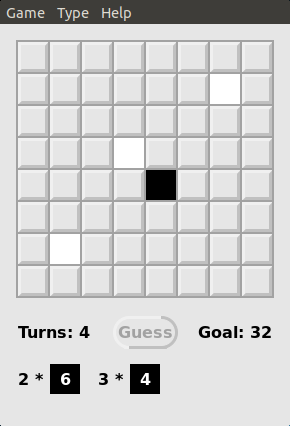 |
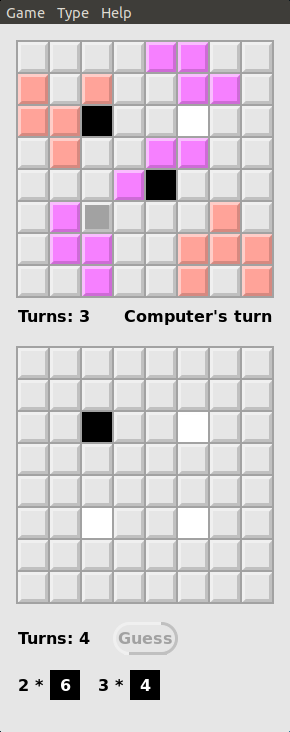 |
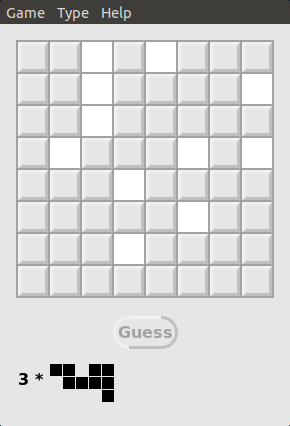 |
Author: Anders Holst ([email protected])
This game is similar to Battleship where two players try to sink each others ships as fast as possible by firing at squares in each others boards. However, there are two main differences: The "ships" have unknown shapes (in the default setting), and the goal is to identify their shapes and positions. I.e. you don't have to explicitly "sink" them by hitting all squares, but as soon as you know where they are located you are done.
Each shape must be connected, i.e each black square should be possible to reach from any other black square by moving vertically or horizontally on black squares. Diagonal touching is not enough to be connected. Different shapes (of same or different form) placed on the board may not touch each other, not even diagonally.
This variant of Battleships were invented by me and my brother when we were young and had some time to kill during a rather event-less summer vacation.
There are three game modes:
In Duel mode you are playing against the computer. First you prepare your board according to the agreed specification, then you start playing, where in turn you and the computer guess at each others squares. Whenever one of you know the other's shapes and locations, the full guess is shown. The other player will still have a chance to continue playing to see how many extra moves were needed.
In Single mode you will only guess on the computer generated board. A goal number of guesses is given, that you could try to beat.
In Puzzle mode, which is the trickiest one, you get a board with a set of (empty) squares uncovered, and your task is to find the only way to place shapes of the agreed specification into that board. There is no way to get further clues - you have to stare at the board until you know where they are all located.
There are also three different fleet types to choose from: In the default setting, "Unknown", you only know the number of black squares in each shape. In the "Random" setting, some random shapes of the specified size will be generated, and those are to be used (by both you and the computer, in Duel mode). Finally, the "Standard fleet" setting is the most boring, and threwn in just in case there is someone who would prefer the standard straiht line shapes of Battleships instead of arbitrary shapes.
You can also specify which symmetry transformation are allowed on the shapes: rotations, mirroring, both, or none. Default is that both mirroring and rotations are allowed.
Finally you can specify the shape configuration, in terms of how many copies of each shape and of which level, i.e how many black squares they consist of. For example "2*6,3*4" means 2 copies of a shape of 6 squares and 3 copies of a shape of 4 squares. Maximum shape size is 12 (for which it takes several minutes to compile the dictionary of all shapes).
Either using the mouse buttons or the arrow keys you can select a square in any of the two boards. Again pressing the left or right mouse button, or the space bar, you can toggle a black or white mark on the selected square. For example, in duel mode it can be used to mark where your ships are on the top board that the computer will guess on. On the lower board you can use it to mark the squares you are certain of so far.
To guess on a square in the lower board you use the Return key. Also, to answer a computer guess in the upper board, make sure it is correctly marked white or black and then press Return.
With the numbers 1-6 you can also give the selected square an auxilary color. 0 erases that color. The auxilary color has no meaning in the game, it can be used any way you like, for your memory as with "pencil marks". For example, if you don't trust that the computer will not cheat by looking at your white and black marks, you can use the colors instead in some obscure way that you decide. Make sure you remember what the colors mean, because if you answer wrong in such a way that the result will be inconsistent, you have lost. (Just to make it perfectly clear, you can safely use the white and black marks if you like, because the computer will not cheat. It does not need to, since it uses an efficient Bayesian optimization algorithm, maximizing the expected entropy decrease at each step, which is difficult for anyone to beat.)
Duel mode is most complex, so it s described here. Much in the other modes will then be similar. In Duel mode (but not the others) you have to prepare your own board, for the computer to guess. Prepare it in the upper board, either using white and black marks (black for the shape squares and white outside), or the colors 1 - 6 of arbitrary meaning, or on a paper on the side if you don't trust the program. At the bottom of the window, the shape configuration to use is shown. For Unknown fleet type, it only says how many copies of shapes of how many black squares, and you design your shapes yourself, and the computer designs its shapes of the same sizes. For Random fleet type, some random shapes are drawn and displayed at the bottom. You and the computer will use these same shapes. In Standard fleet type, only straight line shapes will be used (but you can affect the counts and sizes of them by setting the parameters). Depending on the symmetry settings the shapes may be rotated or mirrored.
When you are done preparing, press Start. First it is your turn. Select a square in the lower board on which you want to ask, and press Return. It will then be revealed as black (hit) or white (miss), and your turn count increases.
Then it is the computer's turn. One square in the upper board will be highlighted. Make sure it has the right black or white mark on it (with the left or right mouse button, or the space bar), and then press Return. The computer's turn count increases.
So it continues until either you or the computer is sure of the solution. When you are certain what the computer's board look like, make sure that all squares where you think shapes are located are marked with black. Whites are not mandatory to mark, thus unmarked squares will be treated as white. When the right number of black squares are marked, you will be able to press Guess, and the true answer will be revealed. If you made any mistake, the difference between your guess and the true answer will be highlighted with red.
When the computer is certain, it reveals the whole solution. It will not make a mistake, so if you don't agree, the fault is on your side. You will have a chance to continue guessing to see how far behind you were. Likewise, if you are done before the computer, the computer will continue to ask and if you like you can continue to answer to see how far behind it was.
Play in Single mode is similar, but you need not prepare a board yourself, but only guess on the computer generated board. There is a goal turn count provided (which is how long it would have taken the computer to solve it, plus a handicap of two, since the computer has a very efficient optimizer which is hard to beat). As soon as you are sure of the solution, make sure all the black squares are marked, and press Guess.
Puzzle mode is the most tricky, but at the same time has the least controls. You get a board with some white squares revealed, and have to figure out the only way to fit in the shapes of the given specification on the board. You can not ask for specific squares. You have to figure it all out, mark all the shape squares with black, and press Guess to see if you were right.