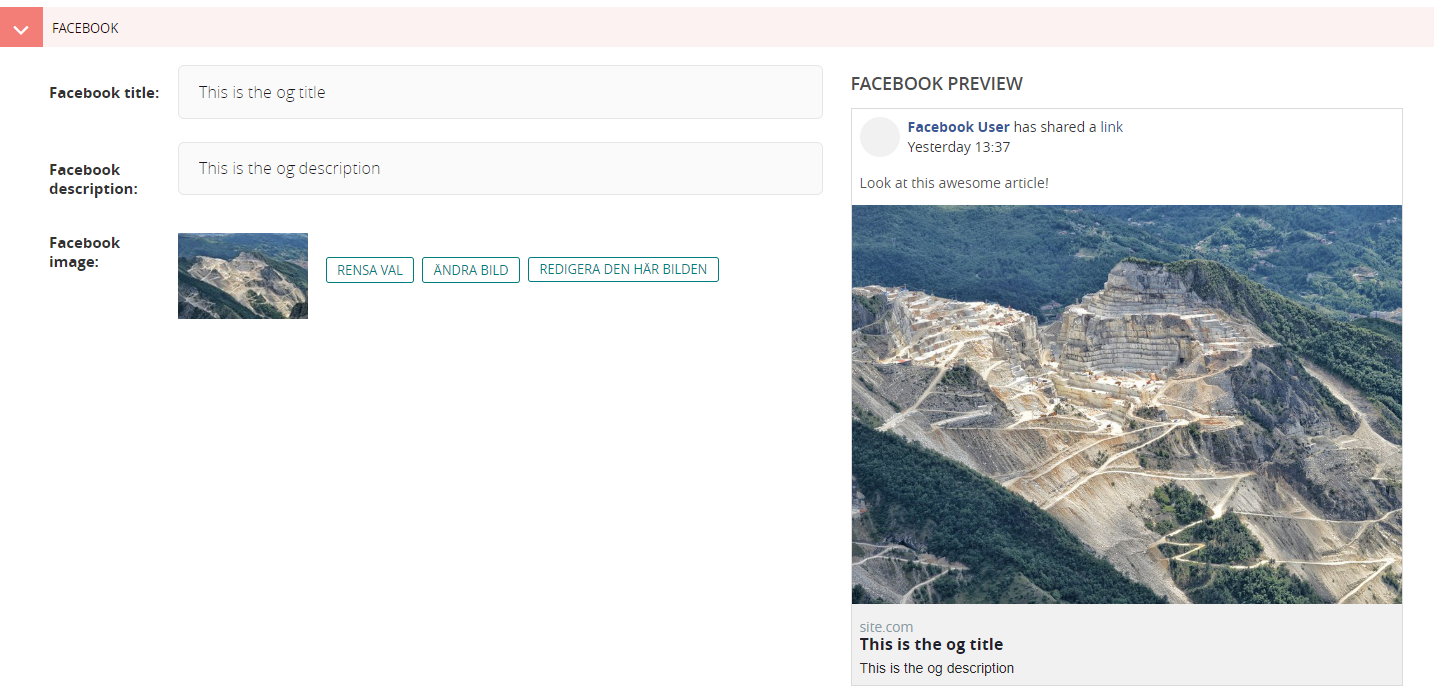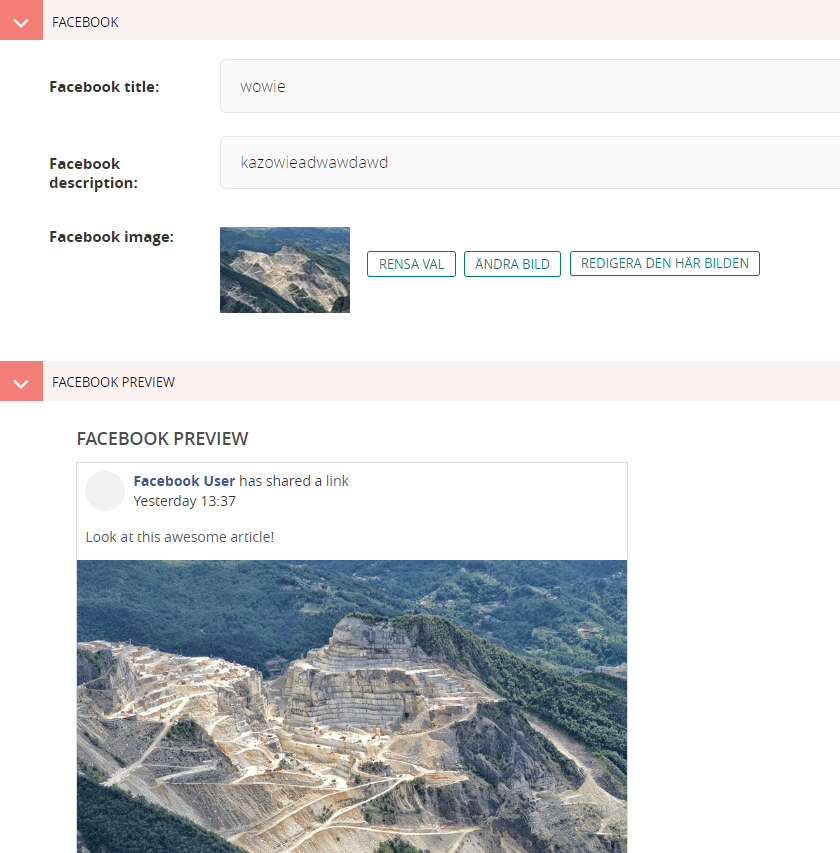This application provides 8 panels:
FacebookPreviewPanelandFacebookFieldPreviewPanelGooglePreviewPanelandGoogleFieldPreviewPanelTwitterPreviewPanelandTwitterFieldPreviewPanel
Here's how to setup FacebookFieldPreviewPanel with some og-fields:
from wagtail.images import get_image_model_string
from wagtail.core.models import Page
from wagtail.admin.panels import FieldPanel
from wagtail_meta_preview.panels import FacebookFieldPreviewPanel
class SomePage(Page):
og_title = models.CharField()
og_description = models.TextField()
og_image = models.ForeignKey(
get_image_model_string(),
null=True,
blank=True,
on_delete=models.SET_NULL,
related_name="+",
verbose_name=_("Og image"),
)
panels = [
FacebookFieldPreviewPanel([
FieldPanel("og_title"),
FieldPanel("og_description"),
FieldPanel("og_image"),
], heading="Facebook")
]This sets up a facebook preview panel with the fields left of the preview:
If you'd rather separate the preview from the fields it's possible to use the FacebookPreviewPanel:
panels = [
MultiFieldPanel([
FieldPanel("og_title"),
FieldPanel("og_description"),
FieldPanel("og_image"),
], heading="Facebook"),
FacebookPreviewPanel(heading="Facebook Preview")
]Which will look like this:
Settings decides which fields will be used when showing titles/descriptions/images. For facebook
title the default settings says to first look in the og_title, then in the seo_title, then in the title:
META_PREVIEW_FACEBOOK_TITLE_FIELDS = "og_title,seo_title,title"
So if you have a field that is named e.g. open_graph_title you have to change the setting to:
META_PREVIEW_FACEBOOK_TITLE_FIELDS = "open_graph_title,seo_title,title"
Good examples of both panel types can be seen in the MetaPage in tests/app/mixins.py in this repository