-
Notifications
You must be signed in to change notification settings - Fork 0
/
Copy pathparams.json
1 lines (1 loc) · 3.92 KB
/
params.json
1
{"name":"Development-tips","tagline":"","body":"### 公式ドキュメント\r\n\r\n- [IntelliJ Platform SDK Documentation](http://www.jetbrains.org/intellij/sdk/docs/)\r\n- [IntelliJ IDEA Plugins](https://www.jetbrains.com/idea/plugins/)\r\n- [IntelliJ Community GitHub](https://github.com/JetBrains/intellij-community)\r\n\r\n### IntelliJ Plugin 勉強会の参加者が作成したPlugin\r\n\r\n- [HideToolWindowsEx by @shiraji](https://github.com/shiraji/HideToolWindowsEx)\r\n - エディタで文字入力するとtool window 閉じる\r\n- [GradleConfirmation by @shiraji](https://github.com/shiraji/GradleConfirmation)\r\n - gradle pluginのplugin\r\n- [plugin-importer-exporter by @shiraji](https://github.com/shiraji/plugin-importer-exporter)\r\n - plugin情報をファイルへ。ファイルからダウンロードする\r\n- [android-postfix-plugin by @takahirom](https://github.com/takahirom/android-postfix-plugin)\r\n - Postfix CompletionのAndroidで使える感じのものです\r\n- [HungarianInspectionPlugin by @takahirom](https://github.com/takahirom/HungarianInspectionPlugin)\r\n - ハンガリアン記法とそうでない記法を警告出してフィックスできます\r\n- [AndroidDrawableViewer by @androhi](https://github.com/androhi/AndroidDrawableViewer)\r\n - AndroidプロジェクトのDrawableリソースをリスト表示できます\r\n\r\n### Q&A\r\n\r\n- Q:HowTo的なドキュメントはどこ?\r\n - A:公式以外あまり無い。\r\n - A:OpenAPIのフォーラムは親切。1日くらいで回答付く(https://devnet.jetbrains.com/community/idea/open_api_and_plugin_development)\r\n - A:とにかく他の人のコードを見る\r\n\r\n- Q:これ(Javaの解析ツール)をプラグイン化したい(@yusuke) → http://samuraism.jp/samurai/\r\n\r\n- Q:Java 8以降縛りとかにしてもok?\r\n\r\n- Q:scalaでplugin作りたい!\r\n - ファイルがjavaファイルになってしまうけどrenameするしかないの?\r\n\r\n- Q:テストはどうすればいい?\r\n - いろいろ制約があって難易度高い\r\n - ちゃんとやってるプロジェクトが少ない\r\n\r\n- Q:ダイアログのカスタマイズする方法(@androhi)\r\n - A:割りきってSwingで構築する手もある\r\n\r\n### Tips\r\n\r\n- DialogWrapperを使ってダイアログを表示するときは必ずsetTitle()でタイトルを入れたほうがいい。(最悪実装した処理が正常に動きませんでした)\r\n\r\n- plugin.xmlのidea-pluginタグにurlを設定すると、Plugin Repositoryのページにwebsiteという項目が追加できる\r\n\r\n- Android Studio 用の Plugin 開発時に起動するエディタを Android Studio にする方法\r\n\r\n##### 1. 新規 Plugin 作成ウィザードで SDK 選択のときに、**New…** をクリックする\r\n\r\n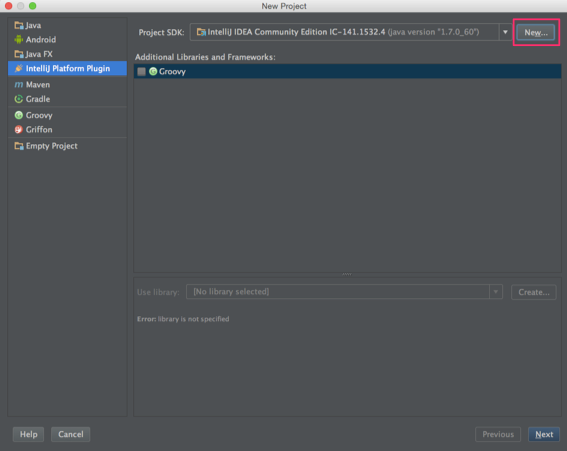\r\n\r\n##### 2. アプリケーションの下の Android Studio を指定する\r\n\r\n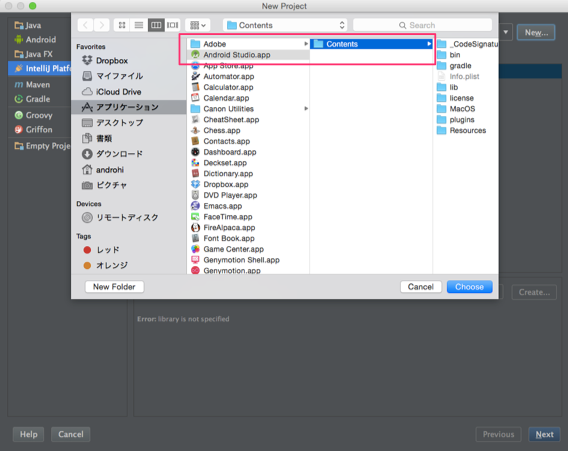\r\n\r\n##### 3. Java SDK を 1.6 にする\r\n\r\n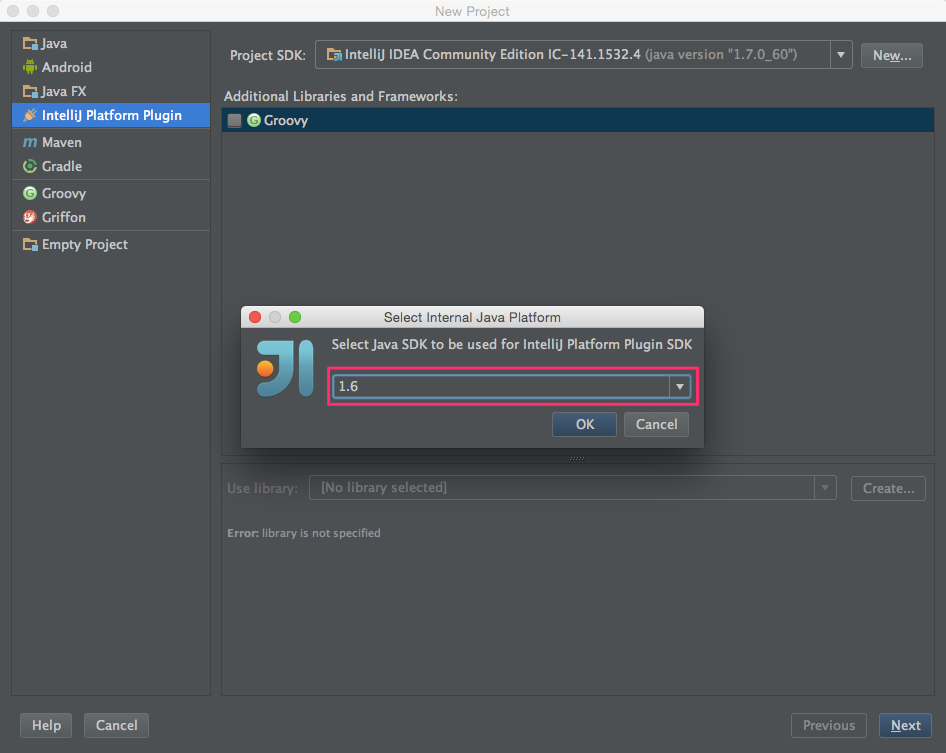\r\n\r\n##### 4. Android Studio を Project SDK に選んで IntelliJ Platform Plugin プロジェクトを作成\r\n\r\n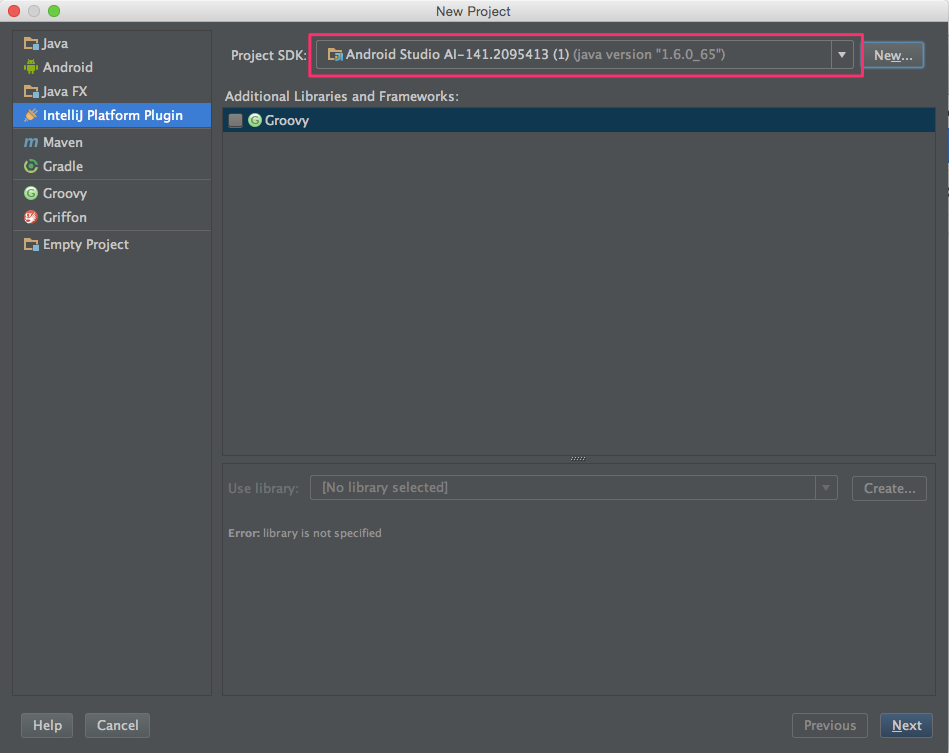\r\n\r\n##### 5. Run する\r\n##### 6. Android Studio が立ち上がる\r\n###### AndroidSDK のインストールウィザードが立ち上がるが無視して大丈夫っぽい\r\n\r\n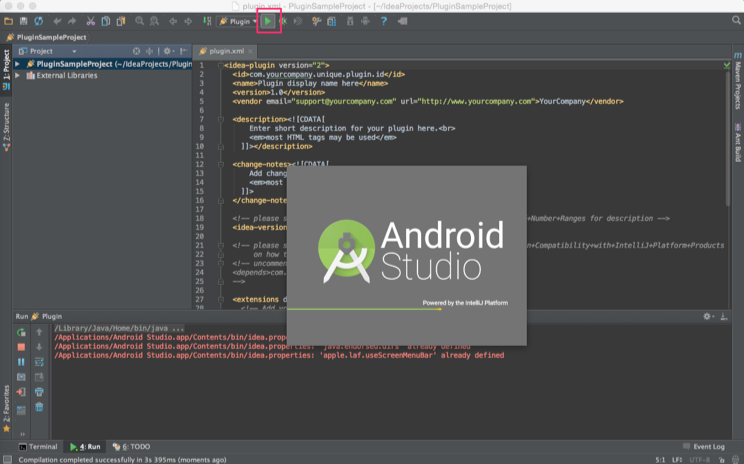\r\n\r\n","google":"","note":"Don't delete this file! It's used internally to help with page regeneration."}