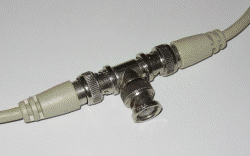author: Jim Hogan date: 2015-01-14 transition: fade incremental: true
http://github.com/brianhigh/research-computing
This work is licensed under a Creative Commons Attribution-ShareAlike 4.0 International License.
- A 30-minute introduction
- Some historical background
- The purpose
- Evolution to contemporary computer networks
- Key technical aspects including:
- networking topologies
- protocols and standards
- networking system components
Recognize this number?
128.95.112.1
How about this one?
10000000010111110111000000000001
Would not Morse code be considered a binary communication protocol?
- Allow a computer system/device to communicate with another computer system by exchanging data
- Allow humans to interact with computer systems
- Allow humans to interact with other humans.
- Key Elements
- Binary Operation
- Packet Switching
- Protocols
- Another biggie:
- Layered Model
- And some other bits:
- software and hardware components
- network topologies
- network speeds
- more...
 International Telecommunicatios Union
International Telecommunicatios Union
 Internet Engineering Task Force
Internet Engineering Task Force
- Embodied in documents called "RFCs" (Request For Comment)
- Many design decisions around factors like efficiency and reliability
- Some protocols humorously start with the word "Simple" or "Lightweight"."
How many different protocols are under the TCP/IP umbrella?
What is ICANN? IANA?
- Hops
- Latency
- Congestion
- Queuing
- DNS: phage.deohs.washington.edu => 128.95.230.32
- ARP: 128.95.230.32 => 26:a5:b7:20:f0:35
What were the design goals of ARPANET?
The Internet Protocol Suite Wikipedia Page
(Not translated from the Dutch)
-
LAN - Local Area Network
-
WAN - Wide Area Network
-
LAN - less need for routing
-
WAN - more need for routing
- Mesh, Star and Tree arguably more common in this era
- Complex networks can combine elements of several topologies
From bus-based in the 80s
To the familiar RJ45
Over copper and fiber media
All standards thanks to
Familiar Speeds in Common Use:
10 Mbps - Ethernet 10BaseT - outmoded
100 Mbps - "Fast Ethernet" - still very common
1000 Mbps - "Gigabit Ethernet or 1Gbps" - typical in new devices
Faster speeds possible but expensive.
-
switches
-
router
-
access point
Devices may combine functions and be hard to distinguish by appearance.
- network could be performance bottleneck
- wired connection more reliable than wireless
- read and write speed to local disk always faster
- troubleshooting:
- start with closest component
- learn how to use simple tool "ping"
- get a grip on name resolution/DNS
- know how to determine your IP address