-
Notifications
You must be signed in to change notification settings - Fork 16
New issue
Have a question about this project? Sign up for a free GitHub account to open an issue and contact its maintainers and the community.
By clicking “Sign up for GitHub”, you agree to our terms of service and privacy statement. We’ll occasionally send you account related emails.
Already on GitHub? Sign in to your account
Add cursor next to selected item #40
Comments
|
FYI I found the issue with the selected item highlight not showing. All good now. Was my plugin I am writing causing the issue. |
|
Please post the solution. I am not seeing the cursor either. |
Yep so the issue I was having earlier was the gif below, the selected item highlights are not working. I removed my own plugin focus.nvim and it fixed the problem I believe it was likely related to auto window sizing on my end. It has a bug anyways I need to fix.. |
|
@camspiers do snap buffers have a filetype set? I would like to disable my plugin running on snap buffers |
|
They don't have a file type set, but if that would help I could set one (except for previews). The results and the input buffers are both of buftype prompt. |
|
With respect to a cursor, I think it's probably a good idea, I'll put it on my todo list. |
Actually I don't think its going to be necessary (at least myself for now) I found the source of the issue being related to setting the below autocmds. { 'WinEnter', '*', 'setlocal cursorline' })
{ 'WinLeave', '*', 'setlocal nocursorline' })
Here is how I fixed the problem in my plugin. I suppose I should have been using BufEnter anyways { 'BufEnter', '*', 'setlocal cursorline' })
{ 'BufLeave', '*', 'setlocal nocursorline' }) |
…issue referenced here camspiers/snap#40

I currently have an issue where I can not see the selected item in the list, but seeing as nobody has mentioned it yet, might be just my setup.. however, this lead me to an enhancement suggestion, a cursor icon next to current selection
such as telescope
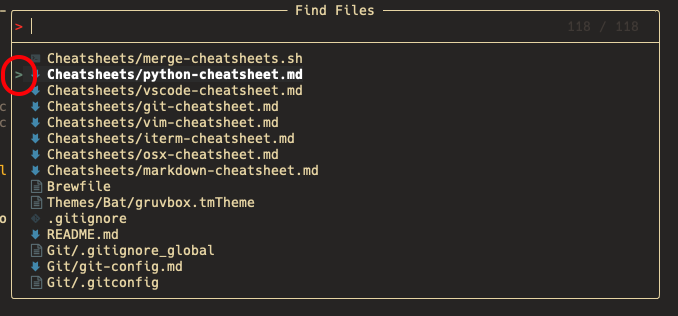
If there was a cursor, this would be enough to solve my issue for now without having to rip apart my configs trying to figure out what the issue is
The text was updated successfully, but these errors were encountered: