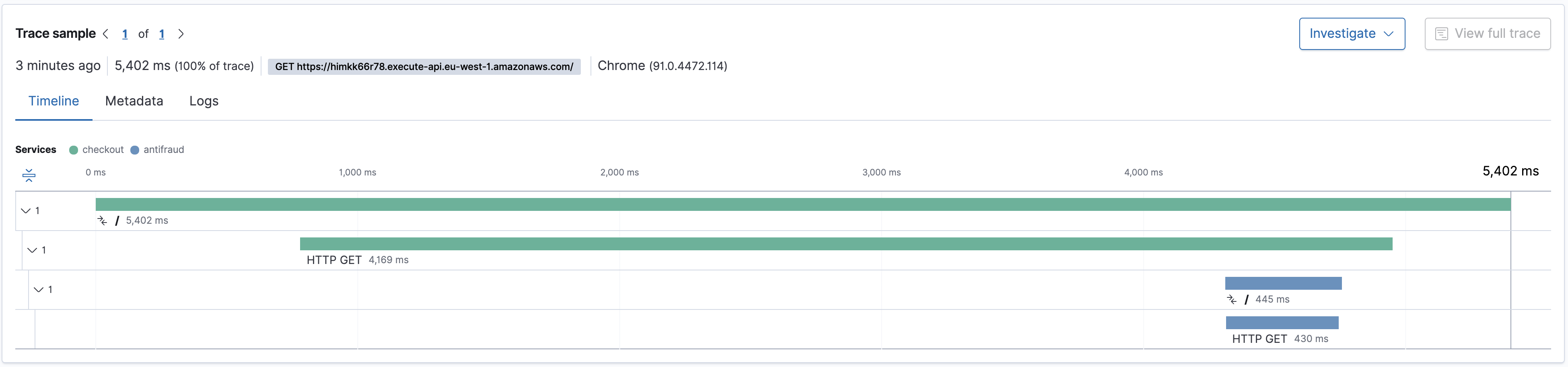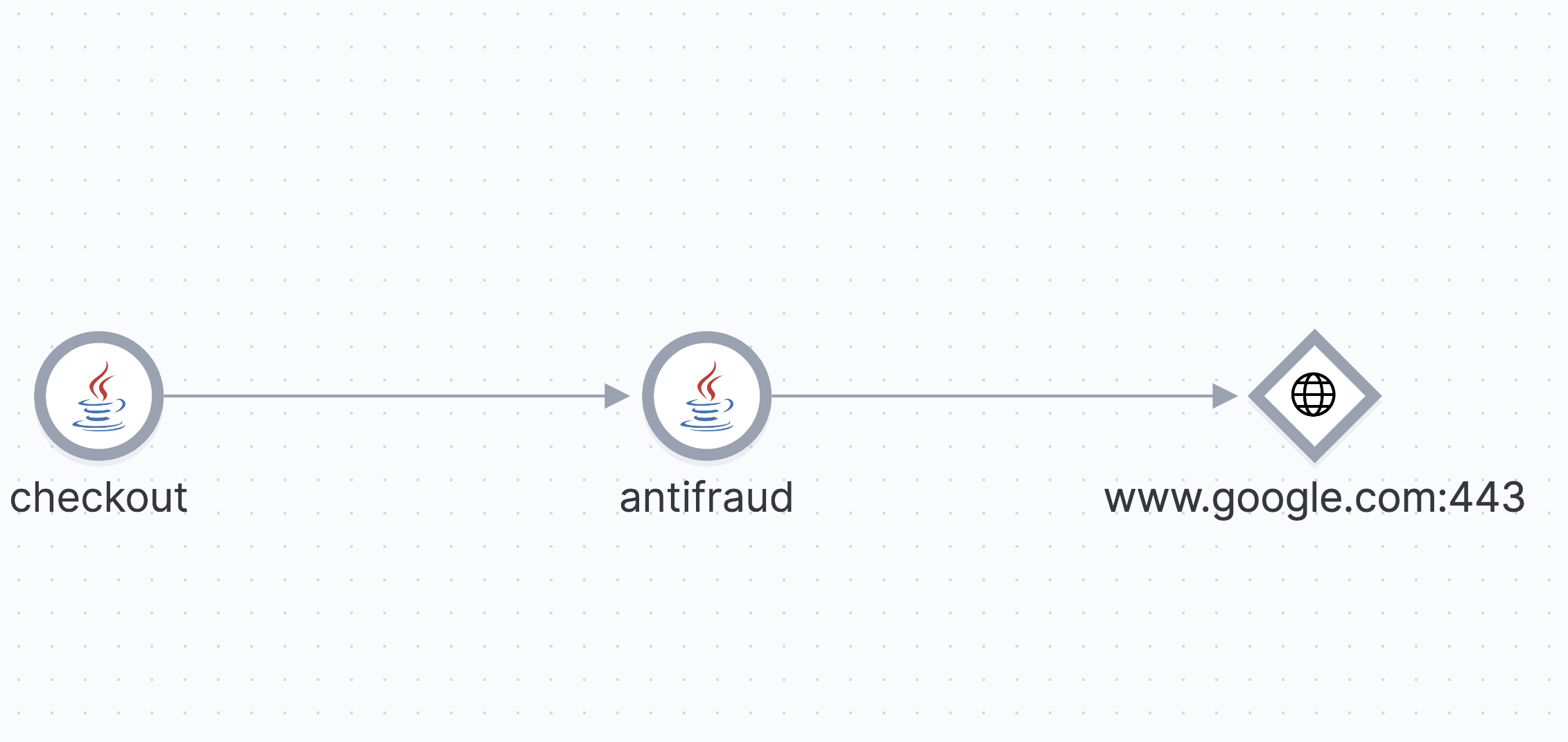ℹ️ This tutorial explains how to instrument Java lambda functions with the OpenTelemetry SDK (ie manual instrumentation of the code). For auto instrumentation via the OpenTelemetry Auto Instrumentation Java Agent, see AWS Distro for OpenTelemetry Lambda Support For Java (Auto-instrumentation Agent)
-
See reference documentation: https://aws-otel.github.io/docs/getting-started/lambda
-
Implement your Lambda function extending
com.amazonaws.services.lambda.runtime.RequestHandler
public class ShoppingCartCheckoutRequestHandler implements RequestHandler<APIGatewayProxyRequestEvent, APIGatewayProxyResponseEvent> {
public APIGatewayProxyResponseEvent handleRequest(APIGatewayProxyRequestEvent event, Context context) {
// add your code ...
}
}
- Instrument the frameworks you want to get visibility on
- Example to instrument OkHttpClient with OpenTelemetry instrument io.opentelemetry.instrumentation:opentelemetry-okhttp-3.0:1.3.1-alpha
import io.opentelemetry.instrumentation.okhttp.v3_0.OkHttpTracing;
OkHttpClient httpClient = new OkHttpClient.Builder()
.addInterceptor(OkHttpTracing.create(GlobalOpenTelemetry.get()).newInterceptor())
.build();- Add in the root directory of your lambda function (e.g.
src/main/resources/opentelemetry-collector.yaml) the configuration of the AWS Distro for OpenTelemetry Collector to export the data to Elastic Observability
# Copy opentelemetry-collector.yaml in the root directory of the lambda function
# Set an environment variable 'OPENTELEMETRY_COLLECTOR_CONFIG_FILE' to '/var/task/opentelemetry-collector.yaml'
receivers:
otlp:
protocols:
http:
grpc:
exporters:
logging:
loglevel: debug
otlp/elastic:
# Elastic APM server https endpoint without the "https://" prefix
endpoint: "${ELASTIC_OTLP_ENDPOINT}"
headers:
# APM Server secret token
Authorization: "Bearer ${ELASTIC_OTLP_TOKEN}"
service:
pipelines:
traces:
receivers: [otlp]
exporters: [logging, otlp/elastic]
metrics:
receivers: [otlp]
exporters: [logging, otlp/elastic]-
Configure you AWS Lambda function with:
- Function layer: The latest AWS Lambda layer for OpenTelemetry (e.g.
arn:aws:lambda:eu-west-1:901920570463:layer:aws-otel-java-wrapper-ver-1-2-0:1) - TracingConfig / Mode set to
PassTrough - Export the environment variables:
AWS_LAMBDA_EXEC_WRAPPER="/opt/otel-proxy-handler"for wrapping handlers proxied through the API Gateway (see here)OTEL_PROPAGATORS="tracecontext, baggage"to override the default setting that also enables X-Ray headers causing interferences between OpenTelemetry and X-RayOPENTELEMETRY_COLLECTOR_CONFIG_FILE="/var/task/opentelemetry-collector.yaml"to specify the path to your OpenTelemetry Collector configuration
- Function layer: The latest AWS Lambda layer for OpenTelemetry (e.g.
-
Deploy your Lambda function, test it and visualize it in Elastic Observability's APM view:
-
Verify in Elastic Observability / APM
See
- https://github.com/cyrille-leclerc/my-serverless-shopping-cart/tree/main/checkout-function/deploy
- https://github.com/cyrille-leclerc/my-serverless-shopping-cart/tree/main/utils/terraform/api-gateway-proxy copied from https://github.com/open-telemetry/opentelemetry-lambda/tree/e72467a085a2a6e57af133032f85ac5b8bbbb8d1/utils
https://docs.aws.amazon.com/lambda/latest/dg/java-package.html