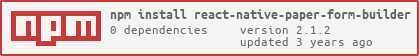Form Builder written in typescript with inbuilt Validation, dropdown, autocomplete powered by react-hook-form & react-native-paper.
-
react-native-vector-icons Follow the configuration step of react-native-vector-icons as provided in the docs.
npm i react-native-paper-form-builderimport FormBuilder from 'react-native-paper-form-builder';import React from 'react';
import {View, StyleSheet, ScrollView, Text} from 'react-native';
import FormBuilder from 'react-native-paper-form-builder';
import {useForm} from 'react-hook-form';
import {Button} from 'react-native-paper';
function BasicExample() {
const form = useForm({
defaultValues: {
email: '',
password: '',
},
mode: 'onChange',
});
return (
<View style={styles.containerStyle}>
<ScrollView contentContainerStyle={styles.scrollViewStyle}>
<Text style={styles.headingStyle}>Form Builder Basic Demo</Text>
<FormBuilder
form={form}
formConfigArray={[
{
type: 'input',
name: 'email',
label: 'Email',
rules: {
required: {
value: true,
message: 'Email is required',
},
},
textInputProps: {
keyboardType: 'email-address',
autoCapitalize: 'none',
},
},
{
type: 'input',
name: 'password',
label: 'Password',
rules: {
required: {
value: true,
message: 'Password is required',
},
},
textInputProps: {
secureTextEntry: true,
},
},
]}>
<Button
mode={'contained'}
onPress={form.handleSubmit((data: any) => {
console.log('form data', data);
})}>
Submit
</Button>
</FormBuilder>
</ScrollView>
</View>
);
}
const styles = StyleSheet.create({
containerStyle: {
flex: 1,
},
scrollViewStyle: {
flex: 1,
padding: 15,
justifyContent: 'center',
},
headingStyle: {
fontSize: 30,
textAlign: 'center',
marginBottom: 40,
},
});
export default BasicExample;For More Advanced Example as in the Demo check App.tsx
| Name | Description |
|---|---|
| formConfigArray | Array of Input Configs which are specified below |
| form | useForm hook value |
| children | (Optional) React Component For Showing Buttons or any other component at the end of the form |
| CustomInput | (Optional) Custom React Input in place of react native paper default input |
| helperTextStyle | (Optional) Bottom Helper Text Style |
| inputViewStyle | (Optional) Container Style wrapping text input |
- TextInput
{
type: 'input',
name: string, // Same as defined in default values
label?: string,
variant?: 'outlined' | 'flat',
rules?: ValidationOptions,// Validation Rules of Controller component from React Hook Form
textInputProps?: React.ComponentProps<typeof TextInput> // Props of React Native Paper TextInput
}- Select
{
type: 'select',
name: string, // Same as defined in default values
options: Array<{ value: string | number,label: string }>,
label?: string,
variant?: 'outlined' | 'flat',
rules?: ValidationOptions,// Validation Rules of Controller component from React Hook Form
}- Autocomplete
{
type: 'autocomplete',
name: string, // Same as defined in default values
options: Array<{ value: string | number,label: string }>,
label?: string,
variant?: 'outlined' | 'flat',
loadOptions?: any, // Pass a function that reloads options in case they fail to update
rules?: ValidationOptions,// Validation Rules of Controller component from React Hook Form
}- Checkbox
{
type: 'checkbox',
name: string, // Same as defined in default values
label?: string | React.ReactNode,
rules?: ValidationOptions,// Validation Rules of Controller component from React Hook Form
}- Radio
{
type: 'radio',
name: string, // Same as defined in default values
label?: string | React.ReactNode,
rules?: ValidationOptions,// Validation Rules of Controller component from React Hook Form
}- Switch
{
type: 'switch',
name: string, // Same as defined in default values
label?: string | React.ReactNode,
rules?: ValidationOptions,// Validation Rules of Controller component from React Hook Form
}- Custom
{
type: 'custom',
name: string, // Same as defined in default values
jsx?: React.ReactNode,
rules?: ValidationOptions,// Validation Rules of Controller component from React Hook Form
}function SimpleCustomTextInput(props: TextInputProps) {
const {error, label, style} = props;
return (
<TextInput
placeholder={label}
{...props}
style={{
color: 'black',
height: 56,
borderBottomWidth: 2,
borderBottomColor: error ? 'red' : 'grey',
...style,
}}
/>
);
}-
Modal Autocomplete -
Custom Input -
FlatList Integration in Autocomplete -
Refresh handler in Autocomplete -
Input Icons
-
Export Components like AutoComplete and Select