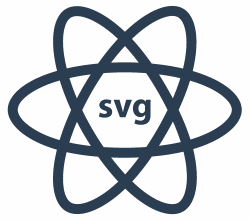morph your svg components one into another
npm install react-svg-morph --save
import React from 'react';
import ReactDOM from 'react-dom';
import { MorphReplace } from 'react-svg-morph';
class Checked extends React.Component {
render() {
return (
<svg width="24" fill="#00ea00" height="24" viewBox="0 0 24 24">
<path d="M9 16.17L4.83 12l-1.42 1.41L9 19 21 7l-1.41-1.41z"/>
</svg>
);
}
}
class CheckBox extends React.Component {
render() {
return (
<svg width="24" height="24" fill="#666666" viewBox="0 0 24 24">
<path d="M19 5v14H5V5h14m0-2H5c-1.1 0-2 .9-2 2v14c0 1.1.9 2 2 2h14c1.1 0 2-.9 2-2V5c0-1.1-.9-2-2-2z"/>
</svg>
);
}
}
class App extends React.Component {
constructor(props) {
super(props);
this.state = {
checked: false
};
}
toggleChecked() {
this.setState({checked: !this.state.checked});
}
render() {
return (
<div onClick={this.toggleChecked.bind(this)}>
<MorphReplace width={100} height={100}>
{this.state.checked ? <Checked key="checked" /> : <CheckBox key="checkbox" />}
</MorphReplace>
</div>
);
}
}
ReactDOM.render(<App />, document.getElementById('app'));react-svg-morph only works on ios because react native art package is only available there. Before getting started you will need to include ReactNativeArt into your project, there is good example how to do that on this link http://browniefed.com/blog/2015/05/03/getting-react-art-running-on-react-native/
Everything else is the same only you need to include MorphReplaceNative and MorphTransitionNative from react-svg-morph/native.
For now it works with normal svg tags/components like in example top.
when children element change it will morph from one svg element into another svg element Props:
width of the svg element defaults to 40
height of the svg element defaults to 40
viewBox of the svg element default to 0 0 ${width} ${height}
swap animation duration in ms defaults to 350 ms
rotation of the animation available options are clockwise, counterclock, none defaults to clockwise
Attribute preserveAspectRatio indicates whether or not to force uniform scaling. For available options look here. Default value is xMidYMid meet.
easing function, default easing is linear
/*
* Easing Functions - inspired from http://gizma.com/easing/
* only considering the t value for the range [0, 1] => [0, 1]
*/
var easeInCubic = function(t) {
return t*t*t;
}there is default easing functions already provided in src/utils/easing or lib/utils/easing so you can reuse them
import {easeInQuint} from `lib/utils/easing`
<MorphReplace easing={easeInQuint}>
{this.state.checked ? <Checked /> : <CheckBox />}
</MorphReplace>
only element you want to display need to be passed as children, when you replace that element with new one animation will be triggered. It's important to provide key prop to child element so MorphReplace know when child is changed.
every other props passed to the element will be passed to svg, so you can also pass normal svg attributes like
fill,opaticy,styles...
import {MorphReplace} from 'react-svg-morph';
render() {
return (
<MorphReplace width={100} height={100}>
{this.state.checked ? <Checked key={'checked'} /> : <CheckBox key={'checkbox'}/>}
</MorphReplace>
)
}same as
MorphReplaceonly you should use this when you have two svg elements that have different viewBox attributes soMorphReplaceResizewill normalize their paths before passing it toMorphReplace
width of the svg element defaults to 40
height of the svg element defaults to 40
viewBox of the svg element default to 0 0 ${width} ${height}
viewBox is ignored in react-native
current progress of the svg animation, default to 0
rotation of the animation available options are clockwise, counterclock, none defaults to clockwise
every other props passed to the element will be passed to svg, so you can passs normal svg attributes like
fill,opaticy,styles...
accept two React elements that need to have svg element inside, it will morph one into another based on progress passed
All other props will be passed to the svg element
import {MorphTransition} from 'react-svg-morph';
render() {
return (
<MorphTransition progres={50} width={100} height={100}>
{from: <LoveSvg />, to: <LogoSvg />}
</MorphReplace>
)
}
it can be also used with
react-motion
- it works with react-icons out of the box because they are all normalized to the same size
MIT Copyright (c) Goran Gajic 2015
svg convert algorithm is adopted from https://github.com/alexk111/SVG-Morpheus.