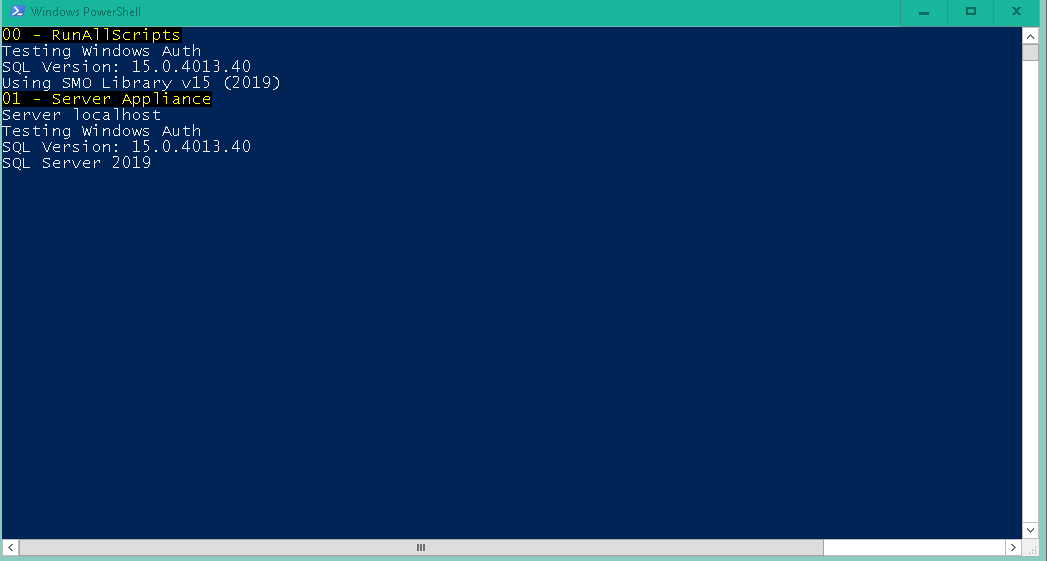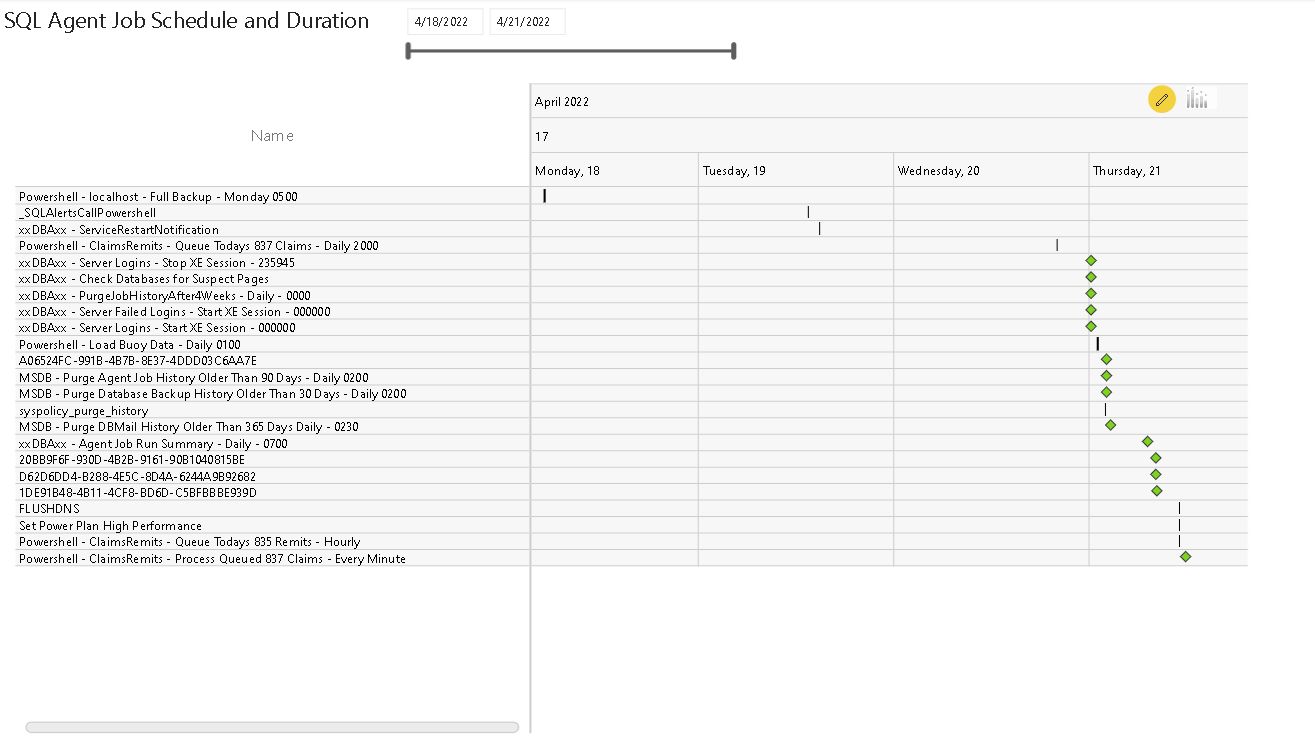These Powershell scripts allow both the beginning and experienced Powershell student and DBA both
to learn Powershell and preserve SQL Server objects that comprise your On-Prem and Azure Servers.
They capture and export all SQL-Server related objects both inside and outside the database. As well as
anything you cant access in SSMS by doing a "Right-click" Script-Out action.
The Scripts are designed to be run separately or together. The default parameters run the scripts against [localhost].
The Powershell script 00_RunAllScripts.ps1 runs most of the individual scripts in a pre-defined sequence to export
most objects. But because the scripts are individual scripts, you are free to run or assemble them to your liking.
The scripts use 3 MS Technologies to export their data:
- TSQL
- SMO - SQL Server Management Objects
- WMI
They assume SysAdmin or equivalent permissions on the SQL Boxes you plan to script-out.
Please read the Wiki above for setup instructions as the scripts have MS dependencies that change frequently
Windows Powershell 5.1 https://github.com/gwalkey/SQLTranscriptase/releases https://github.com/gwalkey/SQLTranscriptase/wiki/Setup-Instructions https://github.com/gwalkey/SQLTranscriptase/wiki/Usage Open a GitHub Issue above SQLTranscriptase is a termed coined from Molecular Biology meaning the exporting of information from DNA https://www.youtube.com/watch?v=aA-FcnLsF1gA need arose to both learn Powershell and document SQL Server that current SQL Tool Vendor's offerings could not meet. http://usergroup.tv/videos/scripting-out-sql-server-for-documentation-and-disaster-recovery