-
Notifications
You must be signed in to change notification settings - Fork 226
Software Manual
Home > Using Jamulus
-
A PC (either Windows 10, MacBook/iMac or Linux)
-
Headphones to prevent echo or feedback (particularly if singing or playing acoustic instruments)
-
An Internet connection speed of at least 200Kbps (0.2Mbps) up and down, with 800Kbps recommended (more details here). If you have a broadband connection of 10Mbits down and 1Mbps up, you're unlikely to run into any bandwidth-related issues using Jamulus.
-
Optional: If you want talk to or sing with other musicians, either a microphone in the PC, or a socket on the side/back to plug a microphone in. But you can communicate over the text chat window if you don't have a mic.
Les francophones peuvent consulter une petite doc en français ici.
Here's how things work in the default mode. You can also run your own server if you wish.
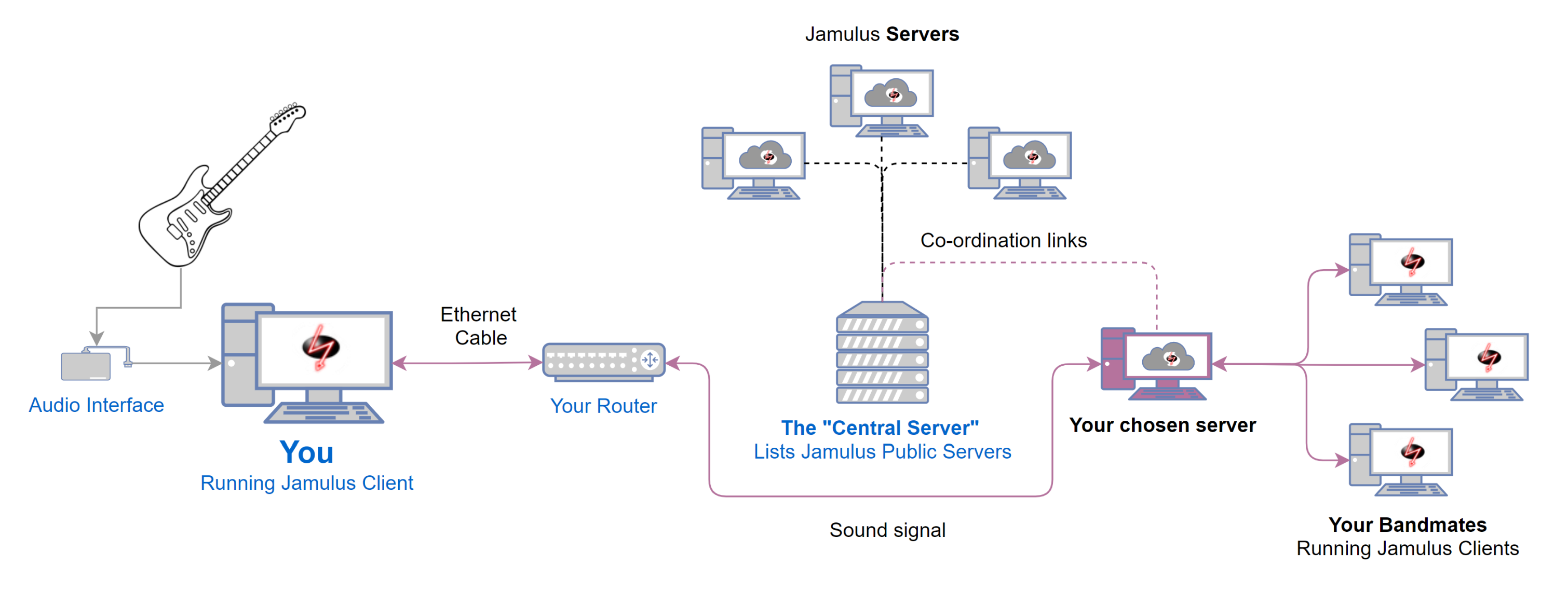
To avoid "latency" (delay between you playing your instrument and you hearing it) you are strongly advised to use an audio interface: a box that you can plug your instrument(s) into rather than using your computer's built-in sound card. The interface will connect to your PC usually via USB. See Hardware Setup.
While using Jamulus, try to make sure that nothing else on your machine or your network is competing against it. Don't watch YouTube/Netflix, or have anything else running on the machine that you are using Jamulus on.
For Windows users: It is recommended to use a sound card with a native ASIO driver, or install this free ASIO driver before installing Jamulus. Then simply download and run the installer.
For detailed information on using Jamulus, please see the Help Manual.
Also this excellent guide by Simon Tomlinson (or directly on Facebook).

For Windows, Macintosh and Linux
-
Get detailed help with the Jamulus Help Manual
-
Got a question or problem not covered here? Have a feature request? Try the discussions forums
-
Found a bug? Please post these to Github Issues
If you have a couple of minutes, please fill out our anonymous survey!
This wiki is licensed under a Creative Commons Attribution-ShareAlike 4.0 International License.