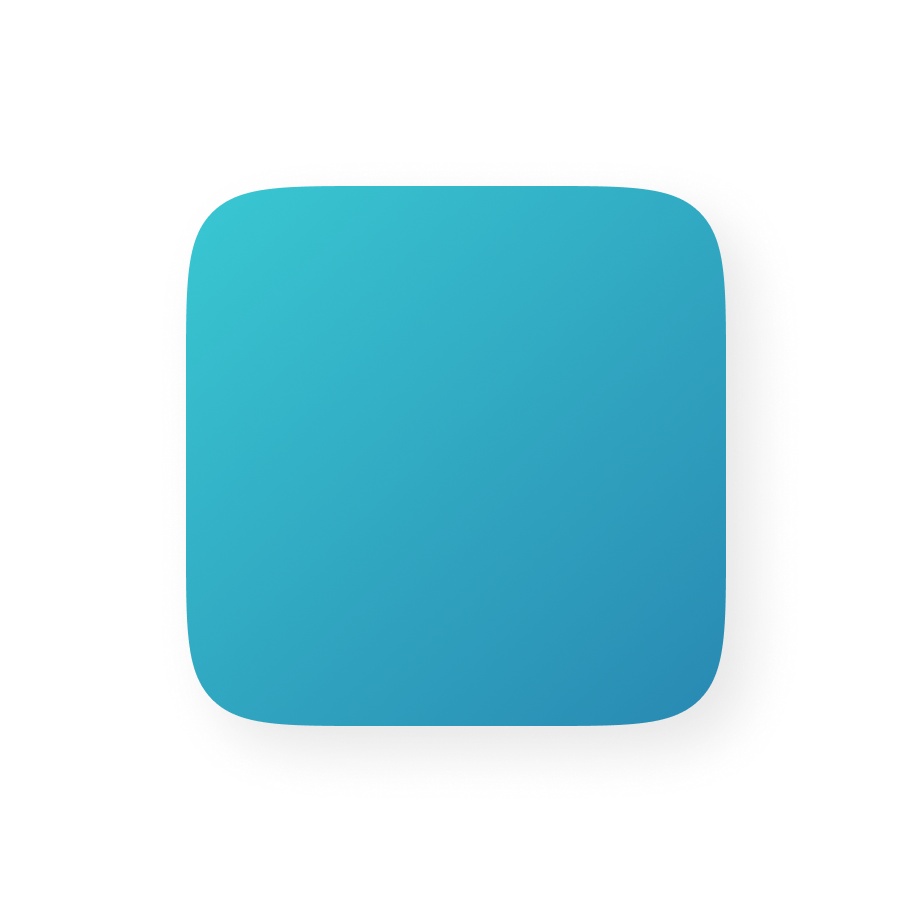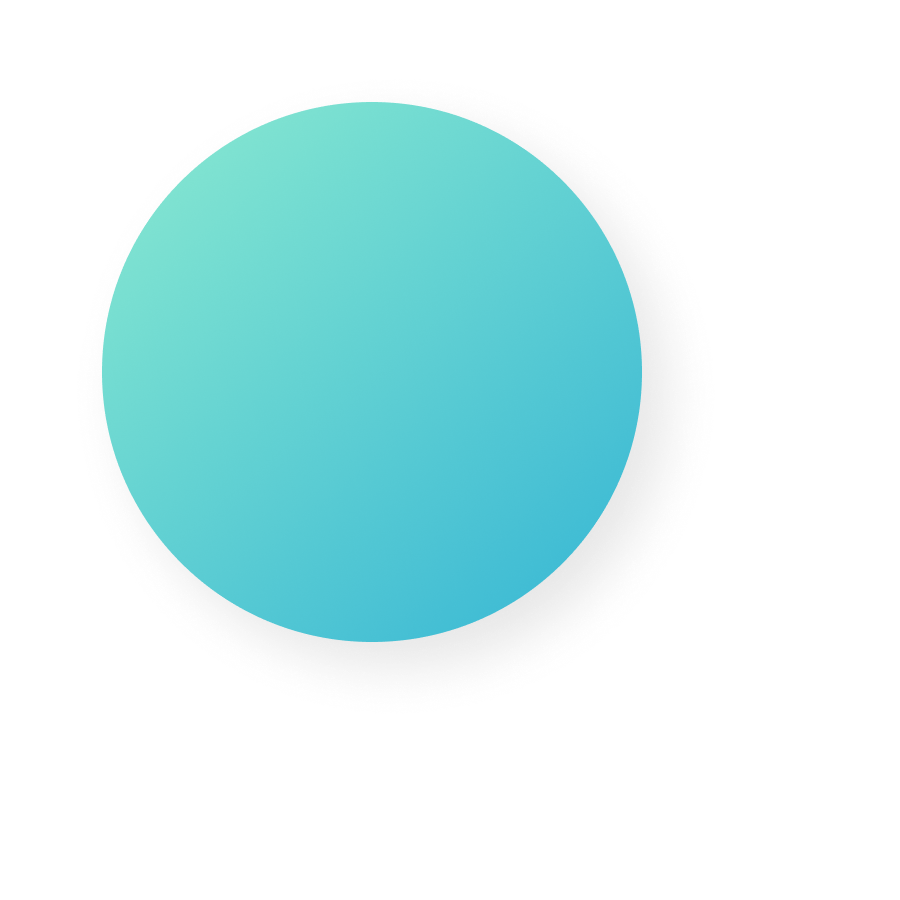| theme | background | class | highlighter | lineNumbers | info | drawings | css | title | |
|---|---|---|---|---|---|---|---|---|---|
seriph |
./images/main.jpg |
text-center |
shiki |
false |
## How to optimizate for react native app.
|
|
unocss |
How to optimizate React Native App |
- React native is single-threaded.
Conclusion:
- Dont block JS thread
- Keep higher UI frame rate (60 fps)
=> make a native look and feel to the apps.
Read more about Performance Overview
- use lint code to detect all statements
- use babel plugins to remove all statements from production such as
babel-plugin-transform-remove-console
module.exports = function () {
return {
// ... other project config such as presets and plugins
env: {
production: {
plugins: ["transform-remove-console"],
},
},
}
}// bad
<ScrollView>
{items.map(item => {
return <Item key={item.id.toString()} name={item.name} />;
})}
</ScrollView>// good
<FlatList
data={items}
keyExtractor={item => `${items.id}`}
renderItem={({ item }) => <Item name={item.name} />}
/>// bad
function Todo() {
function addTodo() {
// ...
}
return <Pressable onPress={() => addTodo()} />
}// good
function Todo() {
function addTodo() {
// ...
}
return <Pressable onPress={addTodo} />
}Slidev is a slides maker and presenter designed for developers, consist of the following features
- 📝 Text-based - focus on the content with Markdown, and then style them later
- 🎨 Themable - theme can be shared and used with npm packages
- 🧑💻 Developer Friendly - code highlighting, live coding with autocompletion
- 🤹 Interactive - embedding Vue components to enhance your expressions
- 🎥 Recording - built-in recording and camera view
- 📤 Portable - export into PDF, PNGs, or even a hostable SPA
- 🛠 Hackable - anything possible on a webpage
Read more about Why Slidev?
Hover on the bottom-left corner to see the navigation's controls panel, learn more
| right / space | next animation or slide |
| left / shiftspace | previous animation or slide |
| up | previous slide |
| down | next slide |
Here!
layout: image-right image: https://source.unsplash.com/collection/94734566/1920x1080
Use code snippets and get the highlighting directly!1
interface User {
id: number
firstName: string
lastName: string
role: string
}
function updateUser(id: number, update: User) {
const user = getUser(id)
const newUser = { ...user, ...update }
saveUser(id, newUser)
}You can use Vue components directly inside your slides.
We have provided a few built-in components like <Tweet/> and <Youtube/> that you can use directly. And adding your custom components is also super easy.
<Counter :count="10" />Check out the guides for more.
<Tweet id="1390115482657726468" />Slidev comes with powerful theming support. Themes can provide styles, layouts, components, or even configurations for tools. Switching between themes by just one edit in your frontmatter:
Read more about How to use a theme and check out the Awesome Themes Gallery.
Animations are powered by @vueuse/motion.
<div v-motion :initial="{ x: -80 }" :enter="{ x: 0 }">Slidev</div>LaTeX is supported out-of-box powered by KaTeX.
Inline
Block
$$ \begin{array}{c}
\nabla \times \vec{\mathbf{B}} -, \frac1c, \frac{\partial\vec{\mathbf{E}}}{\partial t} & = \frac{4\pi}{c}\vec{\mathbf{j}} \nabla \cdot \vec{\mathbf{E}} & = 4 \pi \rho \
\nabla \times \vec{\mathbf{E}}, +, \frac1c, \frac{\partial\vec{\mathbf{B}}}{\partial t} & = \vec{\mathbf{0}} \
\nabla \cdot \vec{\mathbf{B}} & = 0
\end{array} $$
You can create diagrams / graphs from textual descriptions, directly in your Markdown.
sequenceDiagram
Alice->John: Hello John, how are you?
Note over Alice,John: A typical interaction
graph TD
B[Text] --> C{Decision}
C -->|One| D[Result 1]
C -->|Two| E[Result 2]
@startuml
package "Some Group" {
HTTP - [First Component]
[Another Component]
}
node "Other Groups" {
FTP - [Second Component]
[First Component] --> FTP
}
cloud {
[Example 1]
}
database "MySql" {
folder "This is my folder" {
[Folder 3]
}
frame "Foo" {
[Frame 4]
}
}
[Another Component] --> [Example 1]
[Example 1] --> [Folder 3]
[Folder 3] --> [Frame 4]
@endumllayout: center class: text-center
Documentations · GitHub · Showcases