-
Notifications
You must be signed in to change notification settings - Fork 50
Cover
Lachlan McDonald edited this page May 11, 2022
·
6 revisions
The
covershader adds a layer of voxels of the selected colors on top of all voxels in the volume.This shader is similar to the
soilshader, exceptcoveradds a layer to all voxels, wheresoilonly works on the selected colors.
| Parameter | Description |
|---|---|
| Headroom | The number of voxels of space that must be available above the surface voxel. Setting to a higher value will stop voxels from forming in gaps |
| Noise | Chance that a voxel will not be added. When 0, no voxels are skipped. Values closer to 100 will cause voxels to be skipped at random. |
| Seed | Global seed |
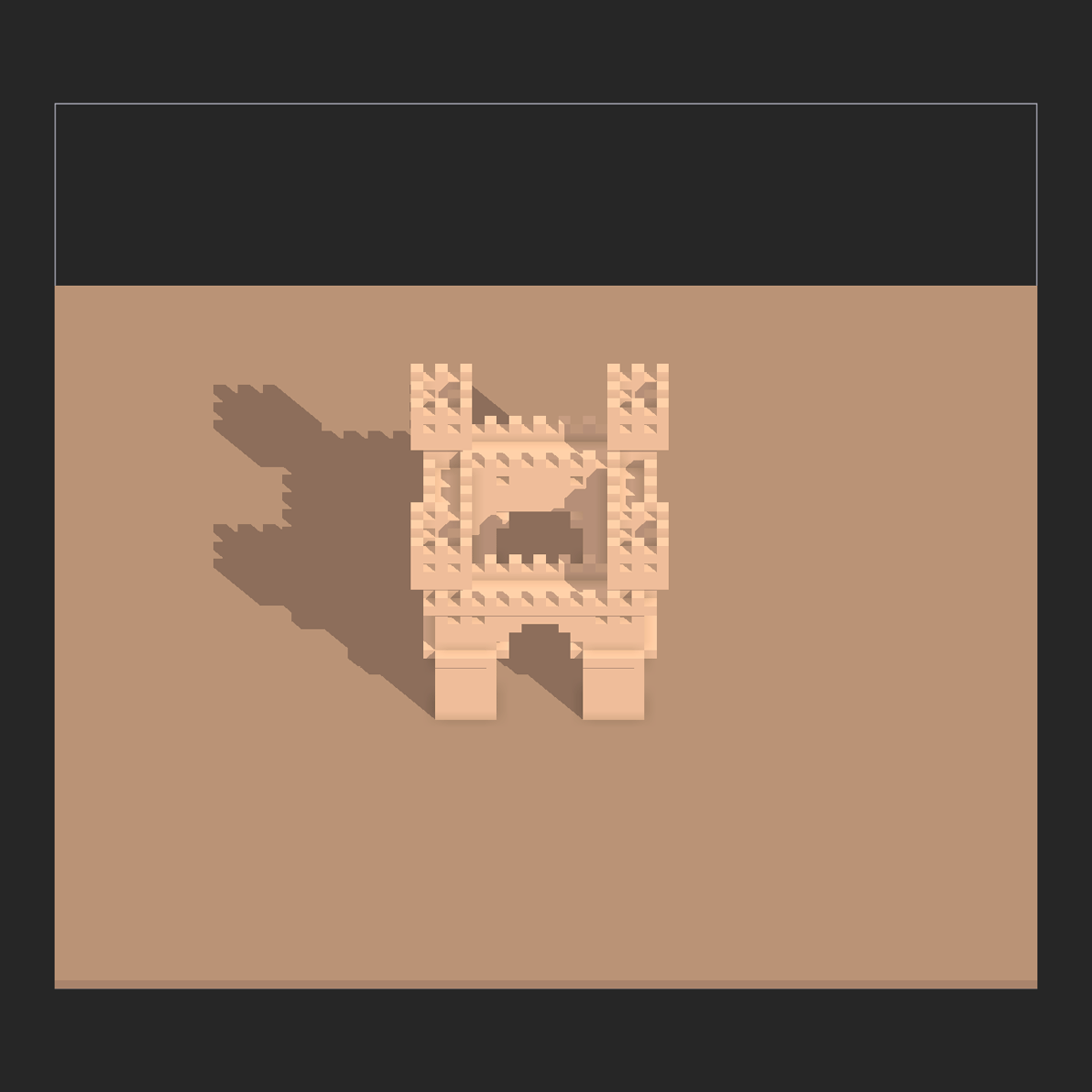 |
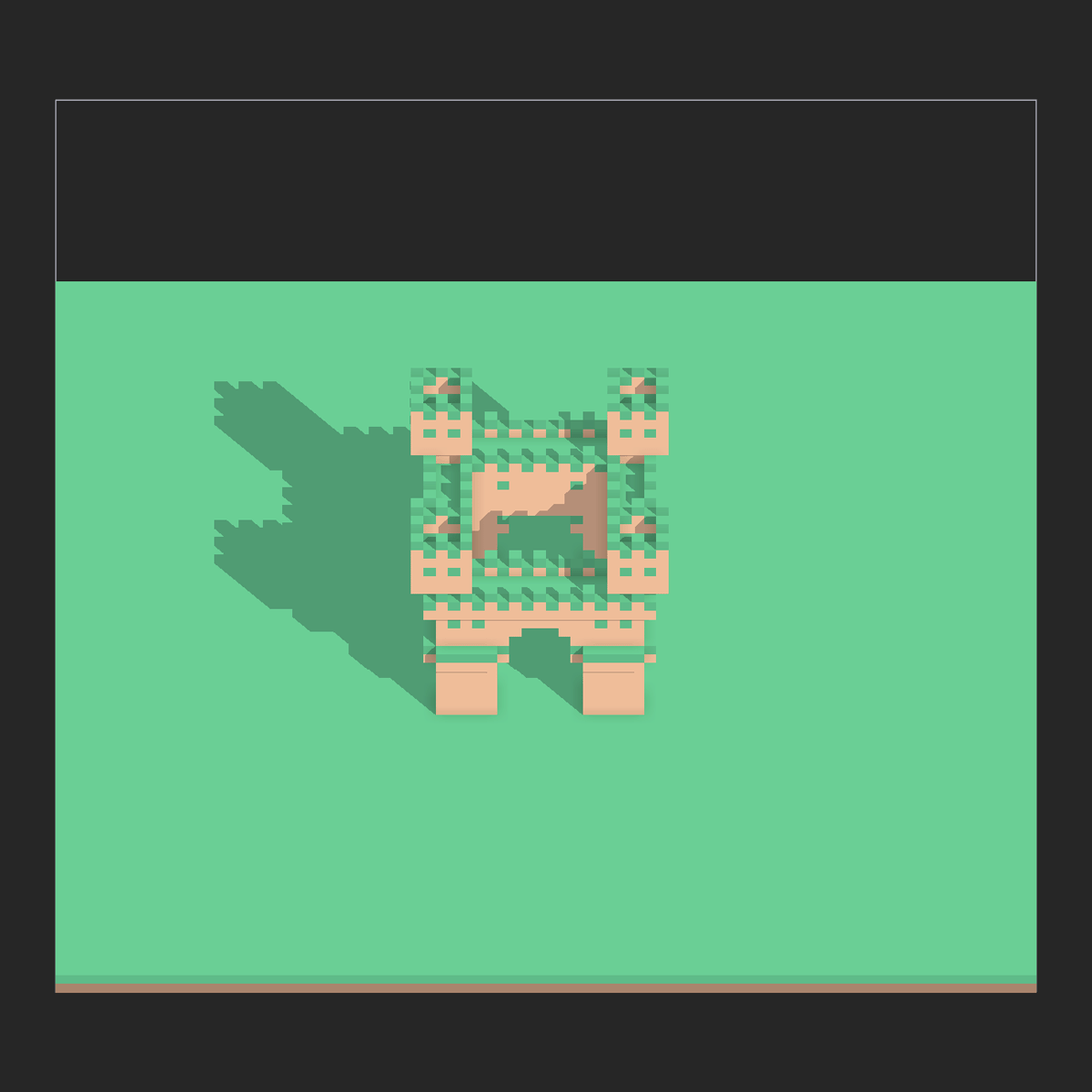 |
| Original |
cover with a single selected color |
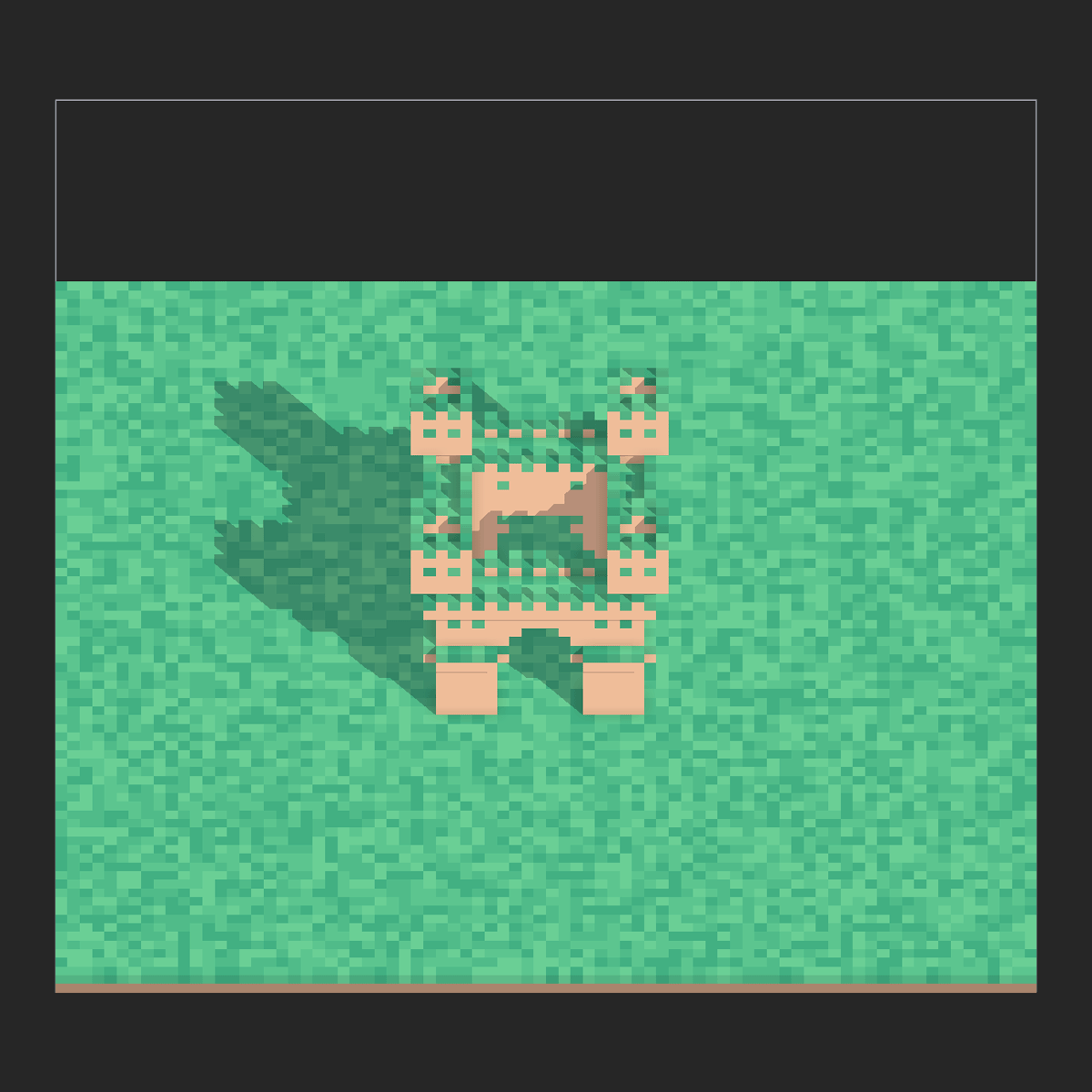 |
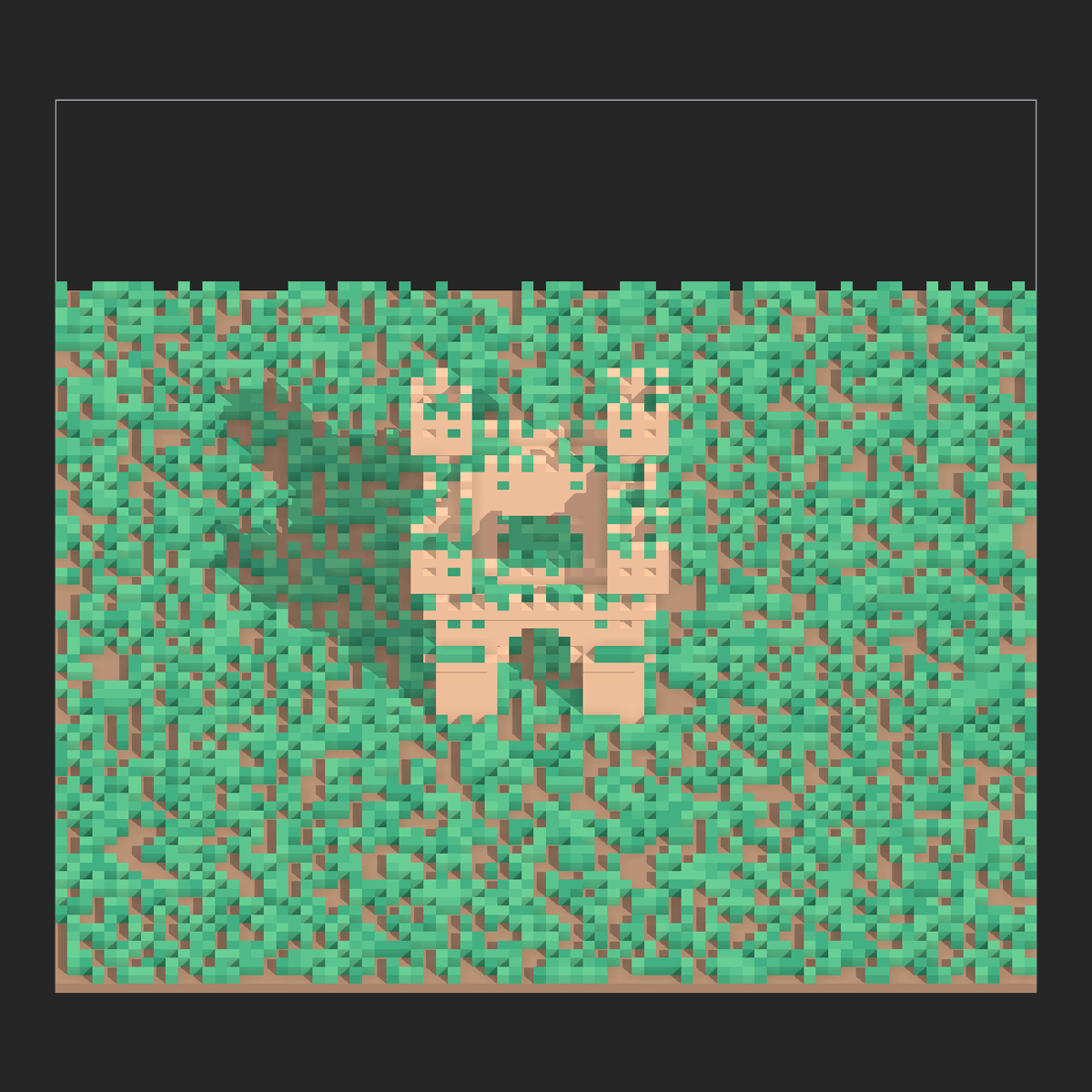 |
cover with multiple selected colors |
cover with multiple selected colors and a noise value of 0.5
|
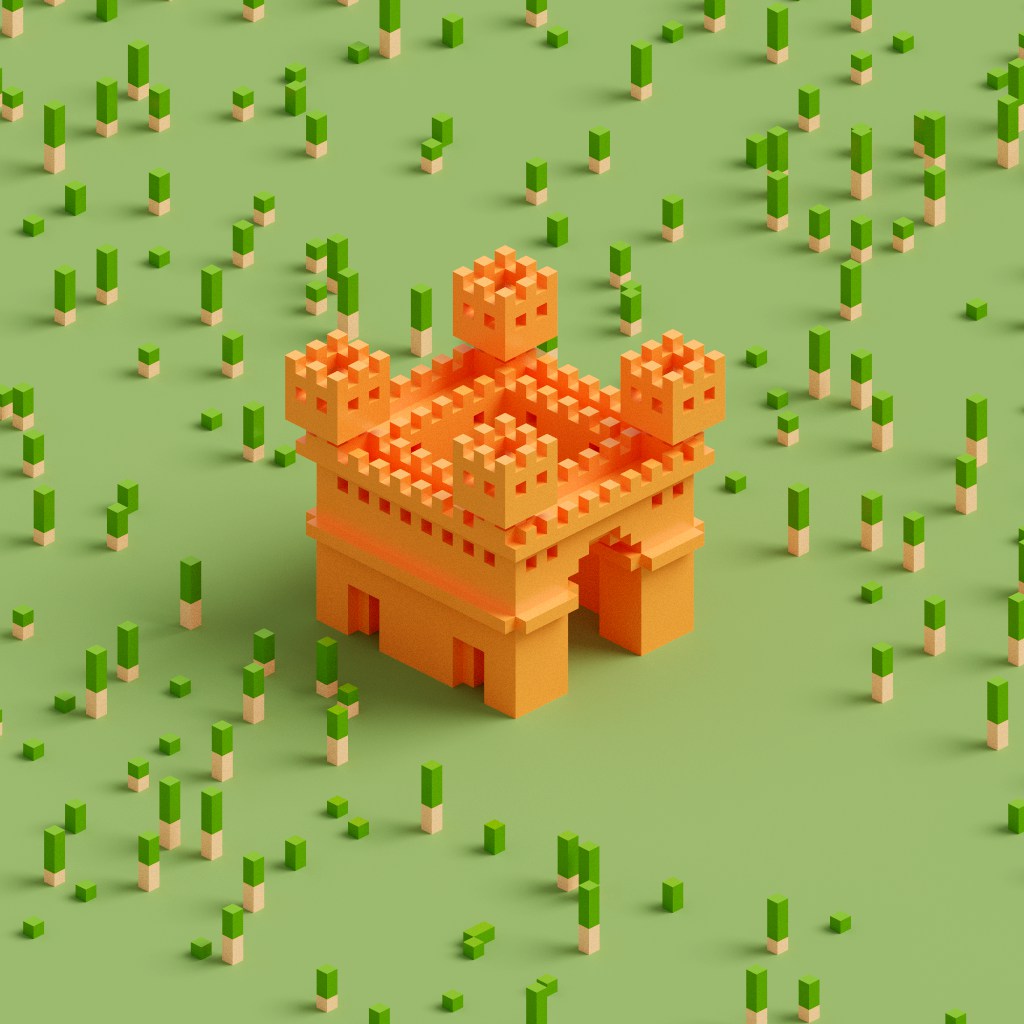 |
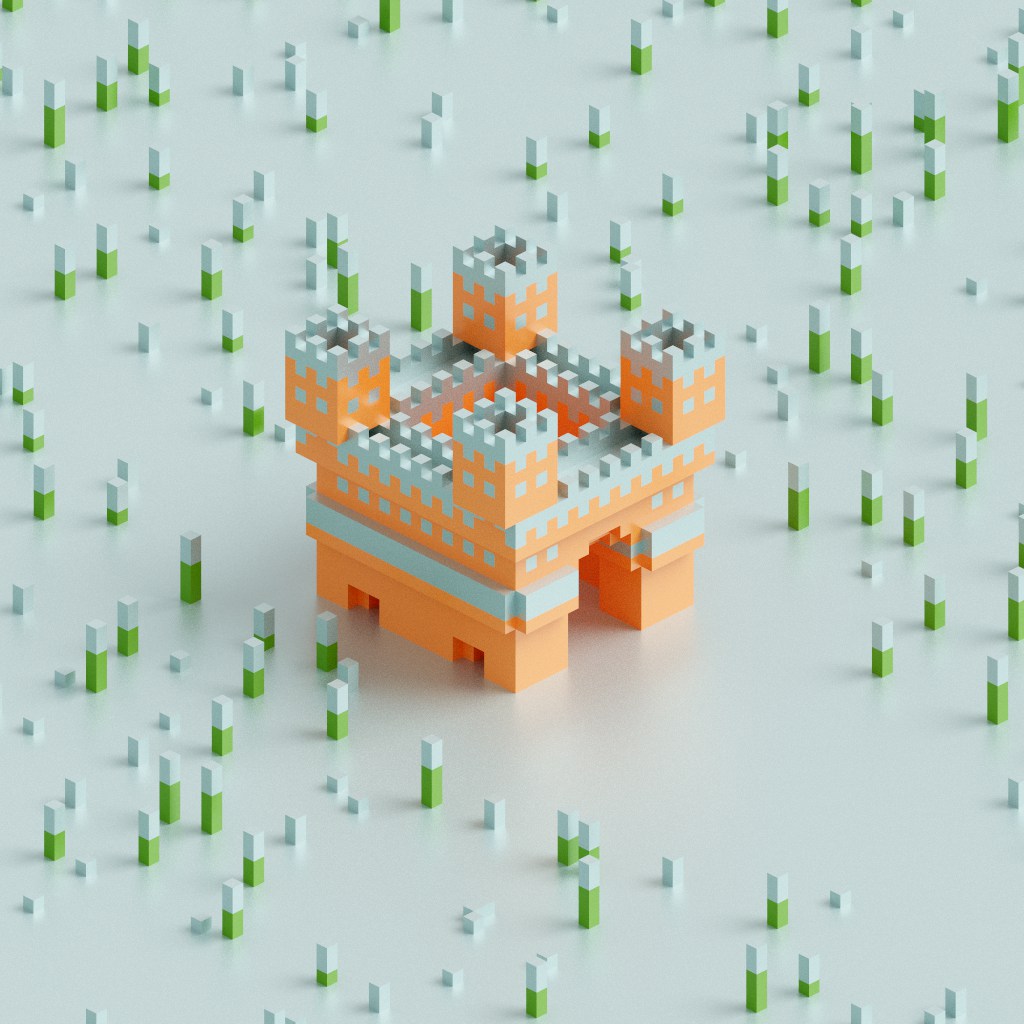 |
| Original | Using cover to create the effect of a layer of snow |
View the shaders below or download the latest release:
All content in this wiki is licenced under the CC BY-NC-SA 4.0 license. Code snippets are dual-licenced under the MIT License.