-
Notifications
You must be signed in to change notification settings - Fork 50
Erode
The
erodeshader randomly removes the surface voxels from your volume based on a 3D noise texture, giving the impression of erosion and damage.This shader only removes voxels that match the selected colors from the palette.
| Parameter | Description |
|---|---|
| Threshold | Limits the erosion to voxels with a certain number of neighbours. See below for more information. |
| Scale | Size of erosion texture. Larger values producer smaller clusters of erotion. |
| Seed | Global seed |
The seed is automatically randomised on each iteration.
Each voxel has 26 neighbouring voxels:
- The default Threshold of
9will include voxels with at least nine empty neighbours (for instance, the outside layer of a wall). - A Threshold of
1will include any voxels with at least one empty neighbour, which includes all voxels besides those surrounded by other voxels.
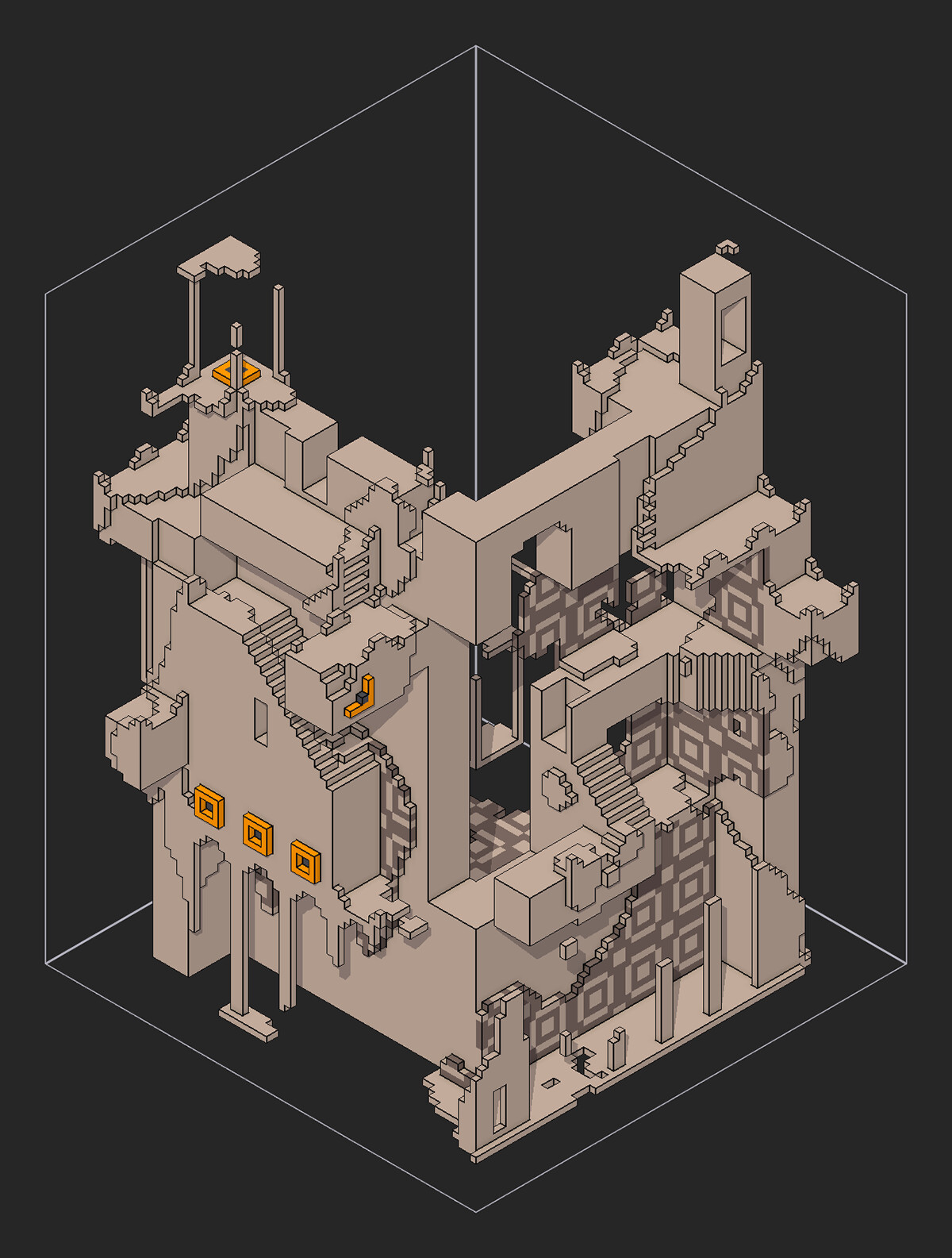 |
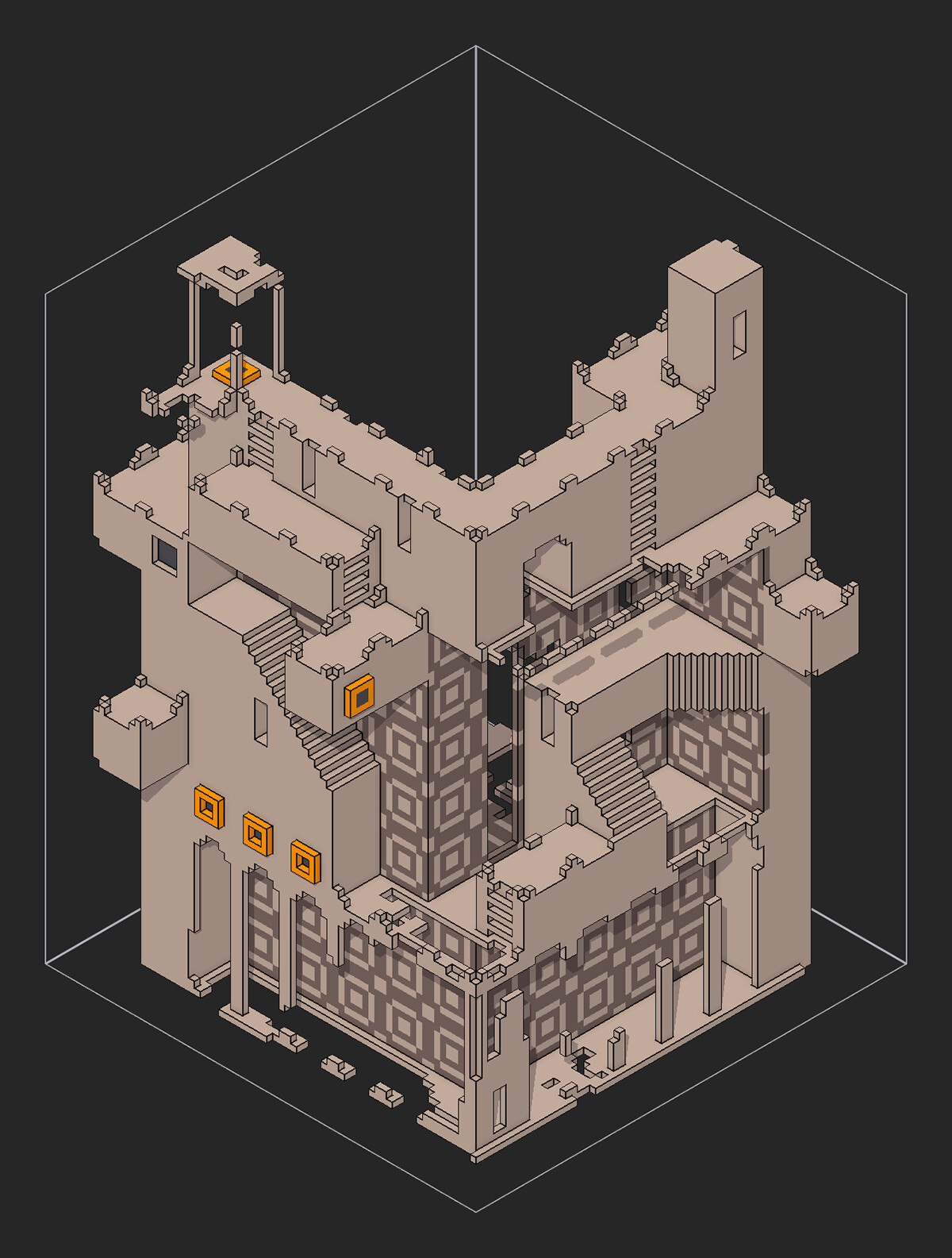 |
Threshold: 1
|
Threshold: 18
|
|---|
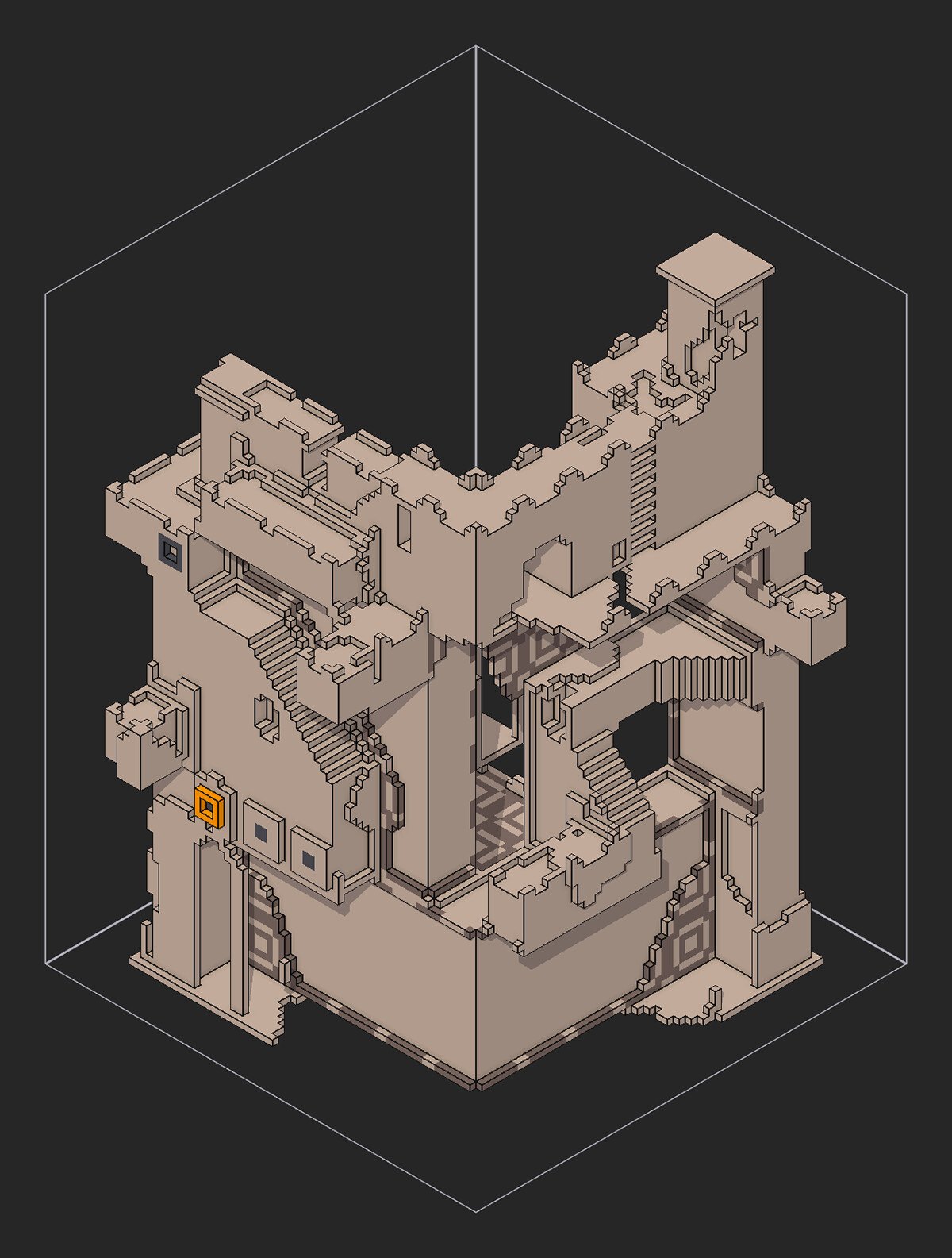 |
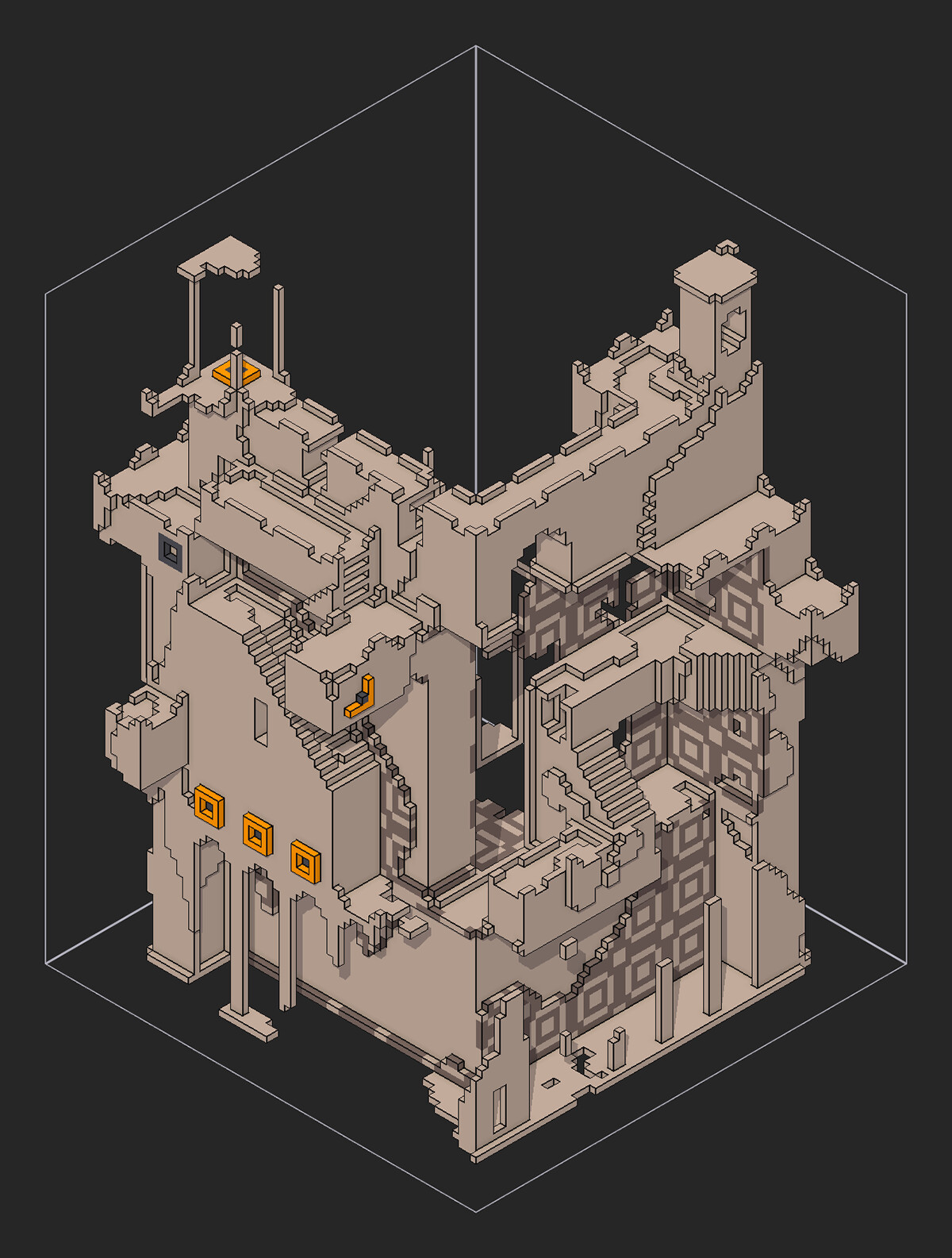 |
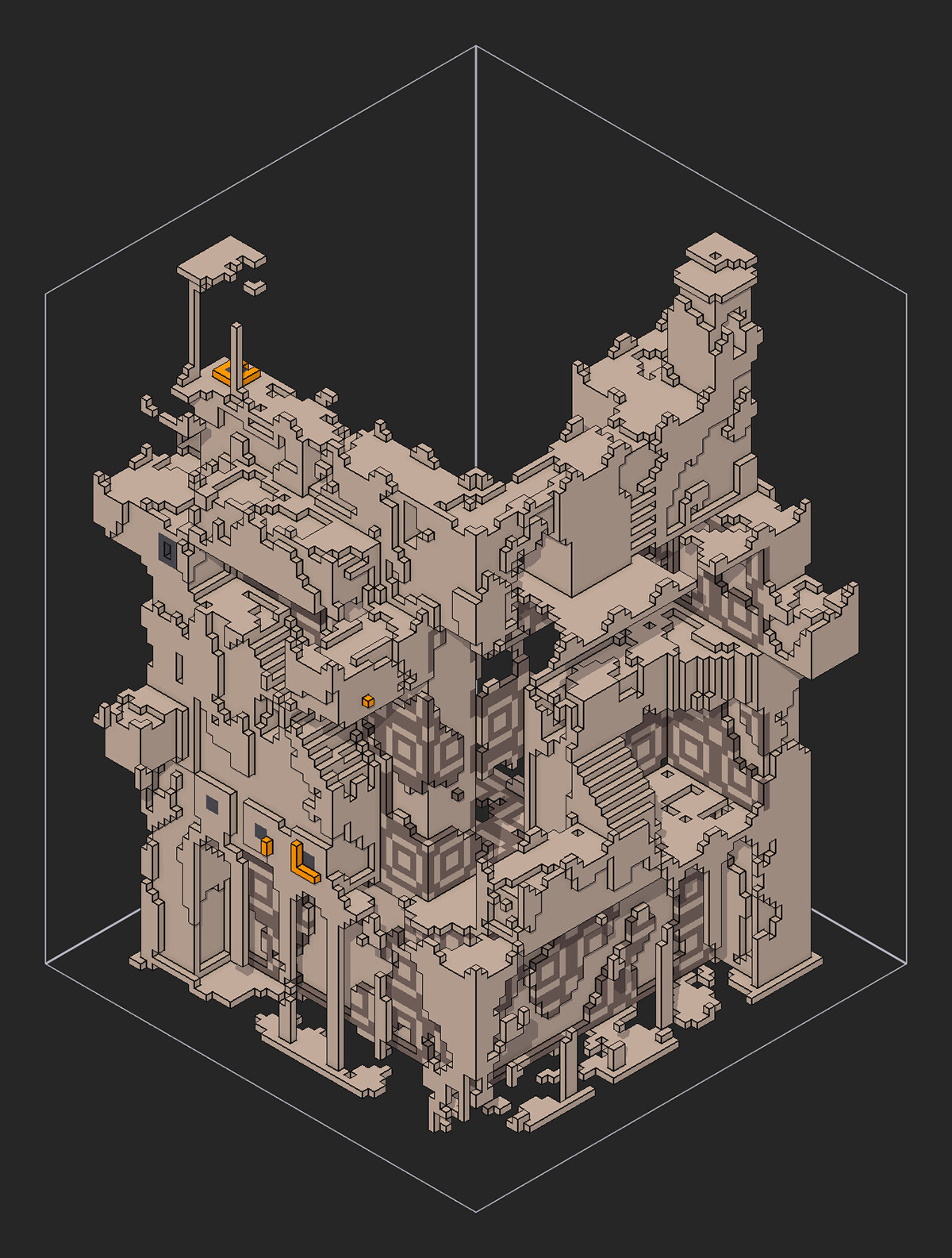 |
Scale: 3
|
Scale: 6
|
Scale: 20
|
|---|
The Seed affects the generation of the 3D noise used to erode the volume. However, unless you update the Seed each time you run the shader, the same texture will continue to be used. However, when the shader is run with Iterations, the Seed is updated automatically.
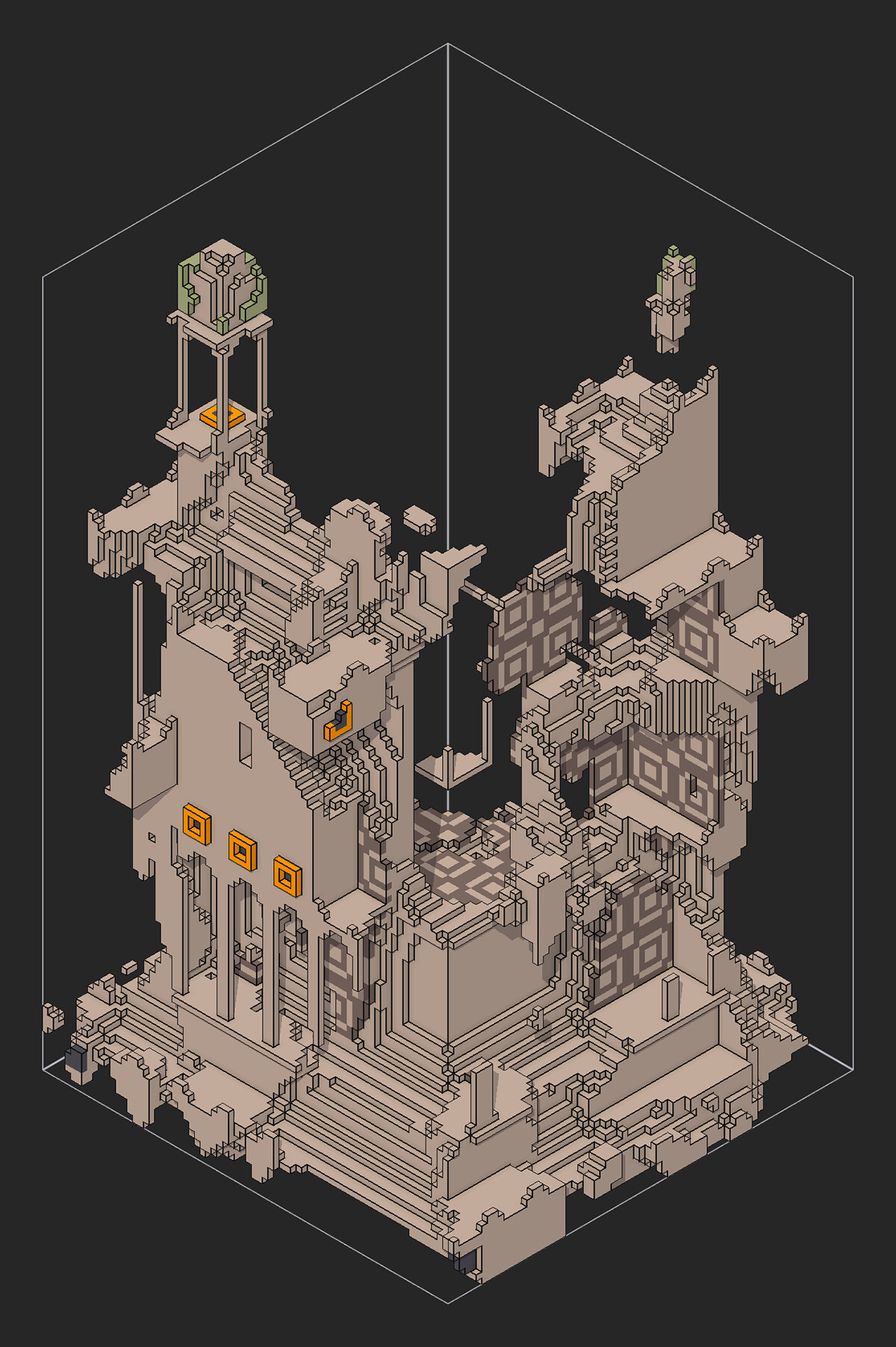 |
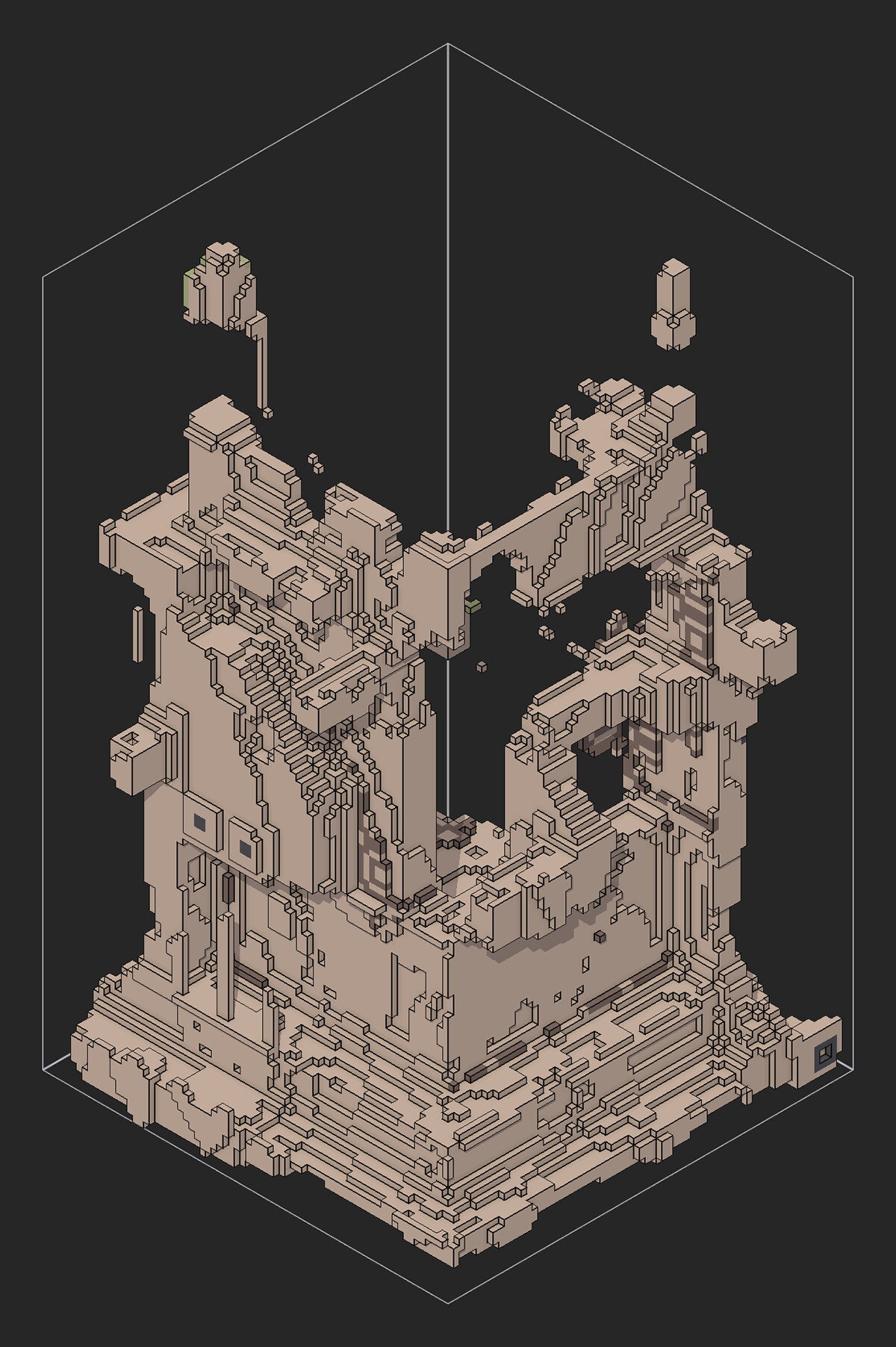 |
| The shader run 4 times | The shader run with 4 iterations |
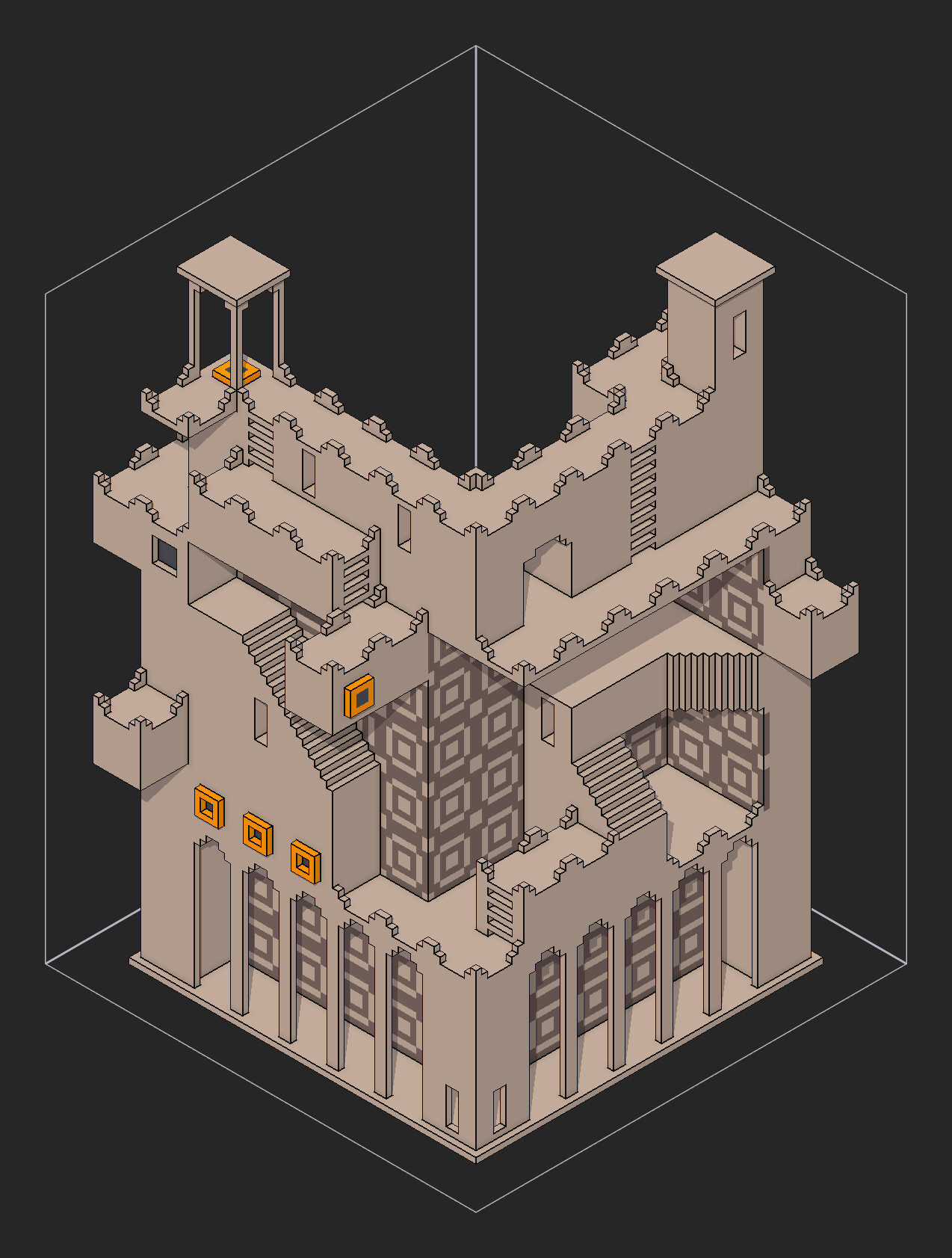 |
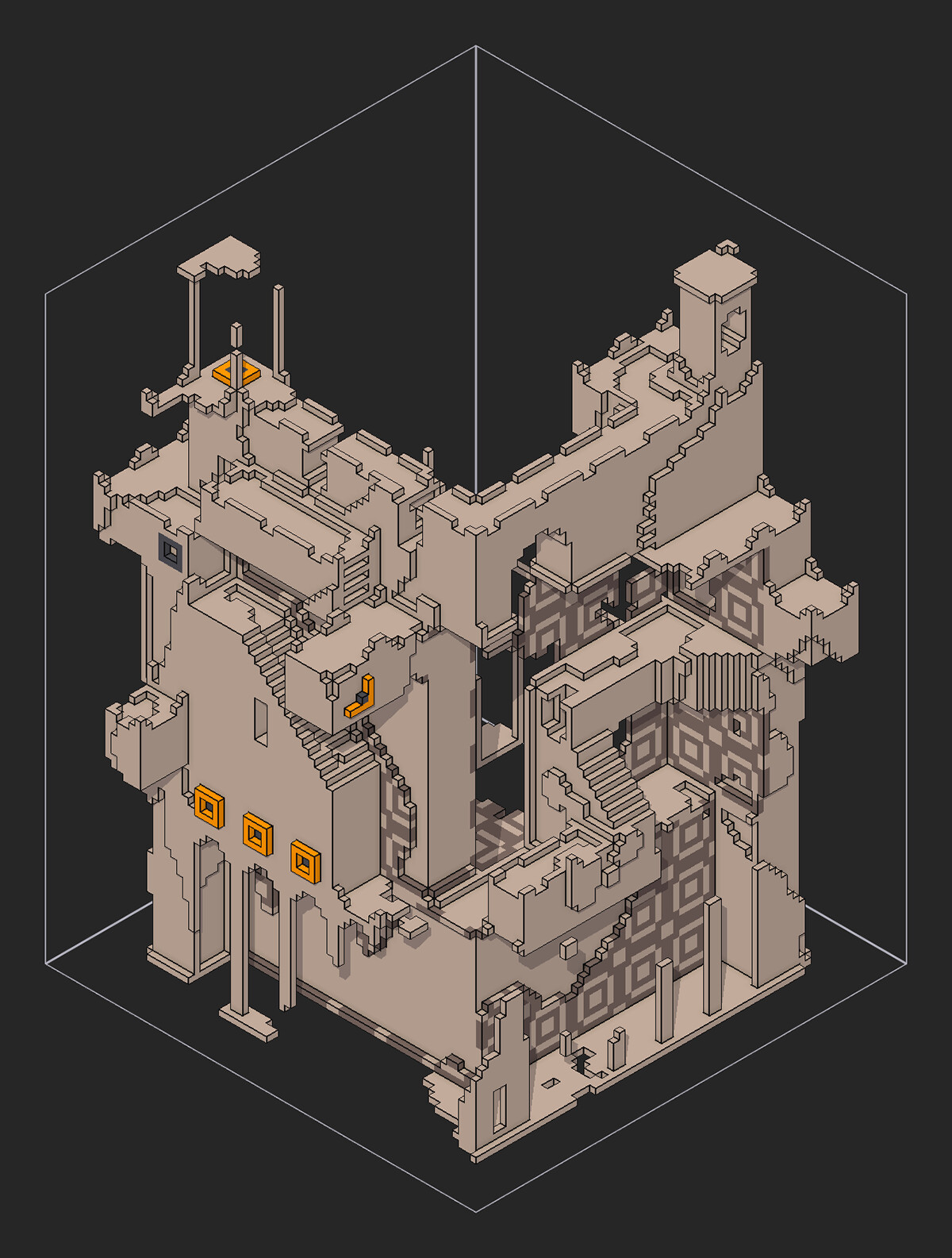 |
| Befrore | After |
View the shaders below or download the latest release:
All content in this wiki is licenced under the CC BY-NC-SA 4.0 license. Code snippets are dual-licenced under the MIT License.