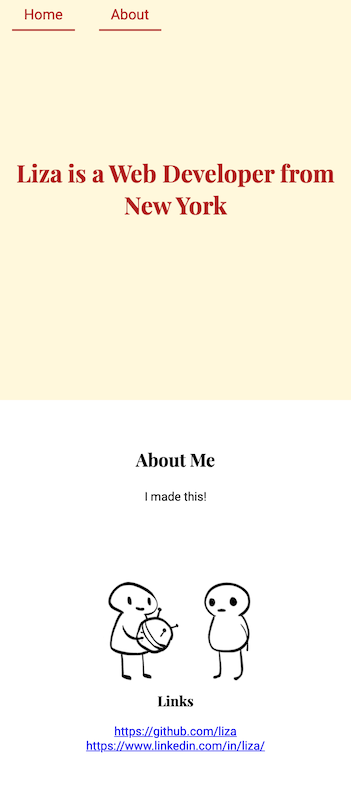In this lesson, you will practice creating React components and passing props to build a small portfolio template website.
You are working with a large web design contractor. They require a template for a personalized portfolio website. Using your knowledge of React components and props, build a dynamic website based on customer information.
Here is an image of what we want once we are finished:
- Create a personalized portfolio website.
└── App
├── NavBar
├── Home
└── About
└── Links
The App component is the main parent component. Its children include NavBar, Home, and About. The Links component is a child of About.
- Fork and clone the repository.
- Open the project in VSCode.
- Run the following commands:
npm install npm run dev
Create the following component files:
About.jsNavBar.jsHome.jsLinks.js
Each file will contain a basic React component:
import React from "react";
function ComponentName() {
return (
<div id="component-name">
Component Content
</div>
);
}
export default ComponentName;Modify App.js:
import React from "react";
import NavBar from "./NavBar";
import Home from "./Home";
import About from "./About";
import user from "../data/user";
function App() {
return (
<div>
<NavBar />
<Home name={user.name} city={user.city} color={user.color} />
<About bio={user.bio} links={user.links} />
</div>
);
}
export default App;Modify About.js to include the Links component:
import React from "react";
import Links from "./Links";
function About({ bio, links }) {
return (
<div id="about">
<h2>About Me</h2>
<p>{bio}</p>
<img src="https://i.imgur.com/mV8PQxj.gif" alt="I made this" />
<Links github={links.github} linkedin={links.linkedin} />
</div>
);
}
export default About;Modify Links.js to render user links dynamically:
import React from "react";
function Links({ github, linkedin }) {
return (
<div>
<h3>Links</h3>
<a href={github}>{github}</a>
<a href={linkedin}>{linkedin}</a>
</div>
);
}
export default Links;Modify NavBar.js:
import React from "react";
function NavBar() {
return (
<nav>
<a href="#home">Home</a>
<a href="#about">About</a>
</nav>
);
}
export default NavBar;Modify Home.js to accept props:
import React from "react";
function Home({ color, name, city }) {
return (
<div id="home">
<h1 style={{ color: color }}>
{name} is a Web Developer from {city}
</h1>
</div>
);
}
export default Home;- Debugging and testing during coding.
- Add descriptions to each component.
- React allows storing components and HTML elements as variables to be rendered dynamically.
Props can be destructured:
function Home({ color, name, city }) {
return (
<div id="home">
<h1 style={{ color: color }}>
{name} is a Web Developer from {city}
</h1>
</div>
);
}
export default Home;Or accessed as an object:
function Home(props) {
return (
<div id="home">
<h1 style={{ color: props.color }}>
{props.name} is a Web Developer from {props.city}
</h1>
</div>
);
}
export default Home;