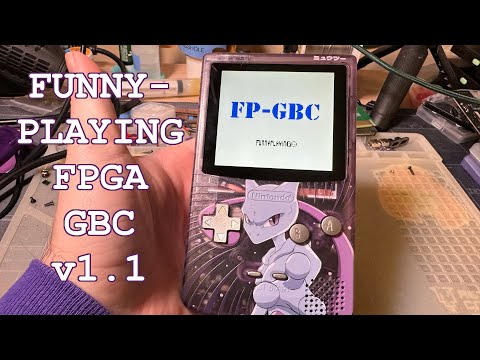Caution
THIS SECTION OF THE REPOSITORY IS ONLY FOR V1.1 HARDWARE. If you have have V1.0 or older, this firmware will NOT work on your device.
New v1.10 firmware! for v1.1 hardware
New on v1.1 (compared to v1.0)
- More accurate clock speed
- Faster charging (500mA -> 1A)
- Updateable on macOS
New on v1.11 (compared to v1.1)
- Speaker resistor value changed to 150k instead of 51k. Unknown effect.
- Two new caps near USB port. Unknown effect.
New on v1.12 (compared to v1.11)
- New headphone jack (because the one with the metal ring looks cooler)
- R45 unpopulated (for gb printer fix as of fw 1.08)
- Fun new Colors
- Added button test pads to support GBC LED Kit
New on v1.13 (compared to v1.12)
- Trace routing appears different. I am unsure why and I'm unsure what other changes were made.
Instructions on this process in video linked above; skip to the thirty nine minute mark.
To update:
- On your Windows or mac PC, download the firmware "update.bin" file from this repository or funnyplaying's google drive links
- Firmware update must be named "update.bin". You cannot rename after copying.
- Switch FPGA GBC on with no game inserted
- Plug console into PC via USB Type C data cable (USB 2.0 is fine but USB 3.0 or USB Type C host type cables should also work)
- Copy "update.bin" file over to 1MB "FUNNY_PLAY_" file system
- Device will begin the update immediately while file copies
- Once copy is completed and device reboots, the update is completed
Occasionally, the saved display profile is corrupt and the console will display a garbled screen image on boot after updating to a different firmware version.
To fix this, you need to blindly modify the settings. Try the following keypresses to save defaults and reset the console -- display should be usable from there. This is known to occur for users updating from 0.90 to 1.02 on v1.1 hardware and from 0928 or earlier builds to 1005 and later builds on v1.0 hardware.
 |
Reset Corrupt OSD settings
(credit: HDR) |
|---|
Note that debouncing does not appear to be implemented for OSD controls in some firmware versions so this may take several attempts. Without debouncing, one button press could be interpreted as two or more by the system. Try power cycling the console between attempts to reset to a known state.
These firmware files have been provided to me via Funnyplaying directly and published with their permission. I have not coded, compiled, or had any involvement on the technical side here.
Quotes
are from funnyplaying directly,
- bullet points are me paraphrasing.
New! Now ordered from newest to oldest like it should have been from the start.
- Version 1.10 in the menu
- Fixed issues with v1.09 (?)
- Fixed a low volume issue with Kirby Tilt 'n' Tumble
- Fixed glitched visuals in the following games:
Grandia - Parallel Trippers (J) Game Display exception Pokemon Puzzle Challange Original cassette Display exception
- I have included a version with a different boot screen, for a different aesthetic. You may find better compatibility with this version.
- Also included is my internal test version with patched boot logo. I'm unsure what's different with this release compared to the final.
Known Issue
MidnightTrace CART V2 failed to run Pokemon, you can temporarily use the V1.1 firmware of the original BIOS
- Version 1.09 in the menu
- Fixed tilt sensor calibration with MBC7 based games (Kirby Tilt'n'Tumble and Command Master)
- Fixed various other game graphical and technical issues (Tetris, Pokemon Puzzle Challenge, Grandia Parallel Trippers)
- Added 12 GB Color Palettes
- "Optimize mute when turning off the power amplifier"
- While there is a version with a different boot screen, some carts may not boot with this version. Try the standard 1.09 if you experience this.
- Version 1.08 in the menu
- Changed font
- Decrease minimum volume
- Fixed GB printer compatibility (remove resistor r45)
- Added three display modes similar to original but with desaturated colors
- "Flashing issue with battery level display"..?
- I have included a version with a patched bootloader for a different aesthetic
- Version 1.06 in the menu
- Lowered minimum volume
- Fixed OSD transparency
- Fixed sprites error in Pokemon Puzzle Challenge
- Fixed issue with multiplayer in Pinball - Revenge of the Gator
- I have included a version with a patched bootloader for a different aesthetic
- Version 1.04 in the menu
- Reoptimized OSD architecture
- Added support for EverDrive GB Model 17, Rev E's support
- Optimized the layout of the startup logo
- Version 1.02 in the menu (same as above)
- Modifying the startup logo
- Partially removed GB mode color palette
- Stability optimization
- Version 1.02 in the menu
- Unknown changes over v0.9
- This release is unstable and not recommended for flashing
- Version 0.9 in the menu
- Initial firmware on v1.1 hardware revisions
- Unknown changes