BloomSky analytics using the Elastic Stack
The BloomSky app is great for your phone, but I wanted something I could pull up at home on a monitor and also just have the stats around for my own curiosity. BloomSky has an API, and the Elastic Stack can consume that :)
- Open
Dev Toolsin Kibana and then copy and paste themapping.jsoncontents in - Apply the template
- Copy
logstash.confto your Logstash instance - Rename the file, I use
bloomsky-api.conf - Edit the config file and update;
Authorizationhostsuserpassword- (Re)Start Logstash and watch the data come in
- Import the
kibana-objects.jsonfile
Should be something like this;
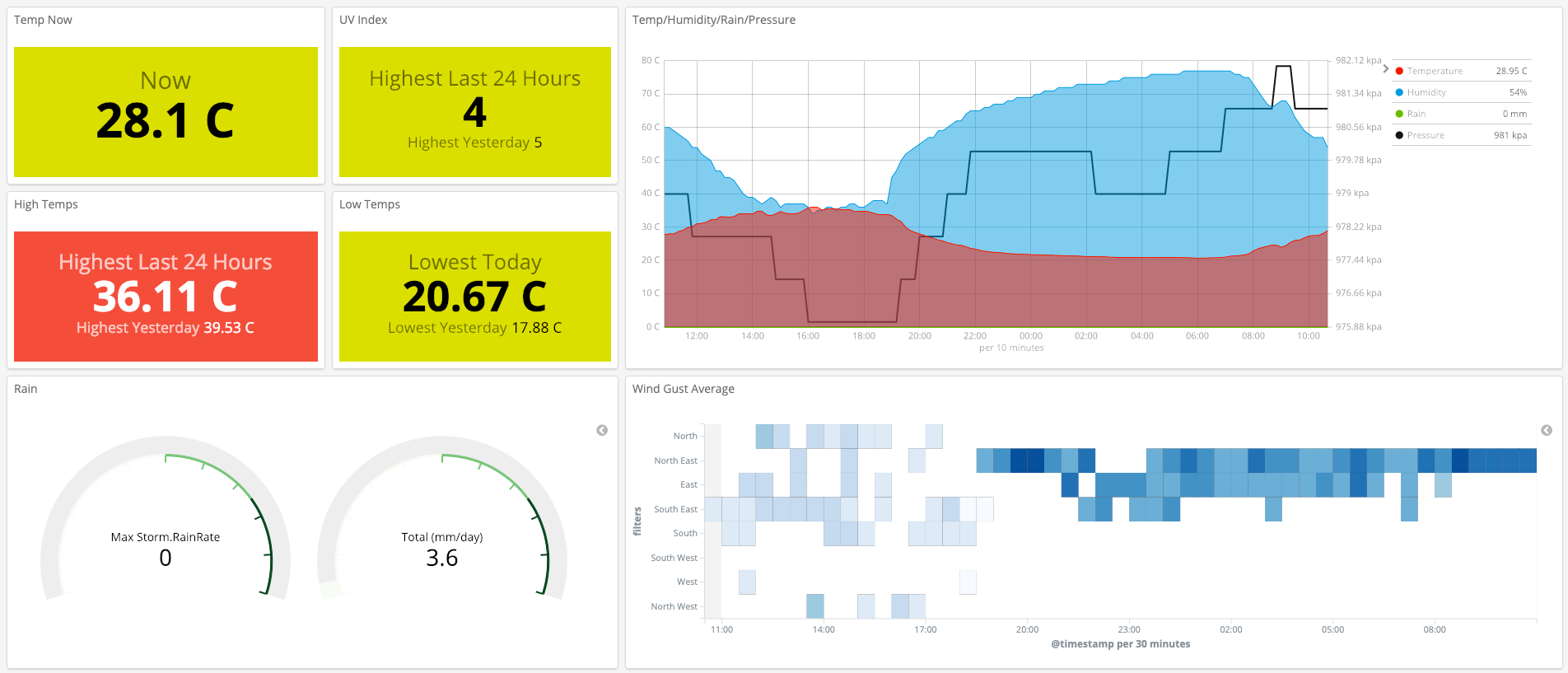
- Show the latest image from the camera
- Finish the Yearly dashboard