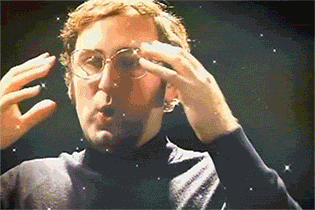This script is used for creating different sized images that integrate nicely with social media websites. I became quite tired of using finder to resize and resample images for web development projects. Hopefully this tool can help you out as it helps me.
git clone https://github.com/mavieth/image-resizer.git
cd image-resizer/
- Drop images that need resized into project root
- Run script
- Profit
sh build.sh├── README.md
├── build.sh
├── macbook.jpeg
├── new-york.jpeg
├── dist/
└── originals/
├── README.md
├── build.sh
├── dist/
│ ├── macbook-1024x512.png
│ ├── macbook-1200x628.png
│ ├── macbook-1920x1080.png
│ ├── macbook-300x200.png
│ ├── macbook-600x400.png
│ ├── macbook-original.png
│ ├── new-york-1024x512.png
│ ├── new-york-1200x628.png
│ ├── new-york-1920x1080.png
│ ├── new-york-300x200.png
│ ├── new-york-600x400.png
│ └── new-york-original.png
└── originals/
├── macbook.jpeg
└── new-york.jpeg
These are sizes used for sharing posts on your site or for linking things such as Twitter Cards and Facebook Cards.
| Site | Type | Size |
|---|---|---|
| Facebook & LinkedIn | Square | 1200x1200 |
| Facebook & Twitter | Landscape | 1200x627 |
| Pinterest & Google+ | Portrait | 736x1128 |
These are sizes used in general (not entirely sure what that means) on various social media outlets.
| Site | Image Size (pixels) |
|---|---|
| 1200x628 | |
| 1024x512 | |
| 700x400 | |
| Google+ | 800x1200 |
| 735x1102 | |
| 1080x1080 |
ImageMagick has well documented parameters that can be interchanged in this script to provide different functionality. (keep image aspect ratio, crop, add background, etc.)
Contributors are welcome, open up a pull request!
- My Website - Still in construction...
- BufferApp.com - Social Media Image Sizes
- ImageMagick - Bash Image Resizing Tool