-
-
Notifications
You must be signed in to change notification settings - Fork 69
Inserting Logs to qryn
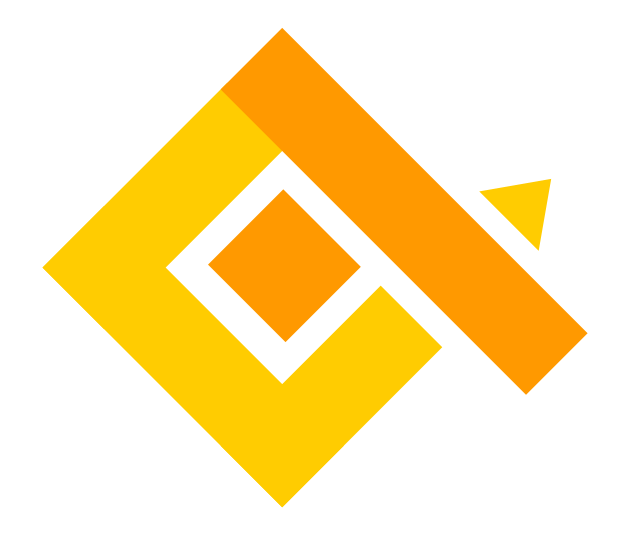
qryn supports any Loki Agent using HTTP/JSON or Protobuf inserts through its PUSH API.

The following clients are natively supported:
- PaStash
- Grafana Agent
- Promtail
- Docker Driver
- Fluentd
- Fluent Bit
- Logstash
- Lambda Promtail
- AWS
- Datadog Vector
The paStash Agent can be used to easily ship logs to qryn from a variety of inputs
Install paStash next-gen and the Loki output plugin globally using npm:
# npm install -g @pastash/pastash @pastash/output_loki
In this super simple recipe we'll use the file input and loki output, with an optional wss socket for live logs:
input {
file {
path => "/var/log/*.log"
}
}
filter {
compute_field {
field => type
value => "my_logs"
}
}
output {
loki {
host => localhost
port => 3100
path => "/loki/api/v1/push"
}
}
Real-Time Logs via Secure WebSockets for streaming clients
input {
ws {
host => 0.0.0.0
port => 5654
ssl => true
ssl_key => /etc/letsencrypt/live/host.domain.ext/privkey.pem
ssl_cert => /etc/letsencrypt/live/host.domain.ext/fullchain.pem
}
}
filter {
compute_field {
field => type
value => "webrtc"
}
}
output {
loki {
host => localhost
port => 3100
path => "/loki/api/v1/push"
}
}

- Multiple input methods can be used in parallel.
Once ready, save the pastash recipe to your preferred location (ie: /etc/pastash_loki.json)
./bin/pastash --config_file=/etc/pastash_loki.json
For those using Docker there's a ready to go container for Loki output
pastash:
image: qxip/pastash-loki
container_name: pastash
volumes:
- ./conf/pastash_loki.json:/pastash.conf
- /var/log:/var/log:ro
Sending docker logs to qryn is as simple as configuring a logging driver:
version: "3.4"
services:
my-nginx-service:
image: nginx
container_name: my-nginx-service
ports:
- 8000:80
environment:
- FOO=bar
logging:
driver: loki
options:
loki-url: http://localhost:3100/loki/api/v1/push
loki-external-labels: job=dockerlogs,owner=ruan,environment=development
Please consult the paStash Wiki for additional documentation and examples
Install [Grafana Agent] using the official documentation.
The agent configuration is stored in /etc/grafana-agent.yaml
This example will scrape and send info from all logs in /var/log that end in log. They are labeled with varlogs as the job and job_name
loki:
configs:
- name: default
positions:
filename: /tmp/positions.yaml
scrape_configs:
- job_name: varlogs
static_configs:
- targets: [localhost]
labels:
job: varlogs
__path__: /var/log/*log
clients:
- url: http://qryn.host:3100/loki/api/v1/push
basic_auth:
username: <User>
password: <Password>
Here is another example, scraping logs for a minecraft server with logs stored in a subdirectory of the /home directory of a special minecraft user.
- job_name: minecraftlog
static_configs:
- targets: [localhost]
labels:
job: minecraft
__path__: /home/MCuser/minecraft/logs/latest.log
Anytime you change the agent configuration, you must restart the agent for the new configuration to take effect.
sudo systemctl restart grafana-agent.service