-
Notifications
You must be signed in to change notification settings - Fork 7
Home

In this documentation will be able to learn how to install and create an entire project using OnixJS as your Node.JS Platform Choice, from OnixJS Applications / SOA Services to Client Applications.
Disclaimer: This framework is in active development and won't be ready for production until we reach release candidate.
- Alpha release date: Feb 2018
- Estimated date for beta release: May 15 2018
- Estimated date for release candidate: EO2Q/2018
OnixJS is the brand new Node.JS Real-Time Framework, built from scratch to address goals like High-Availability, High-Performance, Security, Flexibility, and Stability.
HINT: For now is recommended to clone and execute the examples than following the documentation steps, during alpha API Artifacts might quickly change the syntax or behavior and the documentation might be behind of those changes.
The following are examples of an OnixJS Project implementing different Front-End Frameworks (Examples)
The OnixJS Platform will allow you to create SOA Services represented as OnixJS Applications.
Each of these Applications will run in their own system process, independent from any other app. Therefore if there is any crash on any of your applications, the rest of them will continue running while the OnixJS Service Host restarts the crashed application again.
A complete system is composed of multiple OnixJS Applications, each of these applications must be loosely coupled to others, it must not depend on other applications to start up its own process, and even-though these SOA Services are able to freely communicate, their inter-dependency should be subtle.
That is why we bring the OnixJS Application concept up, in order to have a correctly structured SOA Service, we need to add more concepts that will allow building your applications like a rock-star.
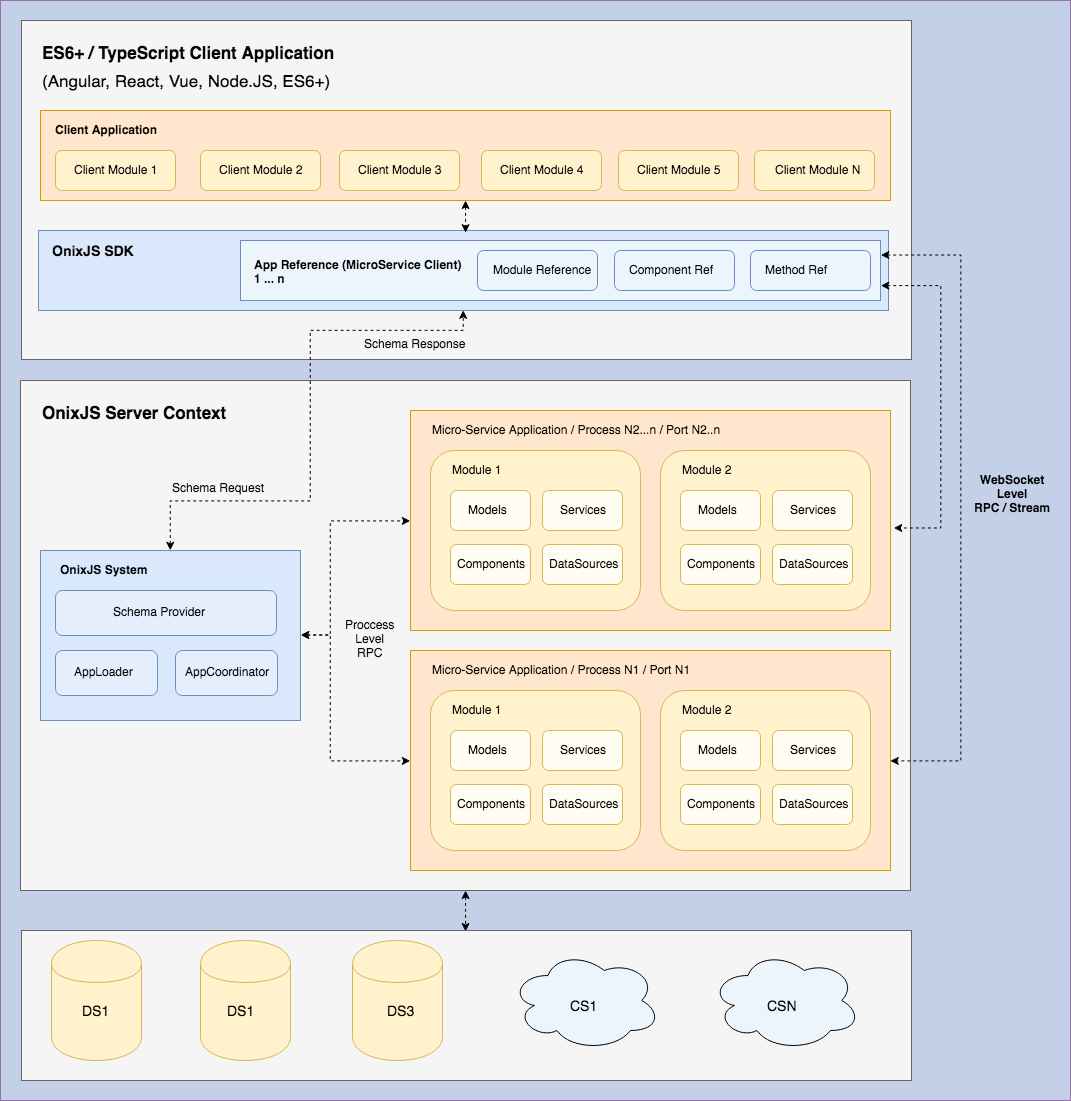
TODO
TODO