Mac M1 Issue | Import Error & File Not Found Error #1626
-
|
I've been having issues with Import Parser Error and File Not Found Error and I can confidently say I believe the issue is my M1. I spent the last few days trying out every solution but at the end of the day, importing chainlink and openzeppelin contracts have been impossible. **Has anyone with a M1 figured out the solution? It's so hard going through the course without being able to test or compile? Please help!** being able to compile / test. |
Beta Was this translation helpful? Give feedback.
Replies: 1 comment 4 replies
-
|
Hello @michaelshimeles
I hope this info might help. |
Beta Was this translation helpful? Give feedback.

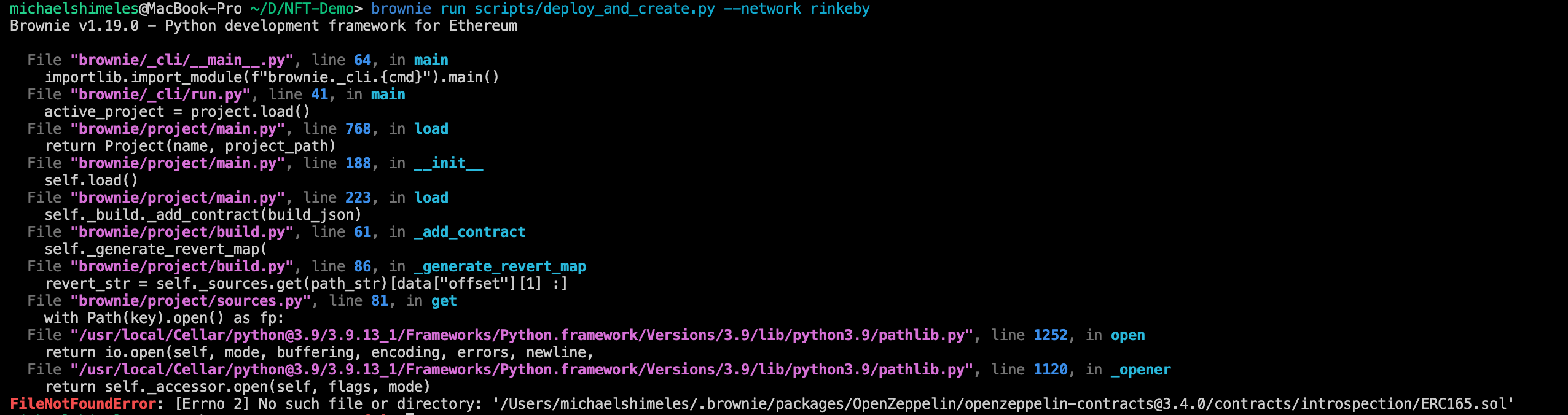
Hello @michaelshimeles
There are several reasons for this not to work, so please check the following:
brownie-config-yaml..browniefolder on your home directory and try again.I hope this info might help.