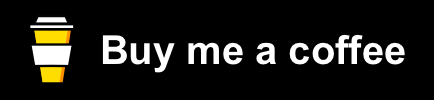Package Panel Solar Optimizer Solaredge Home-Assistant @stepsolar
INSTALLATION
-
copy the pkg_panelsolar.yaml and secrets.yaml file (if it already exists copy the contents of your sectrets.yaml) in the "/config/packages" folder and edit it following the instructions inside the secrets.yaml file.
-
install the Integration SolaredgeOptimizers
-
install the Integration HA Floorplan
-
in the /www/floorplan/solar/ folder (create it if it doesn't exist) copy the panelsunpower.svg file inside it and create a file with the name panelsunpower.css (for any CSS-type changes)
-
in HA create a new plank (settings/Planks "add planks"), open the new plank created click on the 3 vertical dots at the top right to edit the plank, click again on the 3 vertical dots for textual configuration editor and copy the plan_panelsolar.yaml file into it
If you liked the project click below to buy me a coffee
Thanks: