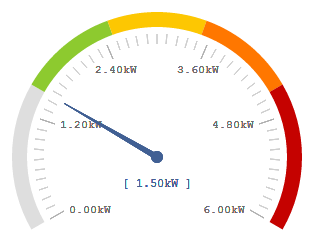Angular.js Radial Gauge
This radial gauge builded using D3.js JavaScript library is designed for Angular.js framework.
List of directive attributes:
majorGraduations: Quantity of major graduation distributed on the gauge
minorGraduations: Quantity of minor graduation between each major graduation
majorGraduationColor: Color used to draw major graduation lines
majorGraduationPrecision: Precision used for Major Graduation labels
minorGraduationColor: Color used to draw minor graduation lines
majorGraduationTextColor: Color used to draw text beside major graduation lines
hideGraduationDetails: Disable graduation ticks and labels. (1 = disable details) Default: 0
needleColor: Color used to draw needle pointing actual value
precision: Precision used for value labels
width: Width of the gauge
angle: Overall angle of the chart. e.g. 90 = half a circle. Default: 120
barThickness: Thickness of the colored bar. (Clamped between 15-60). Default: 15
majorGraduationTextSize: Numeric value used to override auto-sized graduation text
needleValueTextSize: Numeric value used to override auto-sized value text
transitionMs: Numeric value in milisecond to animate the needle. Default: 750ms
data: Single object that can hold any or all the gauge options for simplifying template. This object has higher priority then properties defined into the template, less verbose mapping into the html. Sample: options.transitionMs = 200;
If no value are provided by the controller the needle won't be display.
If the value provided by the controller is outside the limits defined, the needle won't be display but the value will be display.
You can install with Bower:
bower install ngRadialGauge
You need to include the module in your project:
// in your app
angular.module('myApp', ['ngRadialGauge']);Then create the content:
<div width="300" ng-radial-gauge ranges="ranges" value="value" value-unit="unit"
precision="precision" lower-limit="lowerLimit" upper-limit="upperLimit">
</div>or
<div width="300" ng-radial-gauge data="options">
</div>The variables must be provided, e.g., in your controller:
app.controller('MyCtrl', ['$scope', function ($scope) {
$scope.value = 1.5;
$scope.upperLimit = 6;
$scope.lowerLimit = 0;
$scope.unit = "kW";
$scope.precision = 2;
$scope.ranges = [
{
min: 0,
max: 1.5,
color: '#DEDEDE'
},
{
min: 1.5,
max: 2.5,
color: '#8DCA2F'
},
{
min: 2.5,
max: 3.5,
color: '#FDC702'
},
{
min: 3.5,
max: 4.5,
color: '#FF7700'
},
{
min: 4.5,
max: 6.0,
color: '#C50200'
}
];
}]);If you would like to help me to improve this control, notify me about any bug or just ask a for a new feature request feel free to contact me at [email protected].
Live Sample links:
http://plnkr.co/edit/XhzY1TTbT4Kmujhyb57b?p=preview
http://plnkr.co/edit/bcL37ZOn6YyFBX1n9oay?p=preview
(Inside a loop)
http://plnkr.co/edit/iRaxiad4Jpr7quhK1hoq?p=preview
*A Special thanks to Frank Thelen who brought this project to bower!