-
Notifications
You must be signed in to change notification settings - Fork 3
Tools
Welcome to the tour of the Wollok LSP IDE's features.
You can execute Wollok code using Wollok-CLI.
Before anything, maybe you want to play with some objects.
Commands are available from the editor with the shortcut Ctrl + Shift + P o from the menu View -> Commands Palette...
You can search by Wollok:
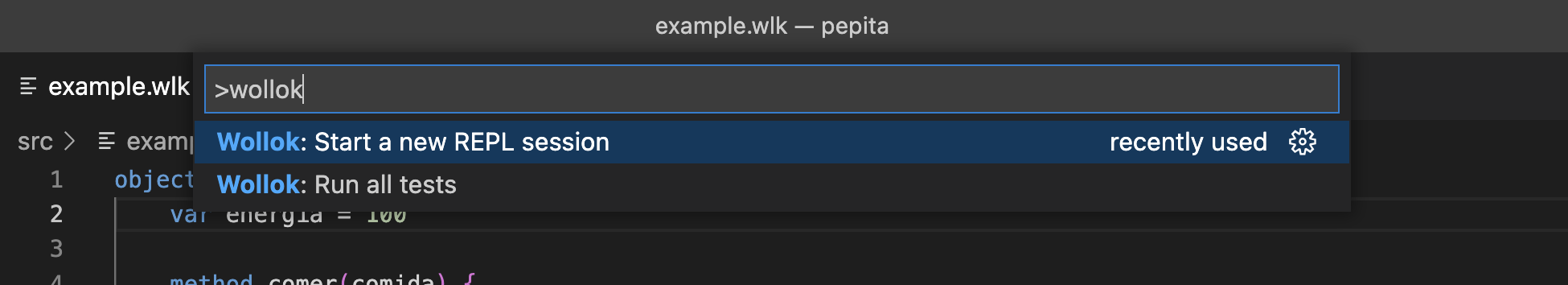
You can open a Wollok terminal (or REPL) and evaluate expressions in a session.
Screen.Recording.2023-03-19.at.19.57.16.mp4
For more information see https://github.com/uqbar-project/wollok-ts-cli.
You can run Wollok tests from the Editor.
Screen.Recording.2023-03-19.at.19.43.56.mov
Screen.Recording.2023-03-19.at.19.45.06.mov
Screen.Recording.2023-03-19.at.19.45.43.mov
Screen.Recording.2023-03-19.at.19.51.28.mov
All validations are visible in the text editor and the Problems panel.

- Document symbols, which can be navigated by
-
Triggering the document symbol search (
Ctrl+Shift+O) -
Navigating the document outline
Ctrol+Shift+P+ 'View: Focus on Outline view'. More on outline view here
-
Navigating the symbol tree
-
- Workspace symbols (triggered by
Ctrl+T) - Go to definition:
Ctrl+Clickon any symbol will take you to its definition or list all the places where it was defined
overview_navegacion.mp4
Using the shortcut Ctrl + Space on the Editor you can access some autocompletion options.