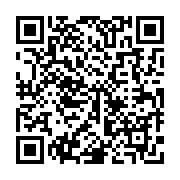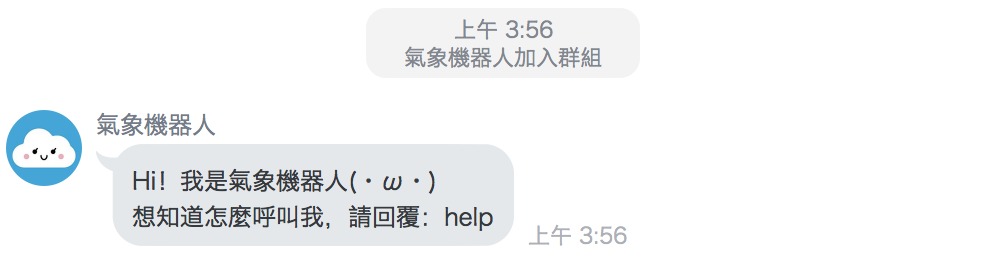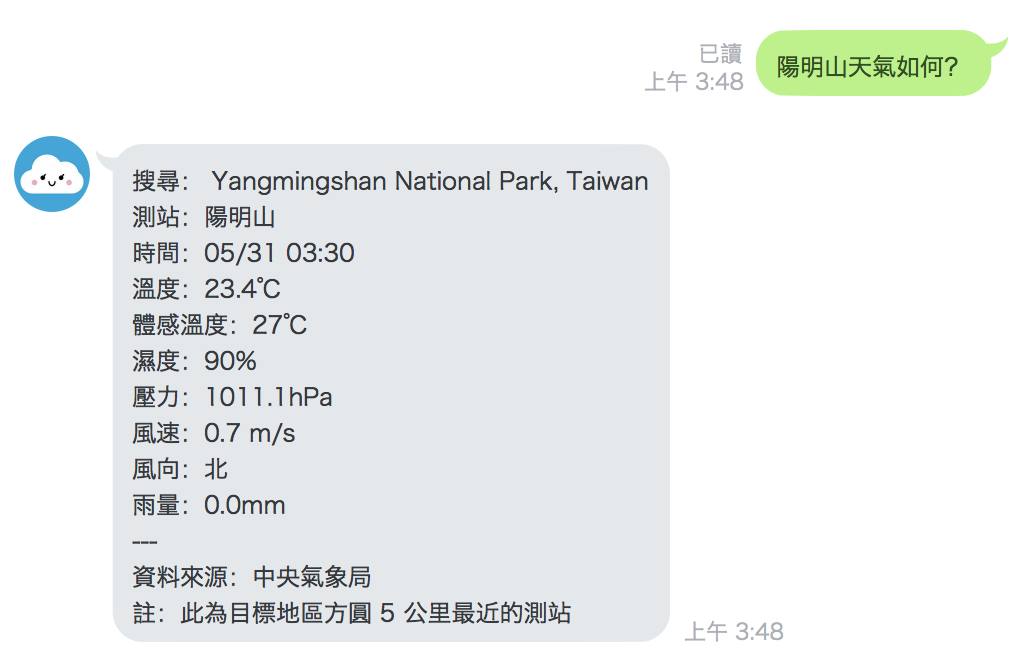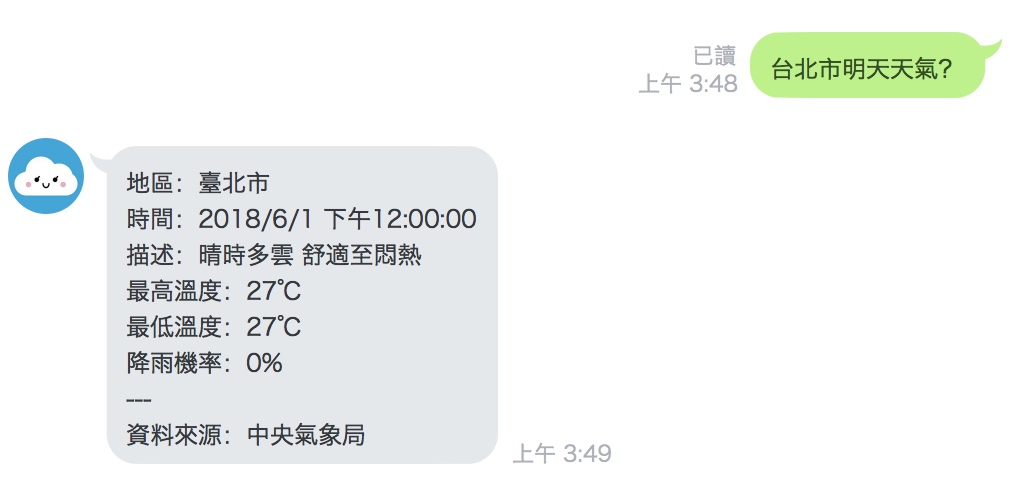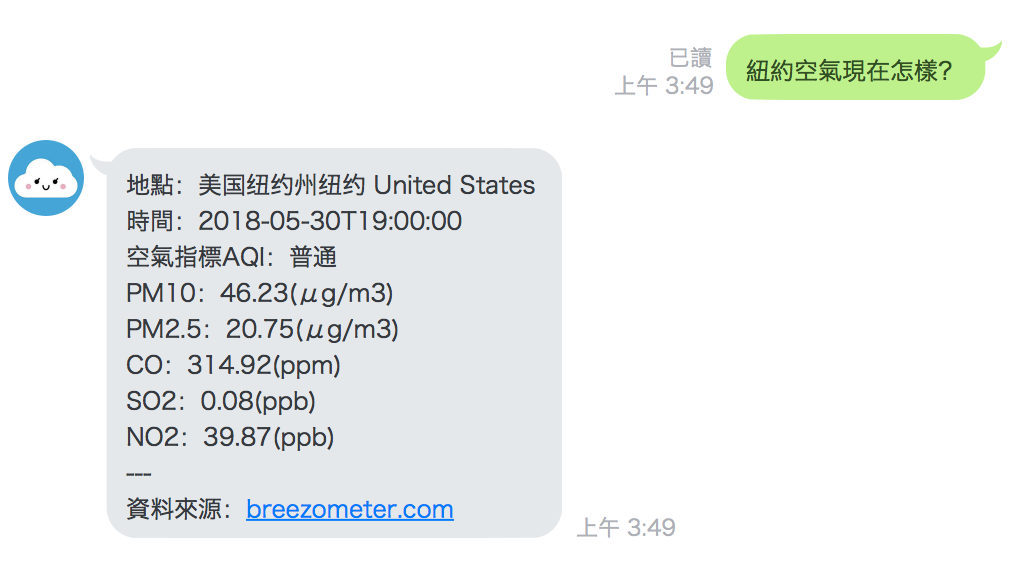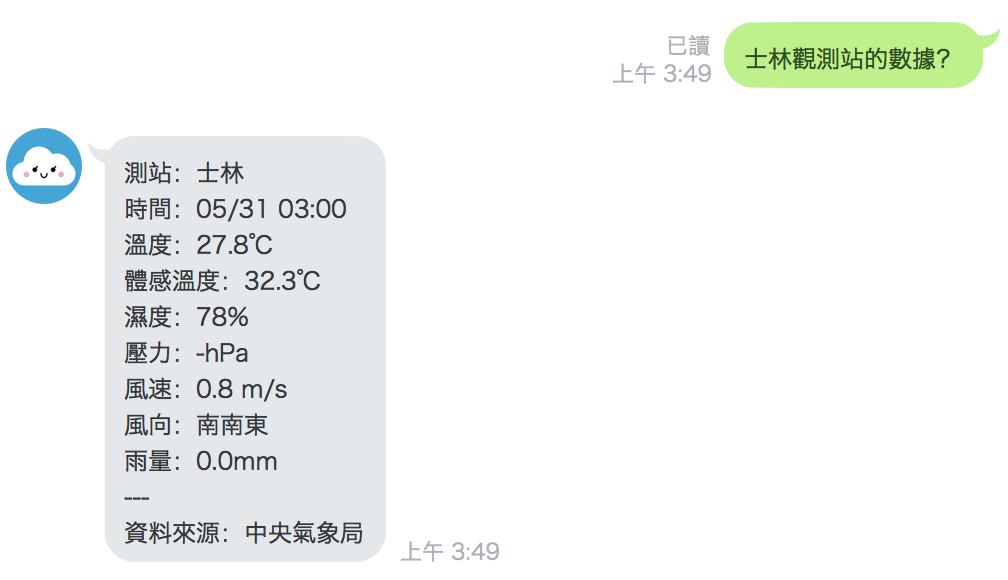「氣象喵」是聊天氣象機器人,自動回應有關天氣的訊息
"WxKitty" is a weather chatbot that answers all questions about weather.
Supporting:
If you want to know more about this project, you can checkout this article(Chinese):來寫個氣象機器人吧!。
Add the bot via QR code or click the button below
You can chat with the bot directly or add the bot in the group.
Add the bot: https://t.me/weather_tw_bot
You can chat with the bot directly or add the bot in the group.
You can chat with the bot via the link.
Link: http://m.me/weather.bot.tw/
Enter questions, and WxKitty will anwser you.
[Quickly Use]
New York Weather
Tokyo Weather
Taipei Air
London Air
[Checkout all command]
Help
Currently this repo is connecting with:
- Line: https://weather-bot-tw.herokuapp.com/line
- Messenger: https://weather-bot-tw.herokuapp.com/messenger
The bot use webhook to receive message and reply to users.
The two bot are synced to master.
For more detail about line bot, can visit https://developers.line.me/
Console mode is an interactive mode that you can test in local.
npm run consoleTest bot(line) link: https://line.me/R/ti/p/pOGQWj-4j-
Steps:
- add the test line bot above as friend
- send a PR
- ask @tigercosmos to help you call the bot
For user IDs in white list, create comment bot try in PR.
Linux:
sudo apt-get install libcairo2-dev libjpeg-dev libpango1.0-dev libgif-dev build-essential g++MacOS:
brew install pkg-config cairo pango libpng jpeg giflib
export PKG_CONFIG_PATH=/usr/local/lib/pkgconfig
export PATH="/usr/local/opt/icu4c/bin:$PATH
export PATH="/usr/local/opt/icu4c/sbin:$PATH
cp /usr/local/Cellar/libpng/1.6.34/lib/pkgconfig/libpng.pc /usr/local/lib/pkgconfig
cp /usr/local/Cellar/fontconfig/2.12.6/lib/pkgconfig/fontconfig.pc /usr/local/lib/pkgconfigMake sure npm and NodeJS(v8.11.2) have installed.
note: it is known that not work in NodeJS v10
git clone https://github.com/weather-bot/weather-bot
cd weather-bot
npm install
npm start- Programmer: @tigercosmos, @csinrn, @cochiachang
- Art Designer: 戴君倢 Jennesy Dai
MIT