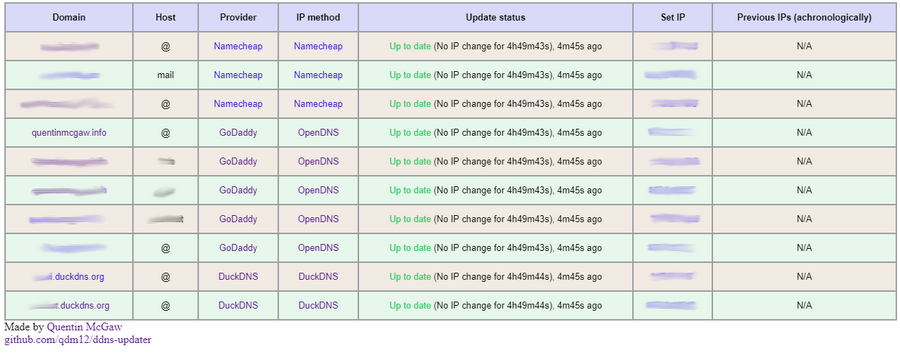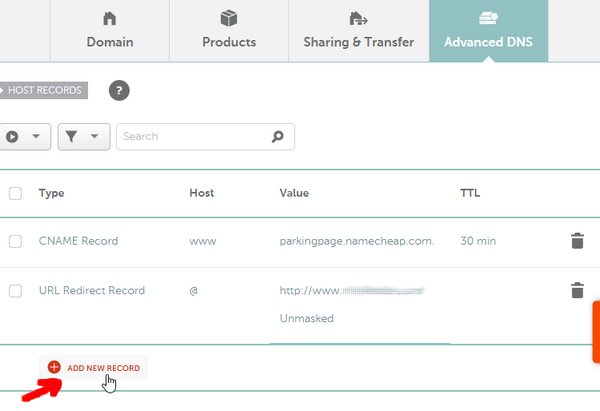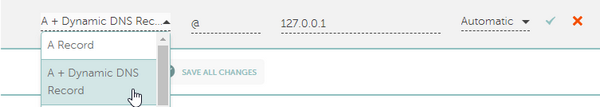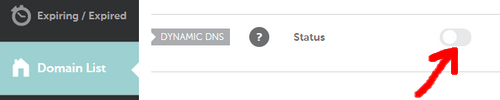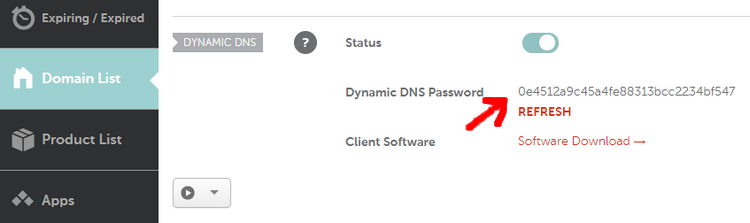Light container updating DNS A records periodically for GoDaddy, Namecheap, Cloudflare, Dreamhost, NoIP, DNSPod, Infomaniak, ddnss.de and DuckDNS
- Updates periodically A records for different DNS providers: Namecheap, GoDaddy, Cloudflare, NoIP, Dreamhost, DuckDNS, DNSPod and Infomaniak (ask for more)
- Web User interface
- 12.3MB Docker image based on a Go static binary in a Scratch Docker image with ca-certificates and timezone data
- Persistence with a JSON file updates.json to store old IP addresses with change times for each record
- Docker healthcheck verifying the DNS resolution of your domains
- Highly configurable
- Sends notifications to your Android phone, see the Gotify section (it's free, open source and self hosted 🆒)
- Compatible with
amd64,386,arm64,arm32v7(Raspberry Pis) CPU architectures.
-
To setup your domains initially, see the Domain set up section.
-
Create a directory of your choice, say data with a file named config.json inside:
mkdir data touch data/config.json # Owned by user ID of Docker container (1000) chown -R 1000 data # all access (for creating json database file data/updates.json) chmod 700 data # read access only chmod 400 data/config.json
(You could change the user ID, for example with
1001, by running the container with--user=1001) -
Modify the data/config.json file similarly to:
{ "settings": [ { "provider": "namecheap", "domain": "example.com", "host": "@", "ip_method": "provider", "delay": 86400, "password": "e5322165c1d74692bfa6d807100c0310" }, { "provider": "duckdns", "domain": "example.duckdns.org", "ip_method": "provider", "token": "00000000-0000-0000-0000-000000000000" }, { "provider": "godaddy", "domain": "example.org", "host": "subdomain", "ip_method": "duckduckgo", "key": "aaaaaaaaaaaaaaaa", "secret": "aaaaaaaaaaaaaaaa" } ] }See more information in the configuration section
-
Use the following command:
docker run -d -p 8000:8000/tcp -v "$(pwd)"/data:/updater/data qmcgaw/ddns-updaterYou can also use docker-compose.yml with:
docker-compose up -d
-
You can update the image with
docker pull qmcgaw/ddns-updater. Other Docker image tags are available.
Start by having the following content in config.json:
{
"settings": [
{
"provider": "",
"domain": "",
"ip_method": "",
},
{
"provider": "",
"domain": "",
"ip_method": "",
}
]
}The following parameters are to be added in config.json
For all record update configuration, you need the following:
"provider"is the DNS provider and can be"godaddy","namecheap","duckdns","dreamhost","cloudflare","noip","dnspod"or"ddnss""domain""ip_method"is the method to obtain your public IP address and can be:"provider"means the public IP is automatically determined by the DNS provider (only for DuckDNs, Namecheap, Infomaniak and NoIP), most reliable."opendns"using https://diagnostic.opendns.com/myip (reliable)"ifconfig"using https://ifconfig.io/ip (may be rate limited)"ipinfo"using https://ipinfo.io/ip (may be rate limited)"ipify"using https://api.ipify.org (may be rate limited)"ipify6"using https://api6.ipify.org for IPv6 only (may be rate limited)"ddnss"using https://ddnss.de/meineip.php"ddnss4"using https://ip4.ddnss.de/meineip.php for IPv4 only"ddnss6"using https://ip6.ddnss.de/meineip.php for IPv6 only"cycle"to cycle between each external methods, in order to avoid being rate limited- You can also specify an HTTPS URL to obtain your public IP address (i.e.
"ip_method": "https://ipinfo.io/ip")
You can optionnally add the parameters:
"delay"is the delay in seconds between each update. It defaults to theDELAYenvironment variable value."no_dns_lookup"can betrueorfalseand allows, iftrue, to prevent the periodic Docker healthcheck from running a DNS lookup on your domain.
For each DNS provider exist some specific parameters you need to add, as described below:
Namecheap:
"host"is your host and can be a subdomain,"@"or"*"generally"password"
Cloudflare:
"zone_identifier""identifier""host"is your host and can be a subdomain,"@"or"*"generally"ttl"integer value for record TTL in seconds (specify 1 for automatic)- One of the following:
- Email
"email"and key"key" - User service key
"user_service_key" - API Token
"token", configured with DNS edit permissions for your DNS name's zone.
- Email
- Optionally,
"proxied"can betrueorfalseto use the proxy services of Cloudflare
GoDaddy:
"host"is your host and can be a subdomain,"@"or"*"generally"key""secret"
DuckDNS:
"token"
Dreamhost:
"key"
NoIP:
"host"is your host and can be a subdomain or"@""username""password"
DNSPOD:
"host"is your host and can be a subdomain or"@""token"
Infomaniak:
"user""password""host"is your host and can be a subdomain or"@""ip_version"can beipv4(A records) oripv6(AAAA records)
DDNSS.de:
"user""password""host"is your host and can be a subdomain or"@""ip_version"can beipv4(A records) oripv6(AAAA records)
| Environment variable | Default | Description |
|---|---|---|
DELAY |
10m |
Default delay between updates, following this format |
ROOT_URL |
/ |
URL path to append to all paths to the webUI (i.e. /ddns for accessing https://example.com/ddns through a proxy) |
LISTENING_PORT |
8000 |
Internal TCP listening port for the web UI |
LOG_ENCODING |
console |
Format of logging, json or console |
LOG_LEVEL |
info |
Level of logging, info, warning or error |
NODE_ID |
0 |
Node ID (for distributed systems), can be any integer |
HTTP_TIMEOUT |
10s |
Timeout for all HTTP requests |
GOTIFY_URL |
(optional) HTTP(s) URL to your Gotify server | |
GOTIFY_TOKEN |
(optional) Token to access your Gotify server |
If you have a host firewall in place, this container needs the following ports:
- TCP 443 outbound for outbound HTTPS
- TCP 80 outbound if you use a local unsecured HTTP connection to your Gotify server
- UDP 53 outbound for outbound DNS resolution
- TCP 8000 inbound (or other) for the WebUI
- Create a Namecheap account and buy a domain name - example.com as an example
- Login to Namecheap at https://www.namecheap.com/myaccount/login.aspx
For each domain name you want to add, replace example.com in the following link with your domain name and go to https://ap.www.namecheap.com/Domains/DomainControlPanel/example.com/advancedns
-
For each host you want to add (if you don't know, create one record with the host set to
*): -
Scroll down and turn on the switch for DYNAMIC DNS
-
The Dynamic DNS Password will appear, which is
0e4512a9c45a4fe88313bcc2234bf547in this example.
- Login to https://developer.godaddy.com/keys with your account credentials.
- Generate a Test key and secret.
- Generate a Production key and secret.
Obtain the key and secret of that production key.
In this example, the key is dLP4WKz5PdkS_GuUDNigHcLQFpw4CWNwAQ5 and the secret is GuUFdVFj8nJ1M79RtdwmkZ.
See duckdns website
-
Make sure you have
curlinstalled -
Obtain your API key from Cloudflare website (see this)
-
Obtain your zone identifier for your domain name, from the domain's overview page written as Zone ID
-
Find your identifier in the
idfield withZONEID=aaaaaaaaaaaaaaaaaaaaaaaaaaaaaaaaaaaaa [email protected] APIKEY=aaaaaaaaaaaaaaaaaa curl -X GET "https://api.cloudflare.com/client/v4/zones/$ZONEID/dns_records" \ -H "X-Auth-Email: $EMAIL" \ -H "X-Auth-Key: $APIKEY"
You can now fill in the necessary parameters in config.json
Special thanks to @Starttoaster for helping out with the documentation and testing.
Gotify is a simple server for sending and receiving messages, and it is free, private and open source
- It has an Android app to receive notifications
- The app does not drain your battery 👍
- The notification server is self hosted, see how to set it up with Docker
- The notifications only go through your own server (ideally through HTTPS though)
To set it up with DDNS updater:
- Go to the Web GUI of Gotify
- Login with the admin credentials
- Create an app and copy the generated token to the environment variable
GOTIFYTOKEN(for this container) - Set the
GOTIFYURLvariable to the URL of your Gotify server address (i.e.http://127.0.0.1:8080orhttps://bla.com/gotify)
- The automated healthcheck verifies all your records are up to date using DNS lookups
- You can check manually at:
-
GoDaddy: https://dcc.godaddy.com/manage/yourdomain.com/dns (replace yourdomain.com)
You might want to try to change the IP address to
127.0.0.1to see if the update actually occurs.
-
-
Setup your environment
Using VSCode and Docker (easier)
- Install Docker
- On Windows, share a drive with Docker Desktop and have the project on that partition
- On OSX, share your project directory with Docker Desktop
- With Visual Studio Code, install the remote containers extension
- In Visual Studio Code, press on
F1and selectRemote-Containers: Open Folder in Container... - Your dev environment is ready to go!... and it's running in a container 👍 So you can discard it and update it easily!
Locally
-
Install Go dependencies with
go mod download
-
Install golangci-lint
-
You might want to use an editor such as Visual Studio Code with the Go extension. Working settings are already in .vscode/settings.json.
- Install Docker
-
Commands available:
# Build the binary go build cmd/app/main.go # Test the code go test ./... # Lint the code golangci-lint run # Build the Docker image docker build -t qmcgaw/ddns-updater .
-
See Contributing for more information on how to contribute to this repository.
- Update dependencies
- Mockgen instead of mockery
- Other types or records
- icon.ico for webpage
- Record events log
- Hot reload of config.json
- Unit tests
- ReactJS frontend
- Live update of website
- Change settings