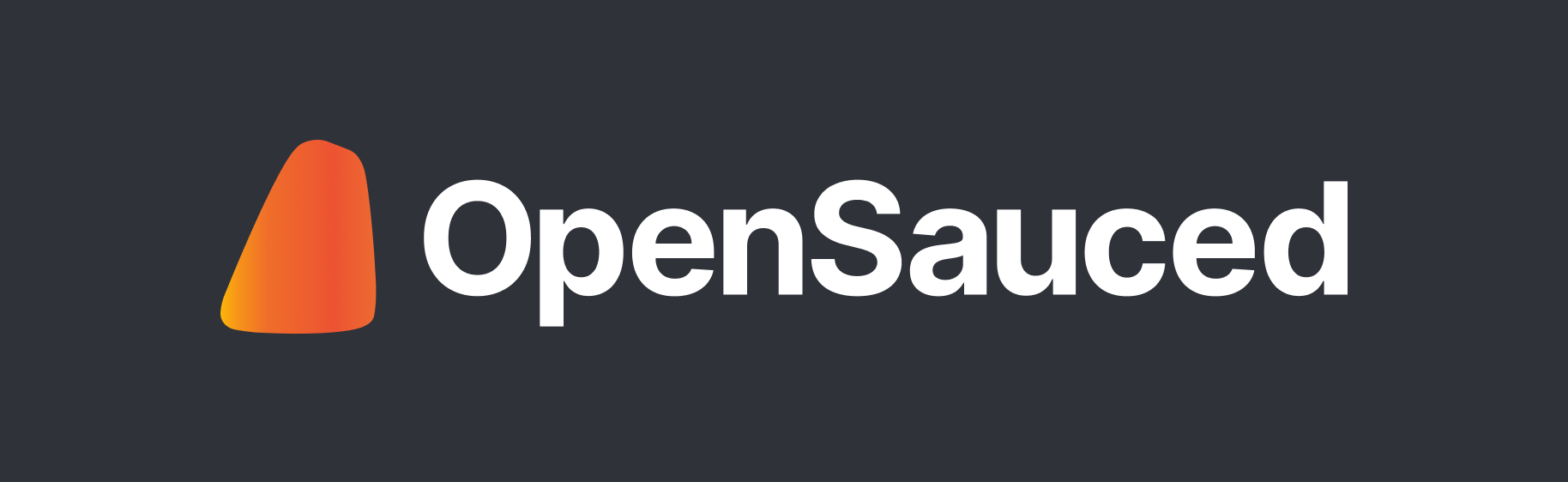cargo add chromadbThe library reference can be found here.
client- To interface with the ChromaDB server.collection- To interface with an associated ChromaDB collection.
You can connect to ChromaDB by instantiating a ChromaClient
use chromadb::client::{ChromaAuthMethod, ChromaClient, ChromaClientOptions, ChromaTokenHeader};
use chromadb::collection::{ChromaCollection, GetOptions, GetResult, CollectionEntries};
// With default ChromaClientOptions
// Defaults to http://localhost:8000
let client: ChromaClient = ChromaClient::new(Default::default());
// With custom ChromaClientOptions
let auth = ChromaAuthMethod::TokenAuth {
token: "<TOKEN>".to_string(),
header: ChromaTokenHeader::Authorization
};
let client: ChromaClient = ChromaClient::new(ChromaClientOptions {
url: Some("<CHROMADB_URL>".into()),
database: "<DATABASE>".into(),
auth
});use serde_json::json;
// Get or create a collection with the given name and no metadata.
let collection: ChromaCollection = client.get_or_create_collection("my_collection", None).await?;
// Get the UUID of the collection
let collection_uuid = collection.id();
println!("Collection UUID: {}", collection_uuid);// Upsert some embeddings with documents and no metadata.
let collection_entries = CollectionEntries {
ids: vec!["demo-id-1".into(), "demo-id-2".into()],
embeddings: Some(vec![vec![0.0_f32; 768], vec![0.0_f32; 768]]),
metadatas: None,
documents: Some(vec![
"Some document about 9 octopus recipies".into(),
"Some other document about DCEU Superman Vs CW Superman".into()
])
};
let result: bool = collection.upsert(collection_entries, None).await?;
// Create a filter object to filter by document content.
let where_document = json!({
"$contains": "Superman"
});
// Get embeddings from a collection with filters and limit set to 1.
// An empty IDs vec will return all embeddings.
let get_query = GetOptions {
ids: vec![],
where_metadata: None,
limit: Some(1),
offset: None,
where_document: Some(where_document),
include: Some(vec!["documents".into(),"embeddings".into()])
};
let get_result: GetResult = collection.get(get_query).await?;
println!("Get result: {:?}", get_result);Find more information about the available filters and options in the get() documentation.
//Instantiate QueryOptions to perform a similarity search on the collection
//Alternatively, an embedding_function can also be provided with query_texts to perform the search
let query = QueryOptions {
query_texts: None,
query_embeddings: Some(vec![vec![0.0_f32; 768], vec![0.0_f32; 768]]),
where_metadata: None,
where_document: None,
n_results: Some(5),
include: None,
};
let query_result: QueryResult = collection.query(query, None).await?;
println!("Query result: {:?}", query_result);This crate has built-in support for OpenAI and SBERT embeddings.
To use OpenAI embeddings, enable the openai feature in your Cargo.toml.
let collection: ChromaCollection = client.get_or_create_collection("openai_collection", None).await?;
let collection_entries = CollectionEntries {
ids: vec!["demo-id-1", "demo-id-2"],
embeddings: None,
metadatas: None,
documents: Some(vec![
"Some document about 9 octopus recipies",
"Some other document about DCEU Superman Vs CW Superman"])
};
// Use OpenAI embeddings
let openai_embeddings = OpenAIEmbeddings::new(Default::default());
collection.upsert(collection_entries, Some(Box::new(openai_embeddings))).await?;OpenSauced provides insights into open source projects by using data science in git commits.