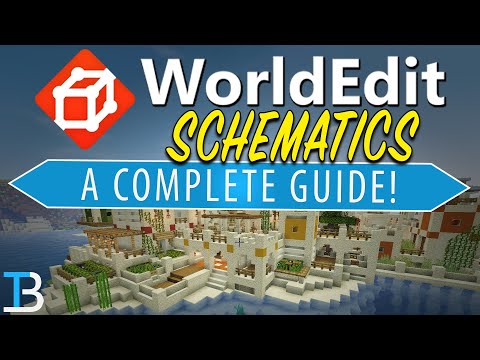Before you go straight and download it, please consider supporting this project, as it took me many days of almost 0 sleep, and my graphics card is dying so I really need the money :c, you can support it here, if you are a content creator, I can give you a 30%-50% affiliate code(this will be the case only week or more days after Joey C releases a former video showcase for this exporter and new things he's been working on, because otherwise I would feel like I'm betraying him, we've been both doing a lot of work on this together and helping each other, he didn't tell me any of this, but this is my point of view):
https://bryanvalc.gumroad.com/l/BlockBlenderToSchem
plus consider supporting the development of mcschematic here, the quick development of this couldn't have been possible without that library: https://www.paypal.com/paypalme/sloimayyy
I need all the extra help I can get, because I didn't imagine this could turn into something this big, and there can be endless implementations, if you think you can contribute with at least one commit to this project, I would gladly give you a 100% affiliate code on gumroad (I still need to think of an easier and more fair method, but this is the best idea that came to my mind just now) send me a discord message: EpicSpartanRyan#8948
This is a script that exports the blocks

from the preview of the geometry node shown in this video
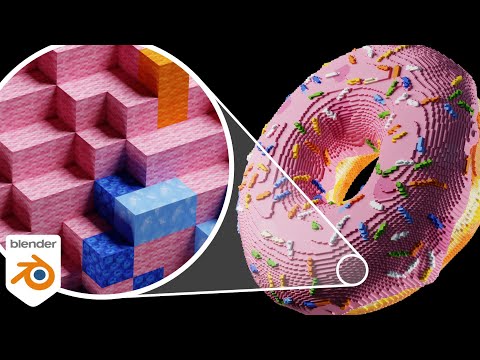
to a fully usable .schem minecraft file that can be placed in seconds

by adding an export option for the context menu

that lets you pick a destination folder and file name, it will export ONLY the instances of the SELECTED object,

note that all the TRANSFORMS must be APPLIED so it can work properly (by default, select the object, then press CTRL+A, the menu will be displayed)

if you want to know how to actually import the .schem into minecraft, I recomend you watching this cool video :3
-
Notifications
You must be signed in to change notification settings - Fork 0
Blender to Minecraft in seconds https://www.youtube.com/watch?v=TUw65gz8nOs
License
BryanValc/BlockBlenderSchemExport
Folders and files
| Name | Name | Last commit message | Last commit date | |
|---|---|---|---|---|
Repository files navigation
About
Blender to Minecraft in seconds https://www.youtube.com/watch?v=TUw65gz8nOs
Topics
Resources
License
Stars
Watchers
Forks
Releases
No releases published
Packages 0
No packages published