forked from BlenderCN-Org/blenderfds28x
-
Notifications
You must be signed in to change notification settings - Fork 0
Updating BlenderFDS
Ruggero edited this page Nov 27, 2019
·
1 revision
Launch the Blender application on your computer and select the File > User Preferences > Add-ons menu to open the Blender User Preferences panel.
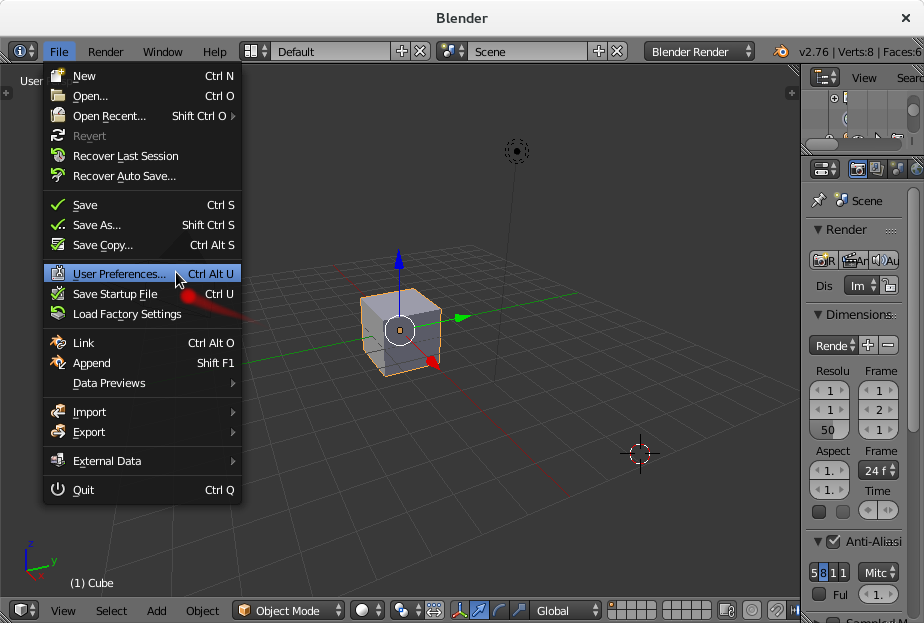
Click on the Remove button at the bottom of the BlenderFDS add-on panel.
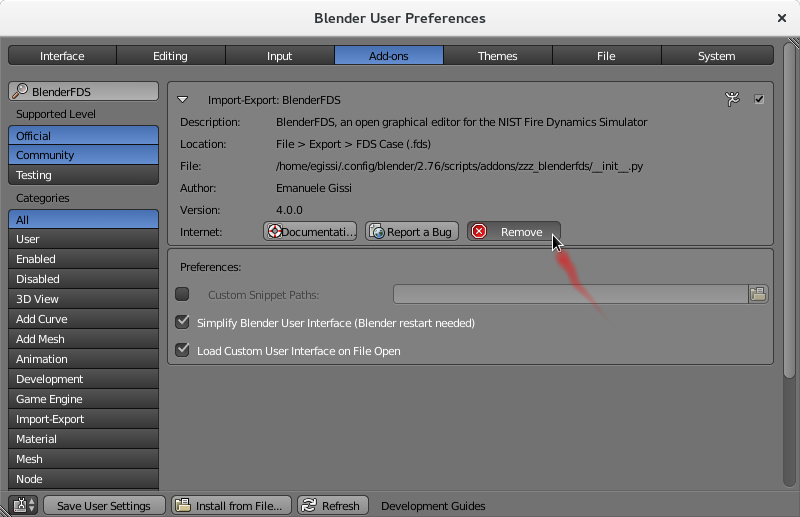
Install the new version as explained in Installing BlenderFDS.