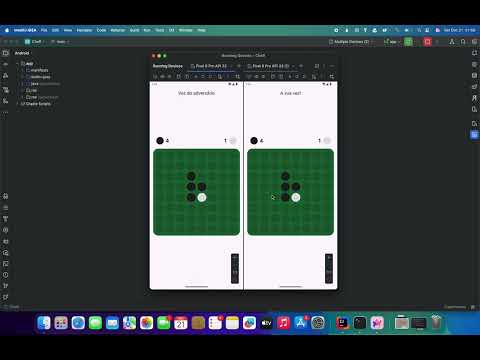CheR is a game that lets you play Revesi with your friends on different devices. It includes a matchmaking system that allows you and your friends to create a room and play together.
This game doesn't include a compiled APK file to install on an Android device, instead you must compile it yourself as you need to configure a Firestore Database. You may find the source cocde on the releases page.
To run the game you need:
- A mobile device running Android:
- Android 12 (Snow Cone) or superior.
- At least 60 MB of free space.
After compiling the app with the source from the releases page, open the APK and tap "Install" to get CheR on your device (you may need to enable "Install unknown apps" on settings). Once installed, find it on your application drawer and open it.
In order to compile or develop the CheR game on your device, you will need to follow the steps below.
In order to run the application, you will need the following tools:
- Android Studio or IntelliJ IDEA (with Android plugin);
- Android SDK (API 31);
- git (optional);
- A Google account and a Firebase project (with an android app added);
- Firebase CLI for local development (optional).
- Clone the repository
git clone https://github.com/D3W10/CheR.git
- Open the project folder using your prefered IDE (ex: Android Studio)
- Wait for gradle to complete running
- On the "Project" tag, switch from the "Android" view to the "Project" view
- Add the
google-services.jsonfile provided by Firebase to the app folder - Start the local development server using
If you don't want to use the emulator, please check the note below.
firebase emulators:start
- Switch back to the "Android" view
- Run the app by clicking on the green play button in the top right corner
Note
The app is capable of running using one of these 3 data storage options:
- Firestore Emulator (local)
- Firestore Cloud
- Fake Data (local)
In order to select which one to use, you need to open the CheRApplication.kt file under the com.isel.g07.cher.main package and change the value of the two boolean constants.
Distributed under the MIT license. Check LICENSE for more details.
- Made by D3W10