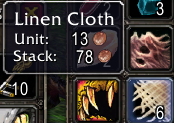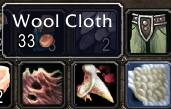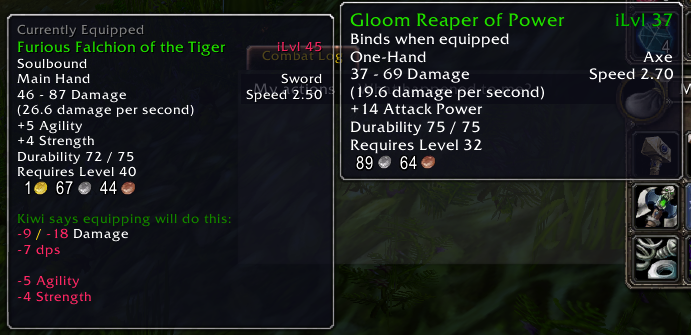WoW Classic Addon | Shows iLvl (with colors) | Weapon/Armor Differences(shift hover) | Vendor Prices (unit/stack) | Highlights All Grey Named Items with LCTRL | Provides an Item Database for Searching in-client
English | Español | Deutsch | Português | Français | Italiano | русский | 한국어 | 简体中文 | 繁體中文
Version: 2.3.7
Provides the command /kiwiii search items by name/id and reduce results.
See /kiwiii help for a list of full commands.
This addon fully contains:
- iLvl
- Vendor Price
- Differences between equips
- Command for searching items by name in game (for linking perhaps)
- Highlight grey items with Left Control Key
- Contains settings for features
To install:
Download: https://www.curseforge.com/wow/addons/kiwi-item-info
Install: Extract the folder to WoW/classic/Interface/AddOns/
All done!
iLvl coloration works like this:
- iLvl is your level or higher? Red
- iLvl is 1-3 levels under you? Yellow
- iLvl is 4-6 levels under you? Green
- iLvl is 7-9+ levels under you? Grey
Don't want the itemdb?
- Delete itemDB.lua
- Remove itemDB.lua from KiwiItemInfo.toc
Don't want other translations?
- Delete the translations
- Remove the translations from KiwiItemInfo.toc
- Note: There is no benefit to this