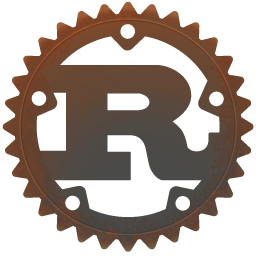
A hands-on repository demonstrating the fundamental concepts of Rust with practical examples and concise explanations.
Rust Note:
Rust Crash Course
·
Report Bug
·
Request Feature
Table of Contents
Rust Intro is a beginner-friendly repository aimed at helping developers explore the fundamentals of the Rust programming language. Each module within this project covers essential Rust concepts such as variables, data types, ownership, references and borrowing, generics, traits, and more, accompanied by practical code examples.
Rust is known for its performance, reliability, and memory safety guarantees without a garbage collector. This repository is designed to offer a clear, hands-on introduction for those looking to get started with Rust or strengthen their foundational knowledge.
-
Comprehensive Modules
Organized by topic (e.g., variables, data types, ownership, error handling, etc.) for easier navigation and learning. -
Practical Code Examples
Each concept is backed by runnable examples to demonstrate real-world usage and best practices. -
Commentary & Explanation
In-line code comments and descriptive explanations help clarify why certain approaches are used. -
Ready-to-Run
Easily compile and run any module withcargo runor load it into the Rust Playground for quick experimentation.
- Rust – Systems programming language focusing on safety and performance
- Cargo – Official Rust package manager and build tool
- VSCode / RustRover / Your Favorite Editor – Flexible environment for Rust development
Follow the instructions below to set up the Rust Intro project locally and begin exploring the code examples.
- Rust (Stable channel)
If you don’t have Rust installed, you can do so via the Rust Installation Guide. - Cargo (Installed alongside Rust)
- Git (to clone the repository)
-
Clone the repository:
git clone https://github.com/GRB-Workspace/Rust-Intro.git cd Rust-Intro -
Explore modules and examples:
- Open the project in your preferred IDE or text editor.
- Each module is located under
src/, showcasing different Rust concepts.
-
Run a specific module (example):
# Switch to the module you want to run in main.rs or pass arguments to the code cargo run -
Compile without running (for checks and errors):
cargo build
A simplified overview of the directory structure:
.
├── src/
│ ├── garden.rs
│ ├── vegetables.rs
│ ├── data_types.rs
│ ├── ownership.rs
│ ├── references_borrowing.rs
│ ├── match_statement.rs
│ ├── functions.rs
│ ├── ...
│ └── main.rs
├── Cargo.toml
├── Cargo.lock
├── .gitignore
└── README.md
src/– Contains Rust source files for each concept or module.main.rs– Entry point for the application. Switch to any module you want to test or run.Cargo.toml– Project configuration file, listing dependencies and metadata.Cargo.lock– Auto-generated file that ensures consistent builds.
Below are some additional resources to help you learn and explore Rust:
-
Rust Installation Guide
Official instructions to install Rust on your system. -
Rust Learn
Curated resources, documentation, and community links to deepen your Rust knowledge. -
Rust Playground (2024 Edition)
Experiment with Rust code snippets online without installing anything locally.
For a more guided, visual approach to learning Rust, check out this YouTube Playlist where Rust fundamentals are explained in-depth with practical demonstrations.
- Repository Link: Rust-Intro
- Email: [email protected]
- Portfolio: https://grbulegoda.me/
© 2025 Gayanuka Bulegoda