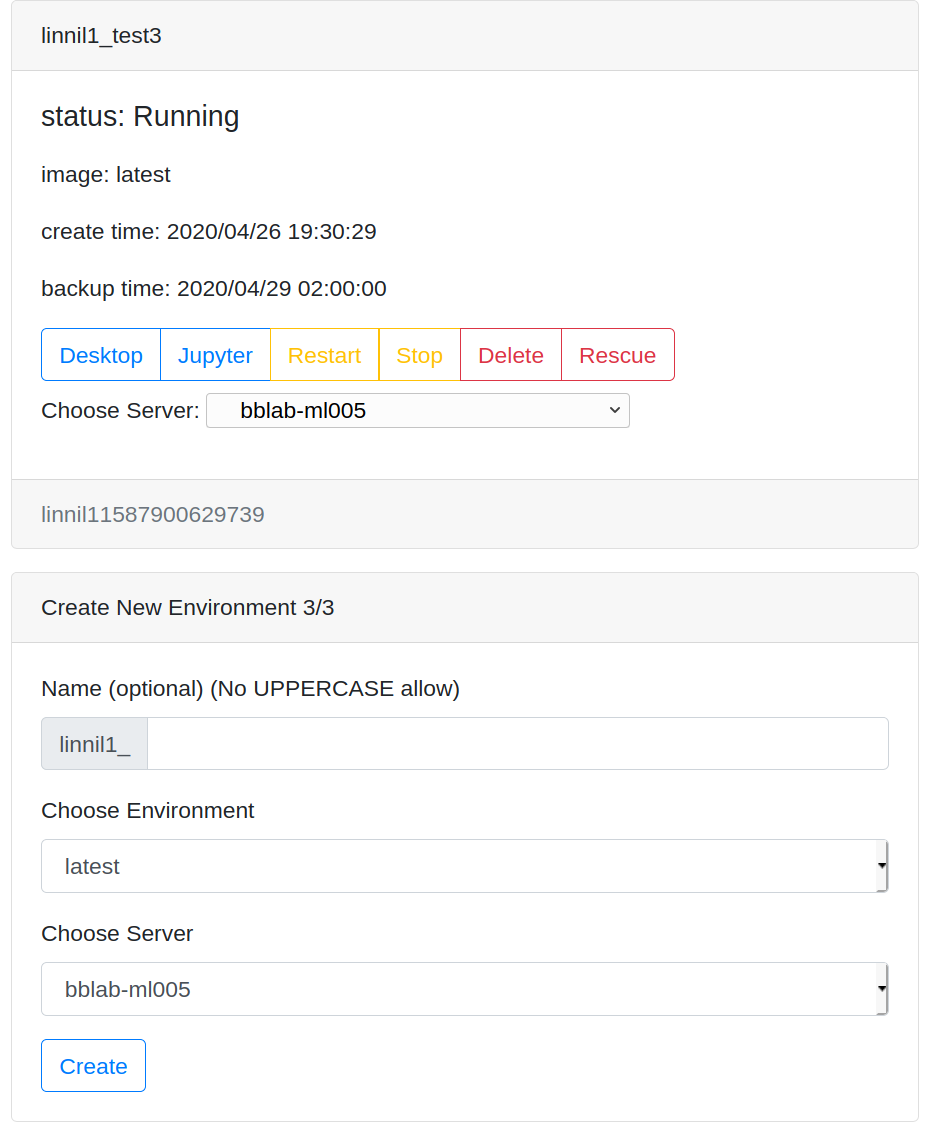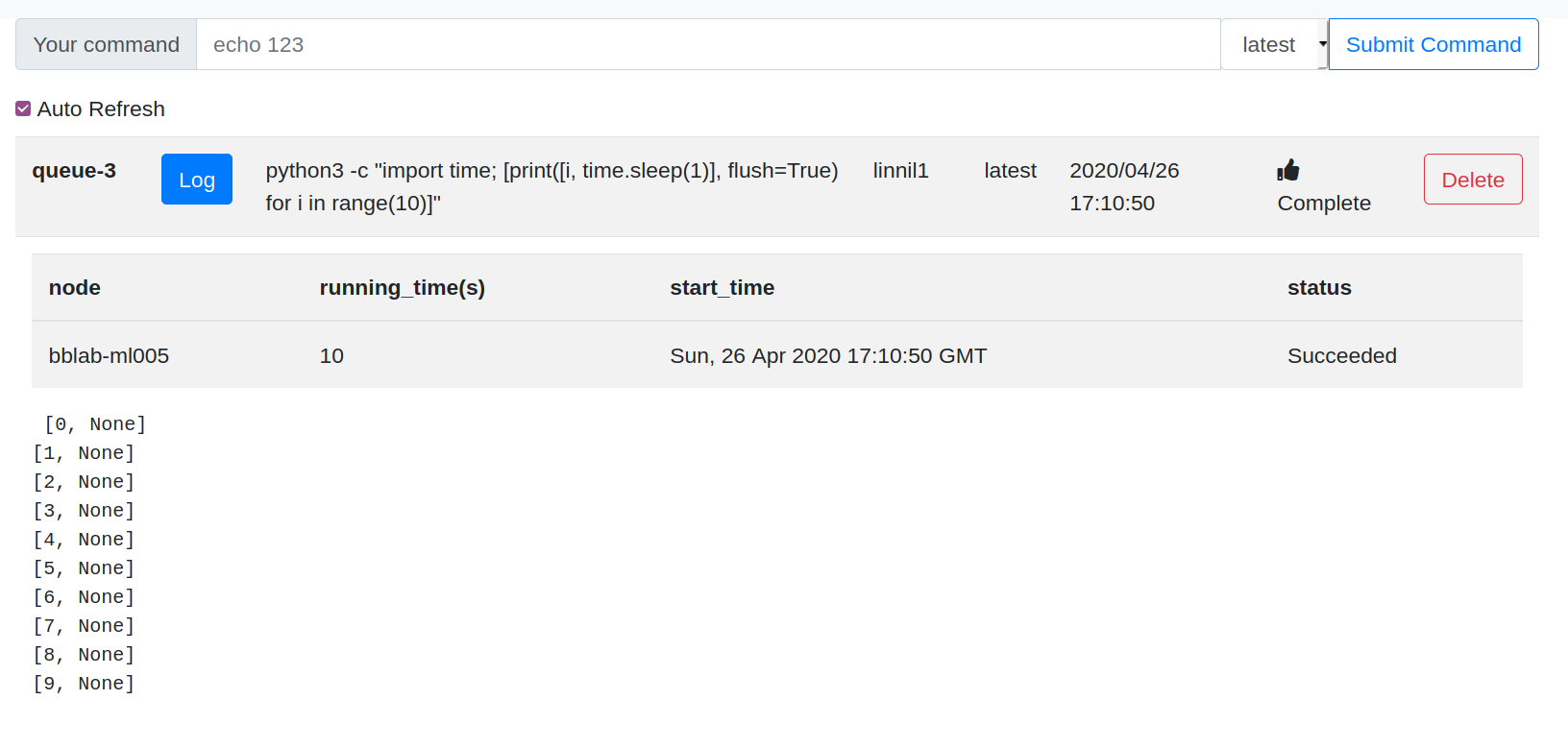An very easy interface for every user to create and run job in their instance on k8s.
Some features are added into this project.
- labboxmain: A web interface to control instance
- noVNC: Allow user to access their instance by vnc
- sshpiper: Allow user to access their instance by ssh
- simple_email_sender: A simple REST api to send email
- gpu_monitor: Monitor the gpus usage by user
- gpu_notify: Send email to user if gpu is occupied
- Labboxapi_docker
- The REST api to control docker on each node(DaemonSet).
- Labboxapi_k8s
- The REST api to control k8s instance.
- Some operations (e.g. commit push) will pass to labboxapi_docker.
- Labboxmain
- The interface that every user to login and control their instance.
- Query everything from labboxapi_k8s
- Use database(db.sqlite) to store user and apps data.
- SSH tunnels passing through sshpiper are handled by labboxmain.
- noVNC query for permission from labboxmain.
- Oauth server
- Framework: Vue + flask
- Build dockerfile
./build_docker.sh
- Edit configuartion
labboxmain/config.py./values.yamlYou can copy fromlabbox/values.yaml
- Run it
You can try this meta configuration before creating
cd test
helm install lab-traefik stable/traefik -f traefik.yml
kubectl create -f pv.yml pv_user.yml
cd ..
Using helm to install this package
helm install labbox ./labbox -f values.yaml
- Where is your Data
Logs and database are put in data_subpath(Deafult: data/)
Note: groupid=0 is admin
docker run -it --rm -v $PWD/data:/app/ linnil1/labboxmain flask std-add-user
You can change the code in labboxmain/labboxmain/__init__.py.
Then run kubectl exec -it $(kubectl get pods -l name=labbox-main -o name) flask add-user-batch
kubectl exec -it $(kubectl get pods -l name=labbox-main -o name) -- flask nextcloud-share-storage --name=linnil1
cp data/nextcloud_storage_setting.json ../Nextcloud/nextcloud/tmp.json
kubectl exec -it -n user $(kubectl get pods -l name=nextcloud-fpm -o name -n user) -- sudo -u www-data php occ files_external:import tmp.json
Add labboxgroup=0-1-2 for allowing group 0,1,2 access this node.
kubectl label nodes lab304-server2 labboxgroup=0-1-2 --overwrite
And check it:
kubectl get nodes --show-labels
Go to your.domain/admin/
You can add help.html in labboxmain/labboxmain/templates/
You can add and change *.j2 in labboxmain/labboxmain/email_templates/
It is recommand to use the docker image built in https://github.com/NTU-ToolmenLab/LabDockerFile
and put all.tar under the root of nfs-homenas(PV)
kubectl exec -it $(kubectl get pods -l name=labbox-main -o name) -- flask stop --server=all
or using web interface
https://your.domain:443/box/stop/
If you want to do more fancy things, like auto login for vnc password.
you can add novnc/noVNC/app/ui.js with
var xmlHttp = new XMLHttpRequest();
xmlHttp.onreadystatechange = function() {
if (xmlHttp.readyState == 4 && xmlHttp.status == 200) {
password = xmlHttp.responseText;
// do somethings
}
}
var tokenname = window.location.search;
tokenname = tokenname.substr(17);
xmlHttp.open("POST", "/box/vnctoken, true); // true for asynchronous
xmlHttp.setRequestHeader('Content-type', 'application/x-www-form-urlencoded');
xmlHttp.send("token=" + tokenname);
- Separte config file from source code
- Separte help.html from source code
- Separte mail_template/ from source code