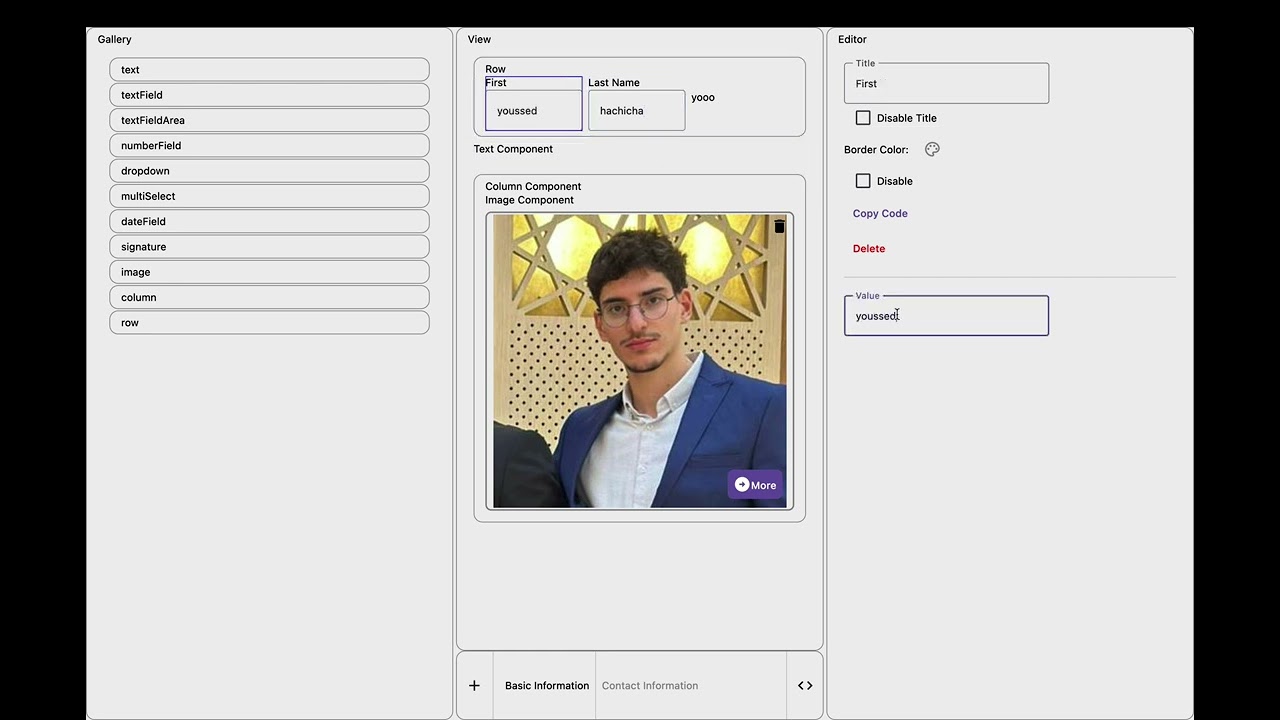- Add Components: Easily add reusable components to your application.
- Add Screens: Seamlessly create and manage multiple screens.
- Edit Components: Modify and update existing components to suit your needs.
- Generate Code: Automatically generate the necessary code for screens and components.
Take a look at the interactive demo below to see these features in action:
To build the application bundle for Android:
- Run
./gradlew :composeApp:assembleDebug
To run the desktop application:
- Run
./gradlew :composeApp:run
To run the web application:
- Run
./gradlew :composeApp:jsBrowserDevelopmentRun
A declarative way to build your applications using a simple and intuitive Kotlin DSL.
buildApp {
name("MyApp") // Set your app name
screen("User Profile") // Create a screen
// Add components here
}-
row { } - Creates a horizontal container for components
-
column { } - Creates a vertical container for components
-
textField("Label") - Single-line text input
-
textFieldArea("Label") - Multi-line text input
-
numberField("Label") - Numeric input field
-
dateField("Label") - Date picker component
-
dropdown("Label") - Single-select dropdown menu
-
multiSelect("Label") - Multi-select dropdown menu
-
text("Label") - Static text display
-
image("Label") - Image upload/display component
-
signature("Label") - Signature capture component
buildApp {
name("Employee Directory")
screen("Personal Information")
row {
textField("First Name")
textField("Last Name")
}
column {
textFieldArea("Address")
numberField("Phone Number")
dateField("Date of Birth")
}
row {
dropdown("Department")
multiSelect("Skills")
}
signature("Employee Signature")
screen("Documents")
column {
text("Please upload required documents")
image("Profile Photo")
image("ID Card")
}
}Each component can be customized further with properties and event handlers.
Welcome, contribute!