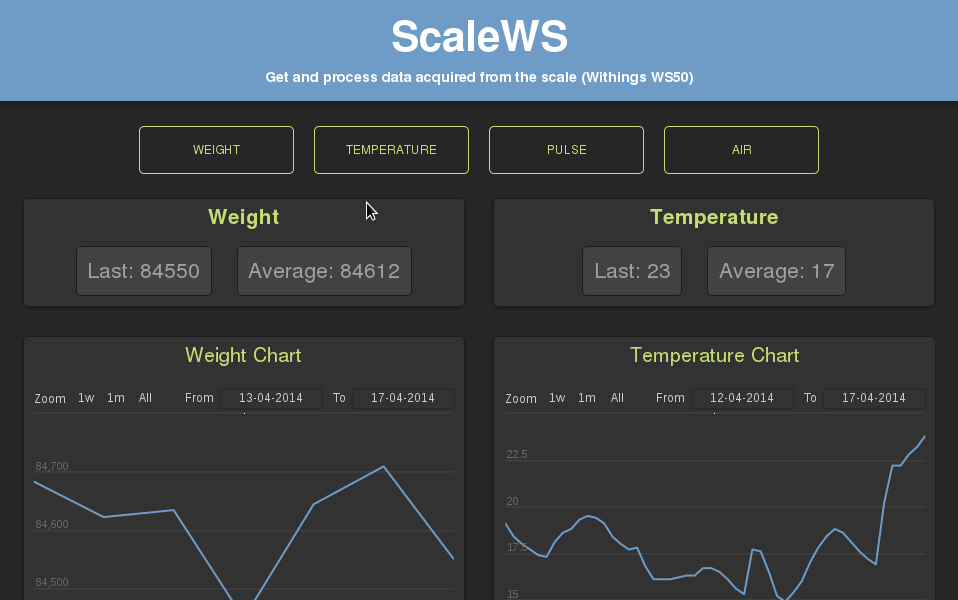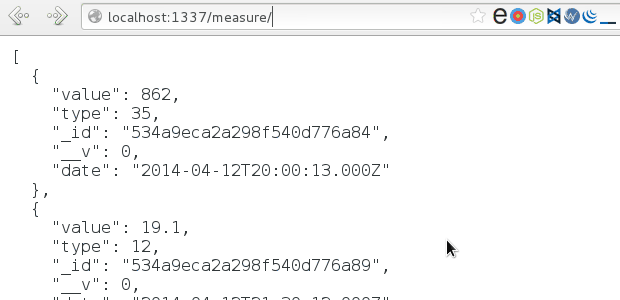Get and process data acquired from the scale (Withings WS50)
You can also add/update/delete a value by using the user interface.
-
Make sure you have node installed.
-
Make sure you have access to a mongoDB database.
-
Install the required node dependencies:
npm install-
(Optional) You can stock the data to a different collection by editing the config.js file, by default the data are stocked in mongodb://localhost/scalews_dev.
You can also import our dumped MongoDB collection. -
Launch the Node Server: (it should install the client/bower dependencies automatically)
grunt devYou can add a predefined view (Average/Text/Chart/Menu) by editing the public/js/config.js file.
views: {
chart: { // type of view
0: {
el: "chart-weight", // DOM element (id)
title: "Weight Chart", // Title of the view
theme: dark, // Theme of the view -> public/styles/js/dark-light-theme.js
type: 1 // What data do you want to display? Here 1 === weight
},You have also to add the DOM element in the view/index.jade file.
You can add your own view by editing the public/js/view/App.View.js file.
You have to add your view(s) in the function below:
initViews: function() {
// Here is an example with HighChart Views
// HighChartView -> public/views/measure/HighChart.View.js
// Config -> public/js/config.js
_.each(Config.views.chart, function(c) {
new HighChartView(c, this.collection);
}, this);
// Add your custom view here
// ...
}You can also add/update/delete data thanks to the API.
See the description of the API View for more details.
##How does ScaleWS work ##MongoDB Dump Download & extract the dump DB and use this command to restore it:
mongorestore --noIndexRestore##Slides