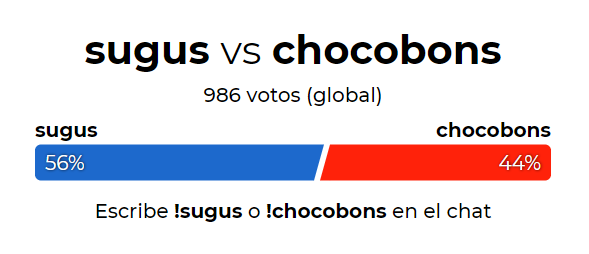Little Streamlabs Script. Catches users preferences from Twitch chat and sends them to a server.
Capture commands !sugus and !chocobons.
Once installed in Streamlabs Chatbot and logged in as streamer and bot, you must set some settings about server which listen requests from this script, in order to send requests with users preferences:
- API URL: Complete URL to send requests.
- API USER: Auth user to grant access to the server.
- API KEY: Auth token to grant access to the server.
You will need a server which listen requests with following data (in addition to user and key as mentioned):
- twitch_id: Twitch chat user id (numerical).
- twitch_name: Twitch chat username (alphanumerical and
_char). - preference: String with value
sugusorchocobons.
Once installed and configured this script will listen all messages from chat of your Twitch channel. If some of this messages starts with !sugus or !chocobons it sends a request with data needed in order to store users preferences.
This server is already developed but it is private, it also shows some statistics throgh a webpage.