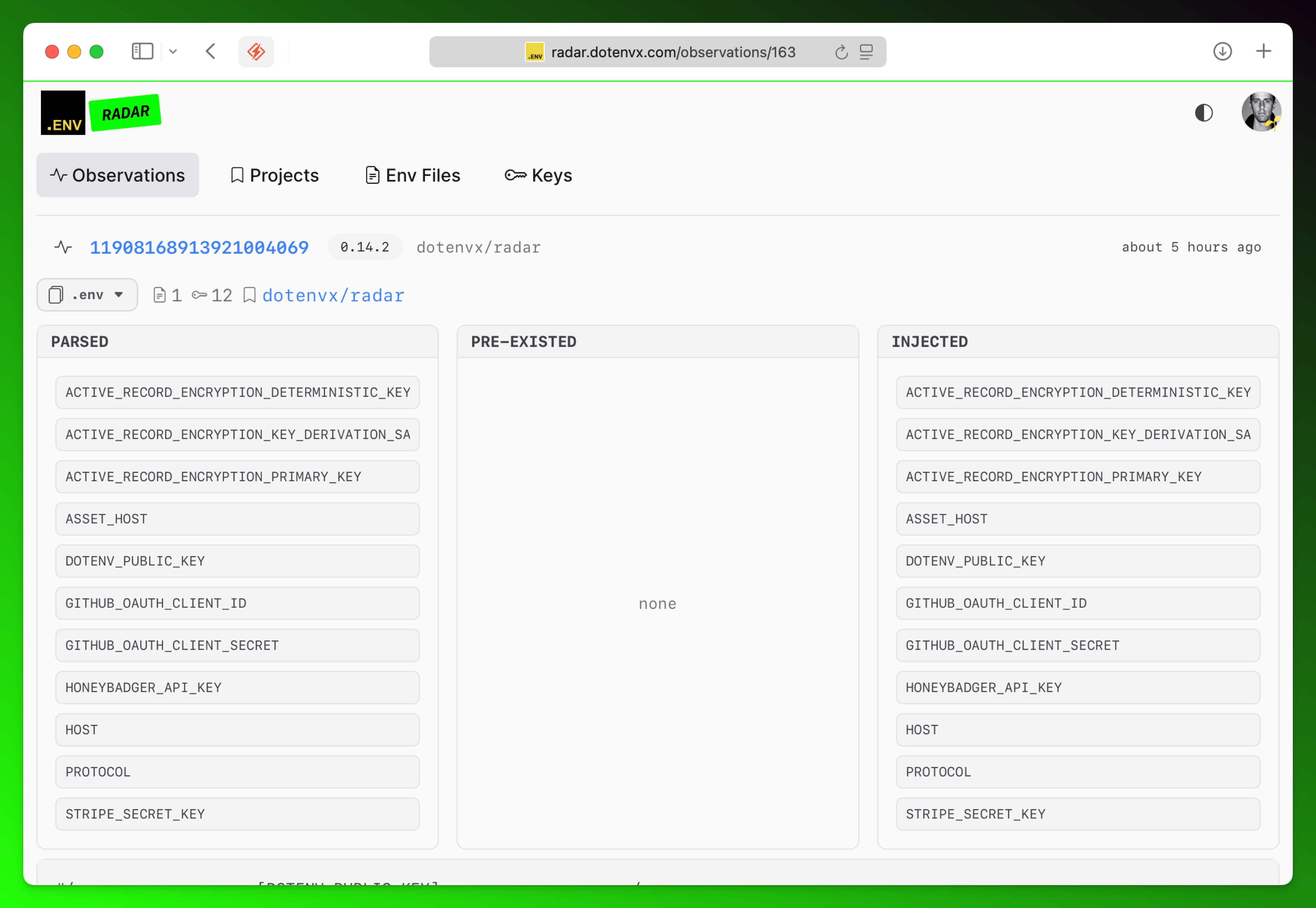a better dotenv–from the creator of dotenv.
- run anywhere (cross-platform)
- multi-environment
- encrypted envs
Install and use it in code just like dotenv.
npm install @dotenvx/dotenvx --save// index.js
require('@dotenvx/dotenvx').config()
// or import '@dotenvx/dotenvx/config' // for esm
console.log(`Hello ${process.env.HELLO}`)
or install globally - unlocks dotenv for any language, framework, or platform!
with github releases 🐙
curl -L -o dotenvx.tar.gz "https://github.com/dotenvx/dotenvx/releases/latest/download/dotenvx-$(uname -s)-$(uname -m).tar.gz"
tar -xzf dotenvx.tar.gz
./dotenvx help
or windows 🪟
winget install dotenvx
dotenvx help
$ echo "HELLO=World" > .env
$ echo "console.log('Hello ' + process.env.HELLO)" > index.js
$ node index.js
Hello undefined # without dotenvx
$ dotenvx run -- node index.js
Hello World # with dotenvx
> :-DMore examples
TypeScript 📘
// package.json
{
"type": "module",
"dependencies": {
"chalk": "^5.3.0"
}
}// index.ts
import chalk from 'chalk'
console.log(chalk.blue(`Hello ${process.env.HELLO}`))$ npm install
$ echo "HELLO=World" > .env
$ dotenvx run -- npx tsx index.ts
Hello WorldDeno 🦕
$ echo "HELLO=World" > .env
$ echo "console.log('Hello ' + Deno.env.get('HELLO'))" > index.ts
$ deno run --allow-env index.ts
Hello undefined
$ dotenvx run -- deno run --allow-env index.ts
Hello World[!WARNING] Some of you are attempting to use the npm module directly with
deno run. Don't, because deno currently has incomplete support for these encryption ciphers.$ deno run -A npm:@dotenvx/dotenvx encrypt Unknown cipherInstead, use
dotenvxas designed, by installing the cli as a binary - via curl, brew, etc.
Bun 🥟
$ echo "HELLO=Test" > .env.test
$ echo "console.log('Hello ' + process.env.HELLO)" > index.js
$ bun index.js
Hello undefined
$ dotenvx run -f .env.test -- bun index.js
Hello TestPython 🐍
$ echo "HELLO=World" > .env
$ echo 'import os;print("Hello " + os.getenv("HELLO", ""))' > index.py
$ dotenvx run -- python3 index.py
Hello WorldPHP 🐘
$ echo "HELLO=World" > .env
$ echo '<?php echo "Hello {$_SERVER["HELLO"]}\n";' > index.php
$ dotenvx run -- php index.php
Hello WorldRuby 💎
$ echo "HELLO=World" > .env
$ echo 'puts "Hello #{ENV["HELLO"]}"' > index.rb
$ dotenvx run -- ruby index.rb
Hello WorldGo 🐹
$ echo "HELLO=World" > .env
$ echo 'package main; import ("fmt"; "os"); func main() { fmt.Printf("Hello %s\n", os.Getenv("HELLO")) }' > main.go
$ dotenvx run -- go run main.go
Hello WorldRust 🦀
$ echo "HELLO=World" > .env
$ echo 'fn main() {let hello = std::env::var("HELLO").unwrap_or("".to_string());println!("Hello {hello}");}' > src/main.rs
$ dotenvx run -- cargo run
Hello WorldJava ☕️
$ echo "HELLO=World" > .env
$ echo 'public class Index { public static void main(String[] args) { System.out.println("Hello " + System.getenv("HELLO")); } }' > index.java
$ dotenvx run -- java index.java
Hello WorldClojure 🌿
$ echo "HELLO=World" > .env
$ echo '(println "Hello" (System/getenv "HELLO"))' > index.clj
$ dotenvx run -- clojure -M index.clj
Hello WorldKotlin 📐
$ echo "HELLO=World" > .env
$ echo 'fun main() { val hello = System.getenv("HELLO") ?: ""; println("Hello $hello") }' > index.kt
$ kotlinc index.kt -include-runtime -d index.jar
$ dotenvx run -- java -jar index.jar
Hello World.NET 🔵
$ dotnet new console -n HelloWorld -o HelloWorld
$ cd HelloWorld
$ echo "HELLO=World" | Out-File -FilePath .env -Encoding utf8
$ echo 'Console.WriteLine($"Hello {Environment.GetEnvironmentVariable("HELLO")}");' > Program.cs
$ dotenvx run -- dotnet run
Hello WorldBash 🖥️
$ echo "HELLO=World" > .env
$ dotenvx run --quiet -- sh -c 'echo Hello $HELLO'
Hello WorldFish 🐠
$ echo "HELLO=World" > .env
$ dotenvx run --quiet -- sh -c 'echo Hello $HELLO'
Hello WorldCron ⏰
# run every day at 8am
0 8 * * * dotenvx run -- /path/to/myscript.shFrameworks ▲
$ dotenvx run -- next dev
$ dotenvx run -- npm start
$ dotenvx run -- bin/rails s
$ dotenvx run -- php artisan servesee framework guides
Docker 🐳
$ docker run -it --rm -v $(pwd):/app dotenv/dotenvx run -- node index.jsOr in any image:
FROM node:latest
RUN echo "HELLO=World" > .env && echo "console.log('Hello ' + process.env.HELLO)" > index.js
RUN curl -fsS https://dotenvx.sh/install.sh | sh
CMD ["dotenvx", "run", "--", "echo", "Hello $HELLO"]see docker guide
CI/CDs 🐙
name: build
on: [push]
jobs:
build:
runs-on: ubuntu-latest
steps:
- uses: actions/checkout@v3
- uses: actions/setup-node@v3
with:
node-version: 16
- run: curl -fsS https://dotenvx.sh/install.sh | sh
- run: dotenvx run -- node build.js
env:
DOTENV_KEY: ${{ secrets.DOTENV_KEY }}Platforms
# heroku
heroku buildpacks:add https://github.com/dotenvx/heroku-buildpack-dotenvx
# docker
RUN curl -fsS https://dotenvx.sh/install.sh | sh
# vercel
npm install @dotenvx/dotenvx --savesee platform guides
Process Managers
// pm2
"scripts": {
"start": "dotenvx run -- pm2-runtime start ecosystem.config.js --env production"
},npx
# alternatively use npx
$ npx @dotenvx/dotenvx run -- node index.js
$ npx @dotenvx/dotenvx run -- next dev
$ npx @dotenvx/dotenvx run -- npm startnpm
$ npm install @dotenvx/dotenvx --save{
"scripts": {
"start": "./node_modules/.bin/dotenvx run -- node index.js"
},
"dependencies": {
"@dotenvx/dotenvx": "^0.5.0"
}
}$ npm run start
> start
> ./node_modules/.bin/dotenvx run -- node index.js
[[email protected]] injecting env (1) from .env.production
Hello Worldasdf
# use dotenvx with asdf
$ asdf plugin add dotenvx
$ asdf install dotenvx latestthank you @jgburet of Paris 🇫🇷
Git
# use as a git submodule
$ git dotenvx run -- node index.js
$ git dotenvx run -- next dev
$ git dotenvx run -- npm startVariable Expansion
Reference and expand variables already on your machine for use in your .env file.
# .env
USERNAME="username"
DATABASE_URL="postgres://${USERNAME}@localhost/my_database"// index.js
console.log('DATABASE_URL', process.env.DATABASE_URL)$ dotenvx run --debug -- node index.js
[[email protected]] injecting env (2) from .env
DATABASE_URL postgres://username@localhost/my_databaseCommand Substitution
Add the output of a command to one of your variables in your .env file.
# .env
DATABASE_URL="postgres://$(whoami)@localhost/my_database"// index.js
console.log('DATABASE_URL', process.env.DATABASE_URL)$ dotenvx run --debug -- node index.js
[[email protected]] injecting env (1) from .env
DATABASE_URL postgres://yourusername@localhost/my_database
Create a
.env.productionfile and use-fto load it. It's straightforward, yet flexible.
$ echo "HELLO=production" > .env.production
$ echo "console.log('Hello ' + process.env.HELLO)" > index.js
$ dotenvx run -f .env.production -- node index.js
[[email protected]] injecting env (1) from .env.production
Hello production
> ^^More examples
multiple `.env` files
$ echo "HELLO=local" > .env.local
$ echo "HELLO=World" > .env
$ dotenvx run -f .env.local -f .env -- node index.js
[[email protected]] injecting env (1) from .env.local,.env
Hello localNote subsequent files do NOT override pre-existing variables defined in previous files or env. This follows historic principle. For example, above local wins – from the first file.
`--overload` flag
$ echo "HELLO=local" > .env.local
$ echo "HELLO=World" > .env
$ dotenvx run -f .env.local -f .env --overload -- node index.js
[[email protected]] injecting env (1) from .env.local,.env
Hello WorldNote that with --overload subsequent files DO override pre-existing variables defined in previous files.
`--verbose` flag
$ echo "HELLO=production" > .env.production
$ dotenvx run -f .env.production --verbose -- node index.js
[dotenvx][verbose] injecting env from /path/to/.env.production
[dotenvx][verbose] HELLO set
[[email protected]] injecting env (1) from .env.production
Hello production`--debug` flag
$ echo "HELLO=production" > .env.production
$ dotenvx run -f .env.production --debug -- node index.js
[dotenvx][debug] configuring options
[dotenvx][debug] {"envFile":[".env.production"]}
[dotenvx][verbose] injecting env from /path/to/.env.production
[dotenvx][debug] reading env from /path/to/.env.production
[dotenvx][debug] parsing env from /path/to/.env.production
[dotenvx][debug] {"HELLO":"production"}
[dotenvx][debug] writing env from /path/to/.env.production
[dotenvx][verbose] HELLO set
[dotenvx][debug] HELLO set to production
[[email protected]] injecting env (1) from .env.production
Hello production`--quiet` flag
Use --quiet to suppress all output (except errors).
$ echo "HELLO=production" > .env.production
$ dotenvx run -f .env.production --quiet -- node index.js
Hello production`--log-level` flag
Set --log-level to whatever you wish. For example, to suppress warnings (risky), set log level to error:
$ echo "HELLO=production" > .env.production
$ dotenvx run -f .env.production --log-level=error -- node index.js
Hello productionAvailable log levels are error, warn, info, verbose, debug, silly
`--convention` flag
Load envs using Next.js' convention or dotenv-flow convention. Set --convention to nextjs or flow:
$ echo "HELLO=development local" > .env.development.local
$ echo "HELLO=local" > .env.local
$ echo "HELLO=development" > .env.development
$ echo "HELLO=env" > .env
$ dotenvx run --convention=nextjs -- node index.js
Hello development local
$ dotenvx run --convention=flow -- node index.js
Hello development local(more conventions available upon request)
Add encryption to your
.envfiles with a single command. Usedotenvx encrypt.
$ dotenvx encrypt
✔ encrypted (.env)A
DOTENV_PUBLIC_KEY(encryption key) and aDOTENV_PRIVATE_KEY(decryption key) are generated using the same public-key cryptography as Bitcoin.
More examples
`.env`
$ echo "HELLO=World" > .env
$ dotenvx encrypt
$ echo "console.log('Hello ' + process.env.HELLO)" > index.js
$ dotenvx run -- node index.js
[[email protected]] injecting env (2) from .env
Hello World`.env.production`
$ echo "HELLO=Production" > .env.production
$ dotenvx encrypt -f .env.production
$ echo "console.log('Hello ' + process.env.HELLO)" > index.js
$ DOTENV_PRIVATE_KEY_PRODUCTION="<.env.production private key>" dotenvx run -- node index.js
[[email protected]] injecting env (2) from .env.production
Hello ProductionNote the DOTENV_PRIVATE_KEY_PRODUCTION ends with _PRODUCTION. This instructs dotenvx run to load the .env.production file.
`.env.ci`
$ echo "HELLO=Ci" > .env.ci
$ dotenvx encrypt -f .env.ci
$ echo "console.log('Hello ' + process.env.HELLO)" > index.js
$ DOTENV_PRIVATE_KEY_CI="<.env.ci private key>" dotenvx run -- node index.js
[[email protected]] injecting env (2) from .env.ci
Hello CiNote the DOTENV_PRIVATE_KEY_CI ends with _CI. This instructs dotenvx run to load the .env.ci file. See the pattern?
combine multiple encrypted .env files
$ dotenvx set HELLO World -f .env
$ dotenvx set HELLO Production -f .env.production
$ echo "console.log('Hello ' + process.env.HELLO)" > index.js
$ DOTENV_PRIVATE_KEY="<.env private key>" DOTENV_PRIVATE_KEY_PRODUCTION="<.env.production private key>" dotenvx run -- node index.js
[[email protected]] injecting env (3) from .env, .env.production
Hello WorldNote the DOTENV_PRIVATE_KEY instructs dotenvx run to load the .env file and the DOTENV_PRIVATE_KEY_PRODUCTION instructs it to load the .env.production file. See the pattern?
combine multiple encrypted .env files for monorepo
$ mkdir app1
$ mkdir app2
$ dotenvx set HELLO app1 -f app1/.env.ci
$ dotenvx set HELLO app2 -f app2/.env.ci
$ echo "console.log('Hello ' + process.env.HELLO)" > index.js
$ DOTENV_PRIVATE_KEY_CI="<app1/privat ci key>,<app2/private ci key>" dotenvx run -f app1/.env.ci -f app2/.env.ci -- node index.js
[[email protected]] injecting env (2) from app1/.env.ci,app2/.env.ci
Hello app1
$ DOTENV_PRIVATE_KEY_CI="<app1/privat ci key>,<app2/private ci key>" dotenvx run -f app1/.env.ci -f app2/.env.ci --overload -- node index.js
[[email protected]] injecting env (2) from app1/.env.ci,app2/.env.ci
Hello app2Note the DOTENV_PRIVATE_KEY_CI (and any DOTENV_PRIVATE_KEY*) can take multiple private keys by simply comma separating them.
`--stdout`
$ echo "HELLO=World" > .env
$ dotenvx encrypt --stdout
$ dotenvx encrypt --stdout > .env.encryptedother curves
secp256k1is a well-known and battle tested curve, in use with Bitcoin and other cryptocurrencies, but we are open to adding support for more curves.If your organization's compliance department requires NIST approved curves or other curves like
curve25519, please reach out at [email protected].
Become a
dotenvxpower user.
Advanced CLI commands.
`run` - Variable Expansion
Reference and expand variables already on your machine for use in your .env file.
# .env
USERNAME="username"
DATABASE_URL="postgres://${USERNAME}@localhost/my_database"// index.js
console.log('DATABASE_URL', process.env.DATABASE_URL)$ dotenvx run --debug -- node index.js
[[email protected]] injecting env (2) from .env
DATABASE_URL postgres://username@localhost/my_database`run` - Default Values
Use default values when environment variables are unset or empty.
# .env
# Default value syntax: use value if set, otherwise use default
DATABASE_HOST=${DB_HOST:-localhost}
DATABASE_PORT=${DB_PORT:-5432}
# Alternative syntax (no colon): use value if set, otherwise use default
API_URL=${API_BASE_URL-https://api.example.com}// index.js
console.log('DATABASE_HOST', process.env.DATABASE_HOST)
console.log('DATABASE_PORT', process.env.DATABASE_PORT)
console.log('API_URL', process.env.API_URL)$ dotenvx run --debug -- node index.js
[[email protected]] injecting env (3) from .env
DATABASE_HOST localhost
DATABASE_PORT 5432
API_URL https://api.example.com`run` - Alternate Values
Use alternate values when environment variables are set and non-empty.
# .env
NODE_ENV=production
# Alternate value syntax: use alternate if set and non-empty, otherwise empty
DEBUG_MODE=${NODE_ENV:+false}
LOG_LEVEL=${NODE_ENV:+error}
# Alternative syntax (no colon): use alternate if set, otherwise empty
CACHE_ENABLED=${NODE_ENV+true}// index.js
console.log('NODE_ENV', process.env.NODE_ENV)
console.log('DEBUG_MODE', process.env.DEBUG_MODE)
console.log('LOG_LEVEL', process.env.LOG_LEVEL)
console.log('CACHE_ENABLED', process.env.CACHE_ENABLED)$ dotenvx run --debug -- node index.js
[[email protected]] injecting env (4) from .env
NODE_ENV production
DEBUG_MODE false
LOG_LEVEL error
CACHE_ENABLED true`run` - Interpolation Syntax Summary (Variable Expansion, Default/Alternate Values)
Complete reference for variable interpolation patterns supported by dotenvx:
# .env
DEFINED_VAR=hello
EMPTY_VAR=
# UNDEFINED_VAR is not set
# Default value syntax - use variable if set/non-empty, otherwise use default
TEST1=${DEFINED_VAR:-fallback} # Result: "hello"
TEST2=${EMPTY_VAR:-fallback} # Result: "fallback"
TEST3=${UNDEFINED_VAR:-fallback} # Result: "fallback"
# Default value syntax (no colon) - use variable if set, otherwise use default
TEST4=${DEFINED_VAR-fallback} # Result: "hello"
TEST5=${EMPTY_VAR-fallback} # Result: "" (empty, but set)
TEST6=${UNDEFINED_VAR-fallback} # Result: "fallback"
# Alternate value syntax - use alternate if variable is set/non-empty, otherwise empty
TEST7=${DEFINED_VAR:+alternate} # Result: "alternate"
TEST8=${EMPTY_VAR:+alternate} # Result: "" (empty)
TEST9=${UNDEFINED_VAR:+alternate} # Result: "" (empty)
# Alternate value syntax (no colon) - use alternate if variable is set, otherwise empty
TEST10=${DEFINED_VAR+alternate} # Result: "alternate"
TEST11=${EMPTY_VAR+alternate} # Result: "alternate" (empty but set)
TEST12=${UNDEFINED_VAR+alternate} # Result: "" (empty)Key differences:
:-vs-: The colon makes empty values trigger the fallback:+vs+: The colon makes empty values not trigger the alternate- Default syntax (
-): Use variable value or fallback - Alternate syntax (
+): Use alternate value or empty string
`run` - Command Substitution
Add the output of a command to one of your variables in your .env file.
# .env
DATABASE_URL="postgres://$(whoami)@localhost/my_database"// index.js
console.log('DATABASE_URL', process.env.DATABASE_URL)$ dotenvx run --debug -- node index.js
[[email protected]] injecting env (1) from .env
DATABASE_URL postgres://yourusername@localhost/my_database`run` - Shell Expansion
Prevent your shell from expanding inline $VARIABLES before dotenvx has a chance to inject it. Use a subshell.
$ dotenvx run --env="HELLO=World" -- sh -c 'echo Hello $HELLO'
Hello World`run` - Multiline
Dotenvx supports multiline values. This is particularly useful in conjunction with Docker - which does not support multiline values.
# .env
MULTILINE_PEM="-----BEGIN PUBLIC KEY-----
MIIBIjANBgkqhkiG9w0BAQEFAAOCAQ8AMIIBCgKCAQEAnNl1tL3QjKp3DZWM0T3u
LgGJQwu9WqyzHKZ6WIA5T+7zPjO1L8l3S8k8YzBrfH4mqWOD1GBI8Yjq2L1ac3Y/
bTdfHN8CmQr2iDJC0C6zY8YV93oZB3x0zC/LPbRYpF8f6OqX1lZj5vo2zJZy4fI/
kKcI5jHYc8VJq+KCuRZrvn+3V+KuL9tF9v8ZgjF2PZbU+LsCy5Yqg1M8f5Jp5f6V
u4QuUoobAgMBAAE=
-----END PUBLIC KEY-----"// index.js
console.log('MULTILINE_PEM', process.env.MULTILINE_PEM)$ dotenvx run -- node index.js
MULTILINE_PEM -----BEGIN PUBLIC KEY-----
MIIBIjANBgkqhkiG9w0BAQEFAAOCAQ8AMIIBCgKCAQEAnNl1tL3QjKp3DZWM0T3u
LgGJQwu9WqyzHKZ6WIA5T+7zPjO1L8l3S8k8YzBrfH4mqWOD1GBI8Yjq2L1ac3Y/
bTdfHN8CmQr2iDJC0C6zY8YV93oZB3x0zC/LPbRYpF8f6OqX1lZj5vo2zJZy4fI/
kKcI5jHYc8VJq+KCuRZrvn+3V+KuL9tF9v8ZgjF2PZbU+LsCy5Yqg1M8f5Jp5f6V
u4QuUoobAgMBAAE=
-----END PUBLIC KEY-----`run` - Contextual Help
Unlike other dotenv libraries, dotenvx attempts to unblock you with contextual help.
For example, when missing a custom .env file:
$ dotenvx run -f .env.missing -- echo $HELLO
[MISSING_ENV_FILE] missing .env.missing file (/Users/scottmotte/Code/dotenvx/playground/apr-16/.env.missing)
[MISSING_ENV_FILE] https://github.com/dotenvx/dotenvx/issues/484 and re-run [dotenvx run -- echo]or when missing a KEY:
$ echo "HELLO=World" > .env
$ dotenvx get GOODBYE
[MISSING_KEY] missing GOODBYE key`run` - multiple `-f` flags
Compose multiple .env files for environment variables loading, as you need.
$ echo "HELLO=local" > .env.local
$ echo "HELLO=World" > .env
$ echo "console.log('Hello ' + process.env.HELLO)" > index.js
$ dotenvx run -f .env.local -f .env -- node index.js
[[email protected]] injecting env (1) from .env.local, .env
Hello localNote subsequent files do NOT override pre-existing variables defined in previous files or env. This follows historic principle. For example, above local wins – from the first file.
`run --env HELLO=String`
Set environment variables as a simple KEY=value string pair.
$ echo "HELLO=World" > .env
$ echo "console.log('Hello ' + process.env.HELLO)" > index.js
$ dotenvx run --env HELLO=String -f .env -- node index.js
[[email protected]] injecting env (1) from .env, and --env flag
Hello String`run --overload`
Override existing env variables. These can be variables already on your machine or variables loaded as files consecutively. The last variable seen will 'win'.
$ echo "HELLO=local" > .env.local
$ echo "HELLO=World" > .env
$ echo "console.log('Hello ' + process.env.HELLO)" > index.js
$ dotenvx run -f .env.local -f .env --overload -- node index.js
[[email protected]] injecting env (1) from .env.local, .env
Hello WorldNote that with --overload subsequent files DO override pre-existing variables defined in previous files.
`run` - Environment Variable Precedence (Container/Cloud Deployments)
When deploying applications in containers or cloud environments, you often need to override specific environment variables at runtime without modifying committed .env files. By default, dotenvx follows the historic dotenv principle: environment variables already present take precedence over .env files.
# .env.prod contains: MODEL_REGISTRY=registry.company.com/models/v1
$ echo "MODEL_REGISTRY=registry.company.com/models/v1" > .env.prod
$ echo "console.log('MODEL_REGISTRY:', process.env.MODEL_REGISTRY)" > app.js
# Without environment variable set - uses .env.prod value
$ dotenvx run -f .env.prod -- node app.js
MODEL_REGISTRY: registry.company.com/models/v1
# With environment variable set (e.g., via Azure Container Service) - environment variable takes precedence
$ MODEL_REGISTRY=registry.azure.com/models/v2 dotenvx run -f .env.prod -- node app.js
MODEL_REGISTRY: registry.azure.com/models/v2
# To force .env.prod to override environment variables, use --overload
$ MODEL_REGISTRY=registry.azure.com/models/v2 dotenvx run -f .env.prod --overload -- node app.js
MODEL_REGISTRY: registry.company.com/models/v1For container deployments: Set environment variables through your cloud provider's UI/configuration (Azure Container Service, AWS ECS, etc.) to override specific values from committed .env files without rebuilding your application.
`DOTENV_PRIVATE_KEY=key run`
Decrypt your encrypted .env by setting DOTENV_PRIVATE_KEY before dotenvx run.
$ touch .env
$ dotenvx set HELLO encrypted
$ echo "console.log('Hello ' + process.env.HELLO)" > index.js
# check your .env.keys files for your privateKey
$ DOTENV_PRIVATE_KEY="122...0b8" dotenvx run -- node index.js
[[email protected]] injecting env (2) from .env
Hello encrypted`DOTENV_PRIVATE_KEY_PRODUCTION=key run`
Decrypt your encrypted .env.production by setting DOTENV_PRIVATE_KEY_PRODUCTION before dotenvx run. Alternatively, this can be already set on your server or cloud provider.
$ touch .env.production
$ dotenvx set HELLO "production encrypted" -f .env.production
$ echo "console.log('Hello ' + process.env.HELLO)" > index.js
# check .env.keys for your privateKey
$ DOTENV_PRIVATE_KEY_PRODUCTION="122...0b8" dotenvx run -- node index.js
[[email protected]] injecting env (2) from .env.production
Hello production encryptedNote the DOTENV_PRIVATE_KEY_PRODUCTION ends with _PRODUCTION. This instructs dotenvx run to load the .env.production file.
`DOTENV_PRIVATE_KEY_CI=key dotenvx run`
Decrypt your encrypted .env.ci by setting DOTENV_PRIVATE_KEY_CI before dotenvx run. Alternatively, this can be already set on your server or cloud provider.
$ touch .env.ci
$ dotenvx set HELLO "ci encrypted" -f .env.ci
$ echo "console.log('Hello ' + process.env.HELLO)" > index.js
# check .env.keys for your privateKey
$ DOTENV_PRIVATE_KEY_CI="122...0b8" dotenvx run -- node index.js
[[email protected]] injecting env (2) from .env.ci
Hello ci encryptedNote the DOTENV_PRIVATE_KEY_CI ends with _CI. This instructs dotenvx run to load the .env.ci file. See the pattern?
`DOTENV_PRIVATE_KEY=key DOTENV_PRIVATE_KEY_PRODUCTION=key run` - Combine Multiple
Decrypt your encrypted .env and .env.production files by setting DOTENV_PRIVATE_KEY and DOTENV_PRIVATE_KEY_PRODUCTION before dotenvx run.
$ touch .env
$ touch .env.production
$ dotenvx set HELLO encrypted
$ dotenvx set HELLO "production encrypted" -f .env.production
$ echo "console.log('Hello ' + process.env.HELLO)" > index.js
# check .env.keys for your privateKeys
$ DOTENV_PRIVATE_KEY="122...0b8" DOTENV_PRIVATE_KEY_PRODUCTION="122...0b8" dotenvx run -- node index.js
[[email protected]] injecting env (3) from .env, .env.production
Hello encrypted
$ DOTENV_PRIVATE_KEY_PRODUCTION="122...0b8" DOTENV_PRIVATE_KEY="122...0b8" dotenvx run -- node index.js
[[email protected]] injecting env (3) from .env.production, .env
Hello production encryptedCompose any encrypted files you want this way. As long as a DOTENV_PRIVATE_KEY_${environment} is set, the values from .env.${environment} will be decrypted at runtime.
`run --verbose`
Set log level to verbose. (log levels)
$ echo "HELLO=production" > .env.production
$ echo "console.log('Hello ' + process.env.HELLO)" > index.js
$ dotenvx run -f .env.production --verbose -- node index.js
loading env from .env.production (/path/to/.env.production)
HELLO set
[[email protected]] injecting env (1) from .env.production
Hello production`run --debug`
Set log level to debug. (log levels)
$ echo "HELLO=production" > .env.production
$ echo "console.log('Hello ' + process.env.HELLO)" > index.js
$ dotenvx run -f .env.production --debug -- node index.js
process command [node index.js]
options: {"env":[],"envFile":[".env.production"]}
loading env from .env.production (/path/to/.env.production)
{"HELLO":"production"}
HELLO set
HELLO set to production
[[email protected]] injecting env (1) from .env.production
executing process command [node index.js]
expanding process command to [/opt/homebrew/bin/node index.js]
Hello production`run --quiet`
Use --quiet to suppress all output (except errors). (log levels)
$ echo "HELLO=production" > .env.production
$ echo "console.log('Hello ' + process.env.HELLO)" > index.js
$ dotenvx run -f .env.production --quiet -- node index.js
Hello production`run --log-level`
Set --log-level to whatever you wish. For example, to suppress warnings (risky), set log level to error:
$ echo "HELLO=production" > .env.production
$ echo "console.log('Hello ' + process.env.HELLO)" > index.js
$ dotenvx run -f .env.production --log-level=error -- node index.js
Hello productionAvailable log levels are error, warn, info, verbose, debug, silly (source)
`run --strict`
Exit with code 1 if any errors are encountered - like a missing .env file or decryption failure.
$ echo "console.log('Hello ' + process.env.HELLO)" > index.js
$ dotenvx run -f .env.missing --strict -- node index.js
[MISSING_ENV_FILE] missing .env.missing file (/path/to/.env.missing)
[MISSING_ENV_FILE] ? add one with [echo "HELLO=World" > .env.missing]This can be useful in ci scripts where you want to fail the ci if your .env file could not be decrypted at runtime.
`run --ignore`
Ignore errors like MISSING_ENV_FILE.
$ echo "console.log('Hello ' + process.env.HELLO)" > index.js
$ dotenvx run -f .env.missing --ignore=MISSING_ENV_FILE -- node index.js
...`run --convention=nextjs`
Load envs using Next.js' convention. Set --convention to nextjs:
$ echo "HELLO=development local" > .env.development.local
$ echo "HELLO=local" > .env.local
$ echo "HELLO=development" > .env.development
$ echo "HELLO=env" > .env
$ echo "console.log('Hello ' + process.env.HELLO)" > index.js
$ dotenvx run --convention=nextjs -- node index.js
[[email protected]] injecting env (1) from .env.development.local, .env.local, .env.development, .env
Hello development local(more conventions available upon request)
`run --convention=flow`
Load envs using dotenv-flow's convention. Set --convention to flow:
$ echo "HELLO=development local" > .env.development.local
$ echo "HELLO=development" > .env.development
$ echo "HELLO=local" > .env.local
$ echo "HELLO=env" > .env
$ echo "console.log('Hello ' + process.env.HELLO)" > index.js
$ NODE_ENV=development dotenvx run --convention=flow -- node index.js
[[email protected]] injecting env (1) from .env.development.local, .env.development, .env.local, .env
Hello development localFurther, we recommend using DOTENV_ENV over NODE_ENV– as dotenvx works everywhere, not just node.
$ DOTENV_ENV=development dotenvx run --convention=flow -- node index.js
[[email protected]] injecting env (1) from .env.development.local, .env.development, .env.local, .env
Hello development local`run -fk`
Specify path to .env.keys. This is useful with monorepos.
$ mkdir -p apps/app1
$ touch apps/app1/.env
$ dotenvx set HELLO world -fk .env.keys -f apps/app1/.env
$ dotenvx run -fk .env.keys -f apps/app1/.env -- yourcommand`get KEY`
Return a single environment variable's value.
$ echo "HELLO=World" > .env
$ dotenvx get HELLO
World`get KEY -f`
Return a single environment variable's value from a specific .env file.
$ echo "HELLO=World" > .env
$ echo "HELLO=production" > .env.production
$ dotenvx get HELLO -f .env.production
production`get KEY -fk`
Specify path to .env.keys. This is useful with monorepos.
$ mkdir -p apps/app1
$ touch apps/app1/.env
$ dotenvx set HELLO world -fk .env.keys -f apps/app1/.env
$ dotenvx get HELLO -fk .env.keys -f apps/app1/.env
world`get KEY --env`
Return a single environment variable's value from a --env string.
$ dotenvx get HELLO --env HELLO=String -f .env.production
String`get KEY --overload`
Return a single environment variable's value where each found value is overloaded.
$ echo "HELLO=World" > .env
$ echo "HELLO=production" > .env.production
$ dotenvx get HELLO -f .env.production --env HELLO=String -f .env --overload
World`get KEY --strict`
Exit with code 1 if any errors are encountered - like a missing key, missing .env file, or decryption failure.
$ dotenvx get DOES_NOT_EXIST --strict
[MISSING_KEY] missing DOES_NOT_EXIST key`get KEY --convention=nextjs`
Return a single environment variable's value using Next.js' convention. Set --convention to nextjs:
$ echo "HELLO=development local" > .env.development.local
$ echo "HELLO=local" > .env.local
$ echo "HELLO=development" > .env.development
$ echo "HELLO=env" > .env
$ echo "console.log('Hello ' + process.env.HELLO)" > index.js
$ dotenvx get HELLO --convention=nextjs
development local`get KEY --convention=flow`
Return a single environment variable's value using dotenv-flow's convention. Set --convention to flow:
$ echo "HELLO=development local" > .env.development.local
$ echo "HELLO=development" > .env.development
$ echo "HELLO=local" > .env.local
$ echo "HELLO=env" > .env
$ echo "console.log('Hello ' + process.env.HELLO)" > index.js
$ NODE_ENV=development dotenvx get HELLO --convention=flow
development localFurther, we recommend using DOTENV_ENV over NODE_ENV– as dotenvx works everywhere, not just node.
$ DOTENV_ENV=development dotenvx get HELLO --convention=flow
development local`get` (json)
Return a json response of all key/value pairs in a .env file.
$ echo "HELLO=World" > .env
$ dotenvx get
{"HELLO":"World"}`get --format shell`
Return a shell formatted response of all key/value pairs in a .env file.
$ echo "HELLO=World" > .env
$ echo "KEY=value" >> .env
$ dotenvx get --format shell
HELLO=World KEY=valueThis can be useful when combined with env on the command line.
$ echo "console.log('Hello ' + process.env.KEY + ' ' + process.env.HELLO)" > index.js
$ env $(dotenvx get --format=shell) node index.js
Hello value World
or with export.
$ echo "console.log('Hello ' + process.env.KEY + ' ' + process.env.HELLO)" > index.js
$ export $(dotenvx get --format=shell)
$ node index.js
Hello value World
`get --format eval`
Return an eval-ready shell formatted response of all key/value pairs in a .env file.
$ echo "HELLO=World" > .env
$ echo "KEY=value" >> .env
$ dotenvx get --format eval
HELLO="World"
KEY="value"Note that this exports newlines and quoted strings.
This can be useful for more complex .env values (spaces, escaped characters, quotes, etc) combined with eval on the command line.
$ echo "console.log('Hello ' + process.env.KEY + ' ' + process.env.HELLO)" > index.js
$ eval $(dotenvx get --format=eval) node index.js
Hello value WorldBe careful with eval as it allows for arbitrary execution of commands. Prefer dotenvx run -- but in some cases eval is a sharp knife that is useful to have.
`get --all`
Return preset machine envs as well.
$ echo "HELLO=World" > .env
$ dotenvx get --all
{"PWD":"/some/file/path","USER":"username","LIBRARY_PATH":"/usr/local/lib", ..., "HELLO":"World"}`get --all --pretty-print`
Make the output more readable - pretty print it.
$ echo "HELLO=World" > .env
$ dotenvx get --all --pretty-print
{
"PWD": "/some/filepath",
"USER": "username",
"LIBRARY_PATH": "/usr/local/lib",
...,
"HELLO": "World"
}`set KEY value`
Set an encrypted key/value (on by default).
$ touch .env
$ dotenvx set HELLO World
set HELLO with encryption (.env)`set KEY value -f`
Set an (encrypted) key/value for another .env file.
$ touch .env.production
$ dotenvx set HELLO production -f .env.production
set HELLO with encryption (.env.production)`set KEY value -fk`
Specify path to .env.keys. This is useful with monorepos.
$ mkdir -p apps/app1
$ touch apps/app1/.env
$ dotenvx set HELLO world -fk .env.keys -f apps/app1/.env
set HELLO with encryption (.env)Put it to use.
$ dotenvx get -fk .env.keys -f apps/app1/.envUse it with a relative path.
$ cd apps/app1
$ dotenvx get -fk ../../.env.keys -f .env`set KEY "value with spaces"`
Set a value containing spaces.
$ touch .env.ci
$ dotenvx set HELLO "my ci" -f .env.ci
set HELLO with encryption (.env.ci)`set KEY -- "- + * ÷"`
If your value starts with a dash (-), then place two dashes instructing the cli that there are no more flag arguments.
$ touch .env.ci
$ dotenvx set HELLO -f .env.ci -- "- + * ÷"
set HELLO with encryption (.env.ci)`set KEY value --plain`
Set a plaintext key/value.
$ touch .env
$ dotenvx set HELLO World --plain
set HELLO (.env)`encrypt`
Encrypt the contents of a .env file to an encrypted .env file.
$ echo "HELLO=World" > .env
$ dotenvx encrypt
✔ encrypted (.env)
✔ key added to .env.keys (DOTENV_PRIVATE_KEY)
⮕ next run [dotenvx ext gitignore --pattern .env.keys] to gitignore .env.keys
⮕ next run [DOTENV_PRIVATE_KEY='122...0b8' dotenvx run -- yourcommand] to test decryption locally`encrypt -f`
Encrypt the contents of a specified .env file to an encrypted .env file.
$ echo "HELLO=World" > .env
$ echo "HELLO=Production" > .env.production
$ dotenvx encrypt -f .env.production
✔ encrypted (.env.production)
✔ key added to .env.keys (DOTENV_PRIVATE_KEY_PRODUCTION)
⮕ next run [dotenvx ext gitignore --pattern .env.keys] to gitignore .env.keys
⮕ next run [DOTENV_PRIVATE_KEY='bff...bc4' dotenvx run -- yourcommand] to test decryption locally`encrypt -fk`
Specify path to .env.keys. This is useful with monorepos.
$ mkdir -p apps/app1
$ echo "HELLO=World" > apps/app1/.env
$ dotenvx encrypt -fk .env.keys -f apps/app1/.env
✔ encrypted (apps/app1/.env)Put it to use.
$ dotenvx run -fk .env.keys -f apps/app1/.envUse with a relative path.
$ cd apps/app1
$ dotenvx run -fk ../../.env.keys -f .env`encrypt -k`
Specify the key(s) to encrypt by passing --key.
$ echo "HELLO=World\nHELLO2=Universe" > .env
$ dotenvx encrypt -k HELLO2
✔ encrypted (.env)Even specify a glob pattern.
$ echo "HELLO=World\nHOLA=Mundo" > .env
$ dotenvx encrypt -k "HE*"
✔ encrypted (.env)`encrypt -ek`
Specify the key(s) to NOT encrypt by passing --exclude-key.
$ echo "HELLO=World\nHELLO2=Universe" > .env
$ dotenvx encrypt -ek HELLO
✔ encrypted (.env)Even specify a glob pattern.
$ echo "HELLO=World\nHOLA=Mundo" > .env
$ dotenvx encrypt -ek "HO*"
✔ encrypted (.env)`encrypt --stdout`
Encrypt the contents of a .env file and send to stdout.
$ echo "HELLO=World" > .env
$ dotenvx encrypt --stdout
#/-------------------[DOTENV_PUBLIC_KEY]--------------------/
#/ public-key encryption for .env files /
#/ [how it works](https://dotenvx.com/encryption) /
#/----------------------------------------------------------/
DOTENV_PUBLIC_KEY="034af93e93708b994c10f236c96ef88e47291066946cce2e8d98c9e02c741ced45"
# .env
HELLO="encrypted:BDqDBibm4wsYqMpCjTQ6BsDHmMadg9K3dAt+Z9HPMfLEIRVz50hmLXPXRuDBXaJi/LwWYEVUNiq0HISrslzQPaoyS8Lotg3gFWJTsNCdOWnqpjF2xNUX2RQiP05kAbEXM6MWVjDr"or send to a file:
$ echo "HELLO=World" > .env
$ dotenvx encrypt --stdout > somefile.txt`decrypt`
Decrypt the contents of an encrypted .env file to an unencrypted .env file.
$ echo "HELLO=World" > .env
$ dotenvx encrypt
✔ encrypted (.env)
$ dotenvx decrypt
✔ decrypted (.env)`decrypt -f`
Decrypt the contents of a specified encrypted .env file to an unencrypted .env file.
$ echo "HELLO=World" > .env
$ echo "HELLO=Production" > .env.production
$ dotenvx encrypt -f .env.production
✔ encrypted (.env.production)
$ dotenvx decrypt -f .env.production
✔ decrypted (.env.production)`decrypt -fk`
Specify path to .env.keys. This is useful with monorepos.
$ mkdir -p apps/app1
$ echo "HELLO=World" > apps/app1/.env
$ dotenvx encrypt -fk .env.keys -f apps/app1/.env
✔ encrypted (apps/app1/.env)
$ dotenvx decrypt -fk .env.keys -f apps/app1/.env
✔ decrypted (apps/app1/.env)`decrypt -k`
Decrypt the contents of a specified key inside an encrypted .env file.
$ echo "HELLO=World\nHOLA=Mundo" > .env
$ dotenvx encrypt
✔ encrypted (.env)
$ dotenvx decrypt -k HELLO
✔ decrypted (.env)Even specify a glob pattern.
$ echo "HELLO=World\nHOLA=Mundo" > .env
$ dotenvx encrypt
✔ encrypted (.env)
$ dotenvx decrypt -k "HE*"
✔ encrypted (.env)`decrypt -ek`
Decrypt the contents inside an encrypted .env file except for an excluded key.
$ echo "HELLO=World\nHOLA=Mundo" > .env
$ dotenvx encrypt
✔ encrypted (.env)
$ dotenvx decrypt -ek HOLA
✔ decrypted (.env)Even specify a glob pattern.
$ echo "HELLO=World\nHOLA=Mundo" > .env
$ dotenvx encrypt
✔ encrypted (.env)
$ dotenvx decrypt -ek "HO*"
✔ encrypted (.env)`decrypt --stdout`
Decrypt the contents of an encrypted .env file and send to stdout.
$ dotenvx decrypt --stdout
#/-------------------[DOTENV_PUBLIC_KEY]--------------------/
#/ public-key encryption for .env files /
#/ [how it works](https://dotenvx.com/encryption) /
#/----------------------------------------------------------/
DOTENV_PUBLIC_KEY="034af93e93708b994c10f236c96ef88e47291066946cce2e8d98c9e02c741ced45"
# .env
HELLO="World"or send to a file:
$ dotenvx decrypt --stdout > somefile.txt`keypair`
Print public/private keys for .env file.
$ echo "HELLO=World" > .env
$ dotenvx encrypt
$ dotenvx keypair
{"DOTENV_PUBLIC_KEY":"<publicKey>","DOTENV_PRIVATE_KEY":"<privateKey>"}`keypair -f`
Print public/private keys for .env.production file.
$ echo "HELLO=Production" > .env.production
$ dotenvx encrypt -f .env.production
$ dotenvx keypair -f .env.production
{"DOTENV_PUBLIC_KEY_PRODUCTION":"<publicKey>","DOTENV_PRIVATE_KEY_PRODUCTION":"<privateKey>"}`keypair -fk`
Specify path to .env.keys. This is useful for printing public/private keys for monorepos.
$ mkdir -p apps/app1
$ echo "HELLO=World" > apps/app1/.env
$ dotenvx encrypt -fk .env.keys -f apps/app1/.env
$ dotenvx keypair -fk .env.keys -f apps/app1/.env
{"DOTENV_PUBLIC_KEY":"<publicKey>","DOTENV_PRIVATE_KEY":"<privateKey>"}`keypair DOTENV_PRIVATE_KEY`
Print specific keypair for .env file.
$ echo "HELLO=World" > .env
$ dotenvx encrypt
$ dotenvx keypair DOTENV_PRIVATE_KEY
<privateKey>`keypair --format shell`
Print a shell formatted response of public/private keys.
$ echo "HELLO=World" > .env
$ dotenx encrypt
$ dotenvx keypair --format shell
DOTENV_PUBLIC_KEY=<publicKey> DOTENV_PRIVATE_KEY=<privateKey>`ls`
Print all .env files in a tree structure.
$ touch .env
$ touch .env.production
$ mkdir -p apps/backend
$ touch apps/backend/.env
$ dotenvx ls
├─ .env.production
├─ .env
└─ apps
└─ backend
└─ .env`ls directory`
Print all .env files inside a specified path to a directory.
$ touch .env
$ touch .env.production
$ mkdir -p apps/backend
$ touch apps/backend/.env
$ dotenvx ls apps/backend
└─ .env`ls -f`
Glob .env filenames matching a wildcard.
$ touch .env
$ touch .env.production
$ mkdir -p apps/backend
$ touch apps/backend/.env
$ touch apps/backend/.env.prod
$ dotenvx ls -f **/.env.prod*
├─ .env.production
└─ apps
└─ backend
└─ .env.prod`ls -ef`
Glob .env filenames excluding a wildcard.
$ touch .env
$ touch .env.production
$ mkdir -p apps/backend
$ touch apps/backend/.env
$ touch apps/backend/.env.prod
$ dotenvx ls -ef '**/.env.prod*'
├─ .env
└─ apps
└─ backend
└─ .env`rotate`
Rotate public/private keys for .env file and re-encrypt all encrypted values.
$ echo "HELLO=World" > .env
$ dotenvx encrypt
✔ encrypted (.env)
$ dotenvx rotate
✔ rotated (.env)`rotate -f`
Rotate public/private keys for a specified encrypted .env file and re-encrypt all encrypted values.
$ echo "HELLO=World" > .env
$ echo "HELLO=Production" > .env.production
$ dotenvx encrypt -f .env.production
✔ encrypted (.env.production)
$ dotenvx rotate -f .env.production
✔ rotated (.env.production)`rotate -fk`
Specify path to .env.keys. This is useful with monorepos.
$ mkdir -p apps/app1
$ echo "HELLO=World" > apps/app1/.env
$ dotenvx encrypt -fk .env.keys -f apps/app1/.env
✔ encrypted (apps/app1/.env)
$ dotenvx rotate -fk .env.keys -f apps/app1/.env
✔ rotated (apps/app1/.env)`rotate -k`
Rotate the contents of a specified key inside an encrypted .env file.
$ echo "HELLO=World\nHOLA=Mundo" > .env
$ dotenvx encrypt
✔ encrypted (.env)
$ dotenvx rotate -k HELLO
✔ rotated (.env)Even specify a glob pattern.
$ echo "HELLO=World\nHOLA=Mundo" > .env
$ dotenvx encrypt
✔ encrypted (.env)
$ dotenvx rotate -k "HE*"
✔ rotated (.env)`rotate -ek`
Rotate the encrypted contents inside an encrypted .env file except for an excluded key.
$ echo "HELLO=World\nHOLA=Mundo" > .env
$ dotenvx encrypt
✔ encrypted (.env)
$ dotenvx rotate -ek HOLA
✔ rotated (.env)Even specify a glob pattern.
$ echo "HELLO=World\nHOLA=Mundo" > .env
$ dotenvx encrypt
✔ encrypted (.env)
$ dotenvx rotate -ek "HO*"
✔ rotated (.env)`rotate --stdout`
Rotate the contents of an encrypted .env file and send to stdout.
$ dotenvx rotate --stdout
#/-------------------[DOTENV_PUBLIC_KEY]--------------------/
#/ public-key encryption for .env files /
#/ [how it works](https://dotenvx.com/encryption) /
#/----------------------------------------------------------/
DOTENV_PUBLIC_KEY="034af93e93708b994c10f236c96ef88e47291066946cce2e8d98c9e02c741ced45"
# .env
HELLO="encrypted:12345"or send to a file:
$ dotenvx rotate --stdout > somefile.txt`help`
Output help for dotenvx.
$ dotenvx help
Usage: dotenvx run -- yourcommand
a better dotenv–from the creator of `dotenv`
Options:
-l, --log-level <level> set log level (default: "info")
-q, --quiet sets log level to error
-v, --verbose sets log level to verbose
-d, --debug sets log level to debug
-V, --version output the version number
-h, --help display help for command
Commands:
run inject env at runtime [dotenvx run -- yourcommand]
get [KEY] return a single environment variable
set <KEY> <value> set a single environment variable
encrypt convert .env file(s) to encrypted .env file(s)
decrypt convert encrypted .env file(s) to plain .env file(s)
keypair [KEY] print public/private keys for .env file(s)
ls [directory] print all .env files in a tree structure
Advanced:
pro 🏆 pro
ext 🔌 extensionsYou can get more detailed help per command with dotenvx help COMMAND.
$ dotenvx help run
Usage: @dotenvx/dotenvx run [options]
inject env at runtime [dotenvx run -- yourcommand]
Options:
-e, --env <strings...> environment variable(s) set as string (example: "HELLO=World") (default: [])
-f, --env-file <paths...> path(s) to your env file(s) (default: [])
-fv, --env-vault-file <paths...> path(s) to your .env.vault file(s) (default: [])
-o, --overload override existing env variables
--convention <name> load a .env convention (available conventions: ['nextjs'])
-h, --help display help for command
Examples:
$ dotenvx run -- npm run dev
$ dotenvx run -- flask --app index run
$ dotenvx run -- php artisan serve
$ dotenvx run -- bin/rails s
Try it:
$ echo "HELLO=World" > .env
$ echo "console.log('Hello ' + process.env.HELLO)" > index.js
$ dotenvx run -- node index.js
[[email protected]] injecting env (1) from .env
Hello World`--version`
Check current version of dotenvx.
$ dotenvx --version
X.X.XCLI extensions.
`ext genexample`
In one command, generate a .env.example file from your current .env file contents.
$ echo "HELLO=World" > .env
$ dotenvx ext genexample
✔ updated .env.example (1)# .env.example
HELLO=""`ext genexample -f`
Pass multiple .env files to generate your .env.example file from the combination of their contents.
$ echo "HELLO=World" > .env
$ echo "DB_HOST=example.com" > .env.production
$ dotenvx ext genexample -f .env -f .env.production
✔ updated .env.example (2)# .env.example
HELLO=""
DB_HOST=""`ext genexample directory`
Generate a .env.example file inside the specified directory. Useful for monorepos.
$ echo "HELLO=World" > .env
$ mkdir -p apps/backend
$ echo "HELLO=Backend" > apps/backend/.env
$ dotenvx ext genexample apps/backend
✔ updated .env.example (1)# apps/backend/.env.example
HELLO=""`ext gitignore`
Gitignore your .env files.
$ dotenvx ext gitignore
✔ ignored .env* (.gitignore)`ext gitignore --pattern`
Gitignore specific pattern(s) of .env files.
$ dotenvx ext gitignore --pattern .env.keys
✔ ignored .env.keys (.gitignore)`ext precommit`
Prevent .env files from being committed to code.
$ dotenvx ext precommit
[dotenvx][precommit] .env files (1) protected (encrypted or gitignored)`ext precommit --install`
Install a shell script to .git/hooks/pre-commit to prevent accidentally committing any .env files to source control.
$ dotenvx ext precommit --install
[dotenvx][precommit] dotenvx ext precommit installed [.git/hooks/pre-commit]`ext precommit directory`
Prevent .env files from being committed to code inside a specified path to a directory.
$ echo "HELLO=World" > .env
$ mkdir -p apps/backend
$ echo "HELLO=Backend" > apps/backend/.env
$ dotenvx ext precommit apps/backend
[dotenvx][precommit] apps/backend/.env not protected (encrypted or gitignored)`ext prebuild`
Prevent .env files from being built into your docker containers.
Add it to your Dockerfile.
# Dockerfile
RUN curl -fsS https://dotenvx.sh | sh
...
RUN dotenvx ext prebuild
CMD ["dotenvx", "run", "--", "node", "index.js"]`ext prebuild directory`
Prevent .env files from being built into your docker containers inside a specified path to a directory.
Add it to your Dockerfile.
# Dockerfile
RUN curl -fsS https://dotenvx.sh | sh
...
RUN dotenvx ext prebuild apps/backend
CMD ["dotenvx", "run", "--", "node", "apps/backend/index.js"]`ext scan`
Scan for leaked secrets.
$ dotenvx ext scan
100 commits scanned.
no leaks foundUses gitleaks under the hood.
Use dotenvx directly in code.
`config()`
Use directly in node.js code.
# .env
HELLO="World"// index.js
require('@dotenvx/dotenvx').config()
console.log(`Hello ${process.env.HELLO}`)$ node index.js
[[email protected]] injecting env (1) from .env
Hello WorldIt defaults to looking for a .env file.
`config(path: ['.env.local', '.env'])` - multiple files
Specify path(s) to multiple .env files.
# .env.local
HELLO="Me"# .env
HELLO="World"// index.js
require('@dotenvx/dotenvx').config({path: ['.env.local', '.env']})
// esm
// import dotenvx from "@dotenvx/dotenvx";
// dotenvx.config({path: ['.env.local', '.env']});
console.log(`Hello ${process.env.HELLO}`)$ node index.js
[[email protected]] injecting env (1) from .env.local, .env
Hello Me`config(overload: true)` - overload
Use overload to overwrite the prior set value.
# .env.local
HELLO="Me"# .env
HELLO="World"// index.js
require('@dotenvx/dotenvx').config({path: ['.env.local', '.env'], overload: true})
// esm
// import dotenvx from "@dotenvx/dotenvx";
// dotenvx.config({path: ['.env.local', '.env'], overload: true});
console.log(`Hello ${process.env.HELLO}`)$ node index.js
[[email protected]] injecting env (1) from .env.local, .env
Hello World`config(quiet: true)` - quiet
Suppress all output (except errors).
# .env
HELLO="World"// index.js
require('@dotenvx/dotenvx').config({path: ['.env.missing', '.env'], quiet: true})
// esm
// import dotenvx from "@dotenvx/dotenvx";
// dotenvx.config({path: ['.env.missing', '.env'], quiet: true});
console.log(`Hello ${process.env.HELLO}`)$ node index.js
Error: [MISSING_ENV_FILE] missing .env.missing file (/path/to/.env.missing)
Hello World`config(strict: true)` - strict
Exit with code 1 if any errors are encountered - like a missing .env file or decryption failure.
# .env
HELLO="World"// index.js
require('@dotenvx/dotenvx').config({path: ['.env.missing', '.env'], strict: true})
// esm
// import dotenvx from "@dotenvx/dotenvx";
// dotenvx.config({path: ['.env.missing', '.env'], strict: true});
console.log(`Hello ${process.env.HELLO}`)$ node index.js
Error: [MISSING_ENV_FILE] missing .env.missing file (/path/to/.env.missing)`config(ignore:)` - ignore
Use ignore to suppress specific errors like MISSING_ENV_FILE.
# .env
HELLO="World"// index.js
require('@dotenvx/dotenvx').config({path: ['.env.missing', '.env'], ignore: ['MISSING_ENV_FILE']})
// esm
// import dotenvx from "@dotenvx/dotenvx";
// dotenvx.config({path: ['.env.missing', '.env'], ignore: ['MISSING_ENV_FILE']});
console.log(`Hello ${process.env.HELLO}`)$ node index.js
[[email protected]] injecting env (1) from .env
Hello World`config(envKeysFile:)` - envKeysFile
Use envKeysFile to customize the path to your .env.keys file. This is useful with monorepos.
# .env
HELLO="World"// index.js
require('@dotenvx/dotenvx').config({path: ['.env'], envKeysFile: '../../.env.keys'})`parse(src)`
Parse a .env string directly in node.js code.
// index.js
const dotenvx = require('@dotenvx/dotenvx')
const src = 'HELLO=World'
const parsed = dotenvx.parse(src)
console.log(`Hello ${parsed.HELLO}`)$ node index.js
Hello World`parse(src, {processEnv:})`
Sometimes, you want to run parse without it accessing process.env. (You can pass a fake processEnv this way as well - sometimes useful.)
// index.js
const dotenvx = require('@dotenvx/dotenvx')
const src = 'USER=Me'
const parsed = dotenvx.parse(src, { processEnv: {} })
console.log(`Hello ${parsed.USER}`)$ node index.js
Hello Me`parse(src, {privateKey:})`
Decrypt an encrypted .env string with privateKey.
// index.js
const dotenvx = require('@dotenvx/dotenvx')
const src = 'HELLO="encrypted:BE9Y7LKANx77X1pv1HnEoil93fPa5c9rpL/1ps48uaRT9zM8VR6mHx9yM+HktKdsPGIZELuZ7rr2mn1gScsmWitppAgE/1lVprNYBCqiYeaTcKXjDUXU5LfsEsflnAsDhT/kWG1l"'
const parsed = dotenvx.parse(src, { privateKey: 'a4547dcd9d3429615a3649bb79e87edb62ee6a74b007075e9141ae44f5fb412c' })
console.log(`Hello ${parsed.HELLO}`)$ node index.js
Hello World`set(KEY, value)`
Programmatically set an environment variable.
// index.js
const dotenvx = require('@dotenvx/dotenvx')
dotenvx.set('HELLO', 'World', { path: '.env' })`get(KEY)` - Decryption at Access
Programmatically get an environment variable at access/runtime.
// index.js
const dotenvx = require('@dotenvx/dotenvx')
const decryptedValue = dotenvx.get('HELLO')
console.log(decryptedValue)This is known as Decryption at Access and is written about in the whitepaper.
Dotenvx Radar is a commercial extension for dotenvx.
Observe, version, and back up your environment variables at runtime.
- Install Radar
$ curl -sfS https://dotenvx.sh/radar | sh- Log in
$ dotenvx-radar login
✔ logged in [username]- Run dotenvx
$ dotenvx run -- yourcommand
[[email protected]] 📡 radar active
[[email protected]] injecting env (1) from .envThat's it! Your environment variables are auto-observed and backed up by Radar.
`login`
Log in to radar.
$ dotenvx-radar login
press Enter to open [https://radar.dotenvx.com/login/device] and enter code [D9C1-03BC]... (Y/n)
⠹ waiting on browser authorization
✔ logged in [username] to this device and activated token [dxo_6kjPifI…]`logout`
Log out of radar.
$ dotenvx-radar logout
✔ logged out [username] from this device and revoked token [dxo_5ZrwRXV…]`settings`
Check and configure various settings for radar - username, token, and more.
$ dotenvx-radar settings
Usage: dotenvx-radar settings [options] [command]
⚙️ settings
Options:
-h, --help display help for command
Commands:
username print your username
token [options] print your access token (--unmask)
hostname print hostname
help [command] display help for command
Dotenvx: Reducing Secrets Risk with Cryptographic Separation
Abstract. An ideal secrets solution would not only centralize secrets but also contain the fallout of a breach. While secrets managers offer centralized storage and distribution, their design creates a large blast radius, risking exposure of thousands or even millions of secrets. We propose a solution that reduces the blast radius by splitting secrets management into two distinct components: an encrypted secrets file and a separate decryption key.
...
Go deeper with
dotenvx– detailed framework and platform guides.
- Languages
- Frameworks
- Platforms
- CI/CDs
- Background Jobs
- Package Managers
- Process Managers
- Monorepos
- Concepts
Dotenvx uses Elliptic Curve Integrated Encryption Scheme (ECIES) to encrypt each secret with a unique ephemeral key, while ensuring it can be decrypted using a long-term private key.
When you initialize encryption, a DOTENV_PUBLIC_KEY (encryption key) and DOTENV_PRIVATE_KEY (decryption key) are generated. The DOTENV_PUBLIC_KEY is used to encrypt secrets, and the DOTENV_PRIVATE_KEY is securely stored in your cloud secrets manager or .env.keys file.
Your encrypted .env file is then safely committed to code. Even if the file is exposed, secrets remain protected since decryption requires the separate DOTENV_PRIVATE_KEY, which is never stored alongside it. Read the whitepaper for more details.
Yes. Dotenvx encrypts secrets using AES-256 with ephemeral keys, ensuring that even if the encrypted .env file is exposed, its contents remain secure. The encryption keys themselves are protected using Secp256k1 elliptic curve cryptography, which is widely used for secure key exchange in technologies like Bitcoin.
This means that every secret in the .env file is encrypted with a unique AES-256 key, and that key is further encrypted using a public key (Secp256k1). Even if an attacker obtains the encrypted .env file, they would still need the corresponding private key—stored separately in a secrets manager—to decrypt anything.
Breaking this encryption would require brute-forcing both AES-256 and elliptic curve cryptography, which is computationally infeasible with current technology. Read the whitepaper for more details.
You are using Node 20 or greater and it adds a differing implementation of --env-file flag support. Rather than warn on a missing .env file (like dotenv has historically done), it raises an error: node: .env: not found.
This fix is easy. Replace --env-file with -f.
# from this:
./node_modules/.bin/dotenvx run --env-file .env -- yourcommand
# to this:
./node_modules/.bin/dotenvx run -f .env -- yourcommandI've decided we should sunset it as a technological solution to this.
The .env.vault file got us far, but it had limitations such as:
- Pull Requests - it was difficult to tell which key had been changed
- Security - there was no mechanism to give a teammate the ability to encrypt without also giving them the ability to decrypt. Sometimes you just want to let a contractor encrypt a new value, but you don't want them to know the rest of the secrets.
- Conceptual - it takes more mental energy to understand the
.env.vaultformat. Encrypted values inside a.envfile is easier to quickly grasp. - Combining Multiple Files - there was simply no mechanism to do this well with the
.env.vaultfile format.
That said, the .env.vault tooling will still stick around for at least 1 year under dotenvx vault parent command. I'm still using it in projects as are many thousands of other people.
Run $ dotenvx ext vault migrate and follow the instructions.
You can fork this repo and create pull requests or if you have questions or feedback:
- github.com/dotenvx/dotenvx - bugs and discussions
- @dotenvx 𝕏 (DMs are open)