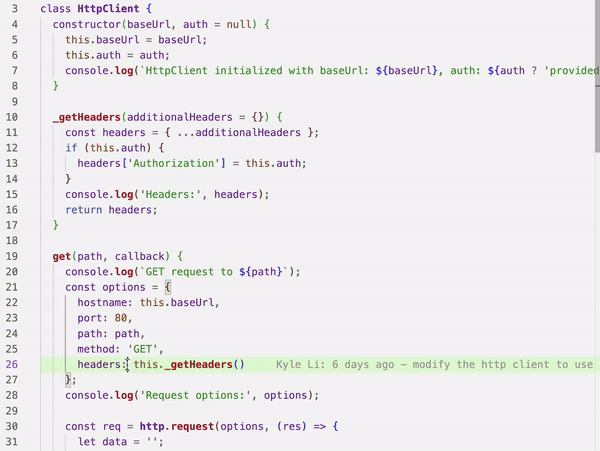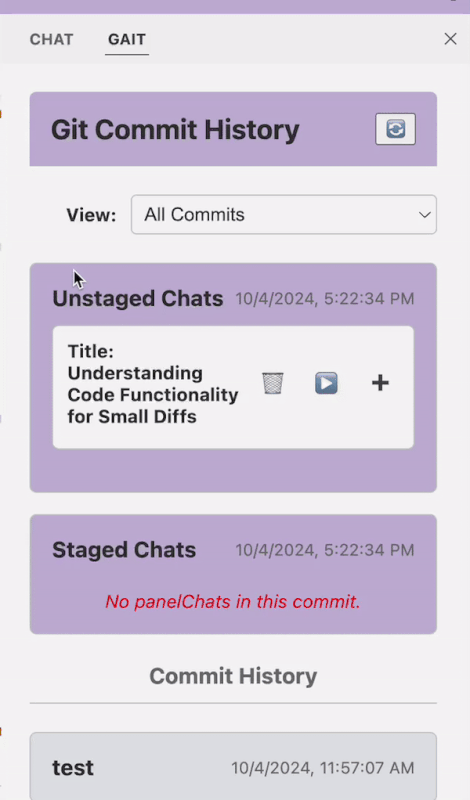Welcome to gait, an extension for storing and sharing Github Copilot or Cursor prompts and conversations!
No work on your end. There might be some delay!
Hover over AI-generated code to see the prompt that led to that particular code snippet. The other lines generated by that prompt get highlighted as well. Prompts are like automatic documentation.
Chats that result in code get automatically written to file to be committed. If there's any reason you'd like to hide a chat, you can manually "stage" and "unstage" chats - - treat chats like diffs.
- Open the gait side view by clicking on the gait icon in the Activity Bar.
- Use the Panel View to stage or unstage chats
- IMPORTANT: when you commit,
> git add .gait/
Use the keyboard shortcut Cmd+Shift+G to toggle full color highlights on and off.
- Select a previous chat from the Panel View.
- Click the "resume" button to continue the chat.
- Gait will provide all necessary context, including prompts and context files, in a markdown file.
- Automatic Chat Capture: Gait automatically captures your inline chats and panel chats.
- Chat Management: Manage panel chats in the UI - stage and unstage them like files in a commit.
- AI-Blame: Hover over AI-generated code to view the prompt that led to that commit.
- Decoration Toggle: Easily toggle decorations (hover and highlights) with a keyboard shortcut.
- Continuous Chat: Pick up where you or your coworker left off by continuing the chat.
Check out our dashboard to see usage statistics and insights from your chats.
For an example, check out the dashboard for this repo!
If you encounter any issues or have questions, text me or call me at 408-680-6718 or email [email protected]
Happy coding with gait!
Please report any issues to us directly - [email protected] or in the forum!
Latency - It takes some time for the metadata to show up for us to read in Cursor/Copilot! Inline chats - We don't have a super clean way of capturing your diffs, they may be delayed or missing!