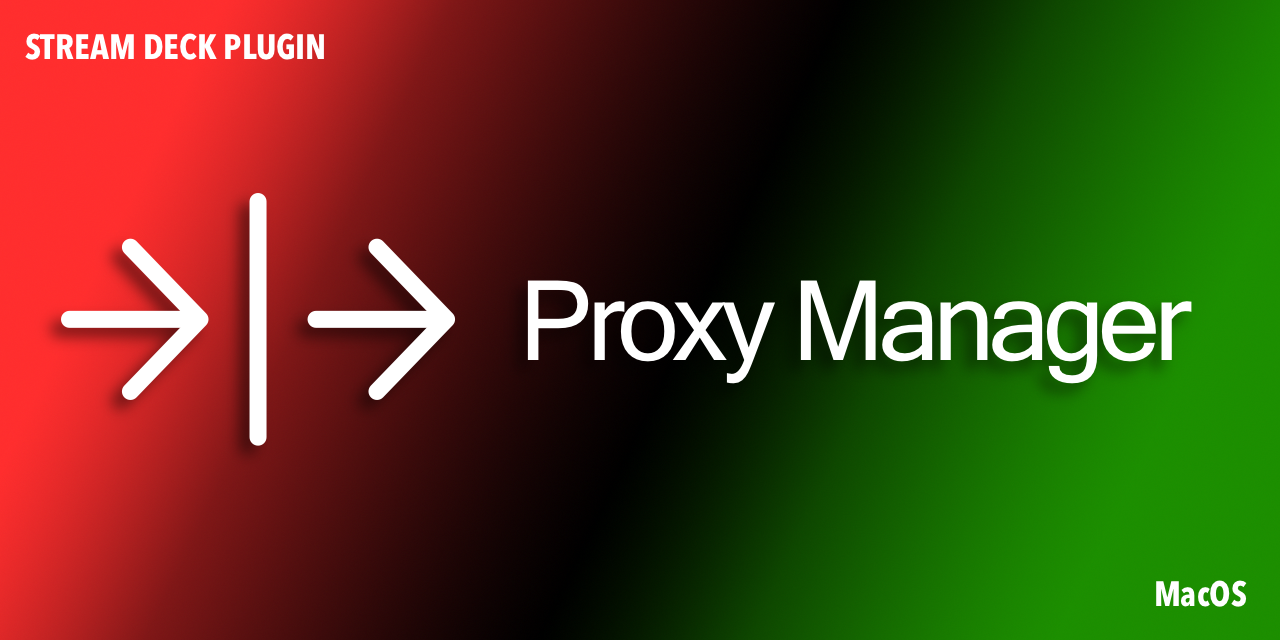Stream Deck plugin for enabling and disabling proxies on MacOS.
Property Inspector preview: click
Operating systems:
- MacOS: 10.14 or later
Stream Deck application: 6.0, 6.1, 6.2, 6.3, 6.4, 6.5, 6.6, 6.7
Python: 3.8 or later
- Supports
http,httpsandsocksproxies. - There is
http(s)proxy to managehttpandhttpsproxies at the same time. - The color of the button changes depending on its state.
If you have difficulty, then look at articles or videos on the Internet about it.
-
Download Python from the official website and install it: https://www.python.org/downloads/
⚠️ Python version must be 3.8.0 or later. -
Check that Python is available from the command line:
MacOS
Open the
Terminalapplication, enter the command below and press Return(Enter):python3 -V
If you get a response that looks like
Python 3.10.4, then you have done everything right.If there is no response, then you have installed Python incorrectly.
Windows
Open the
Command Promptapplication, enter the command below and press Return(Enter):python -V
If you get a response that looks like
Python 3.10.4, then you have done everything right.If there is no response, then you have installed Python incorrectly.
-
Restart your computer.
Download the Stream Deck app from the official website and install it: https://www.elgato.com/en/downloads
⚠️ During the installation of the plugin, you must have internet access.
Errors may occur during installation. If they are, then a message about it will appear on the screen.
Latest release: https://github.com/gri-gus/proxymanager-streamdeck-plugin/releases
You need to download a file called com.ggusev.proxymanager.streamDeckPlugin. Once downloaded, double-click on it. The
Stream Deck application prompts you to install the plugin.
After installation, you will have a Network category and actions.
⚠️ The button may not start working immediately after installing the plugin, but after about 40 seconds. At this time, dependencies are installed. If you do not receive an error message on the screen, but an exclamation mark is displayed when you click on the button, then the plugin is not fully installed yet, and you need to wait. This only happens after installing the plugin. There is no need to wait for the next use.