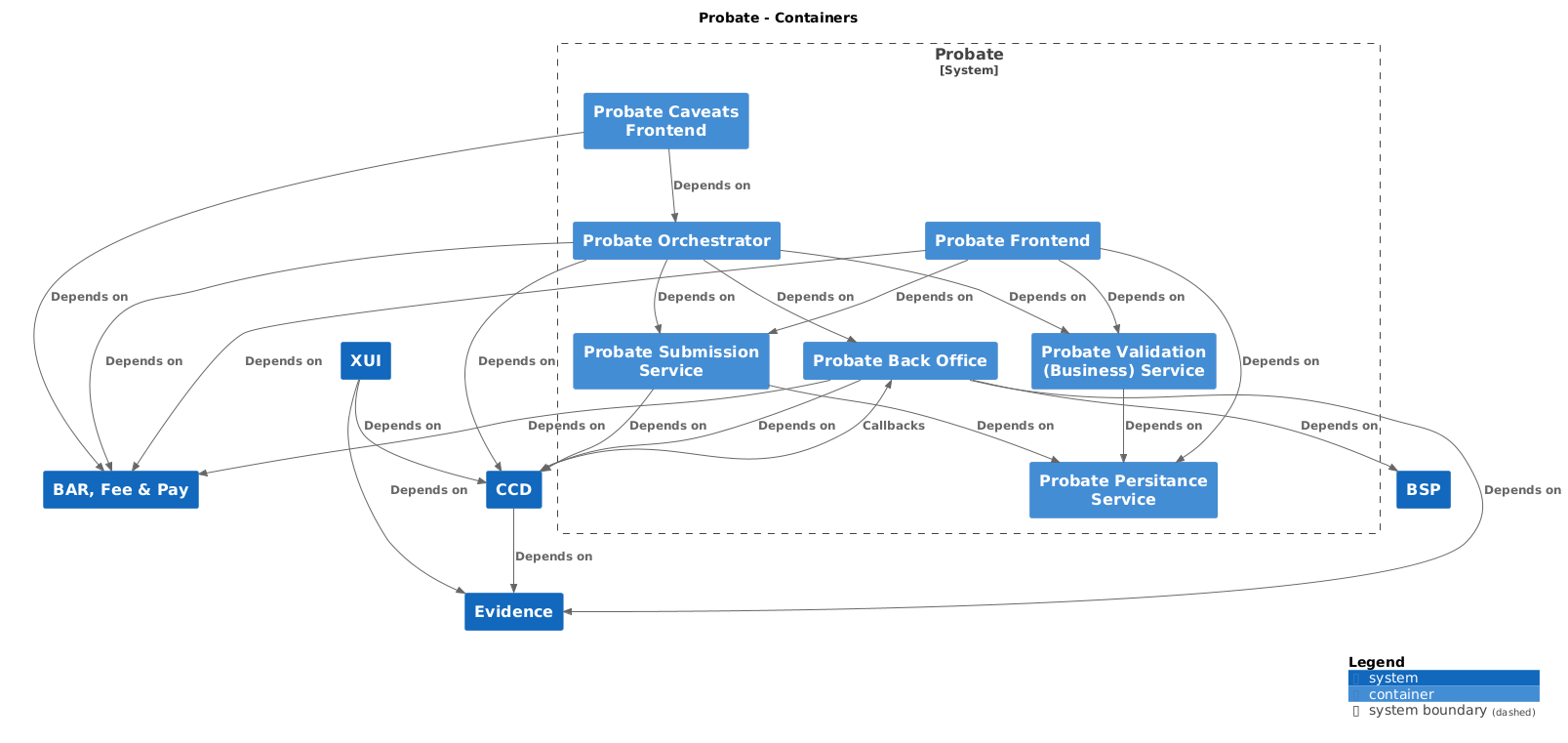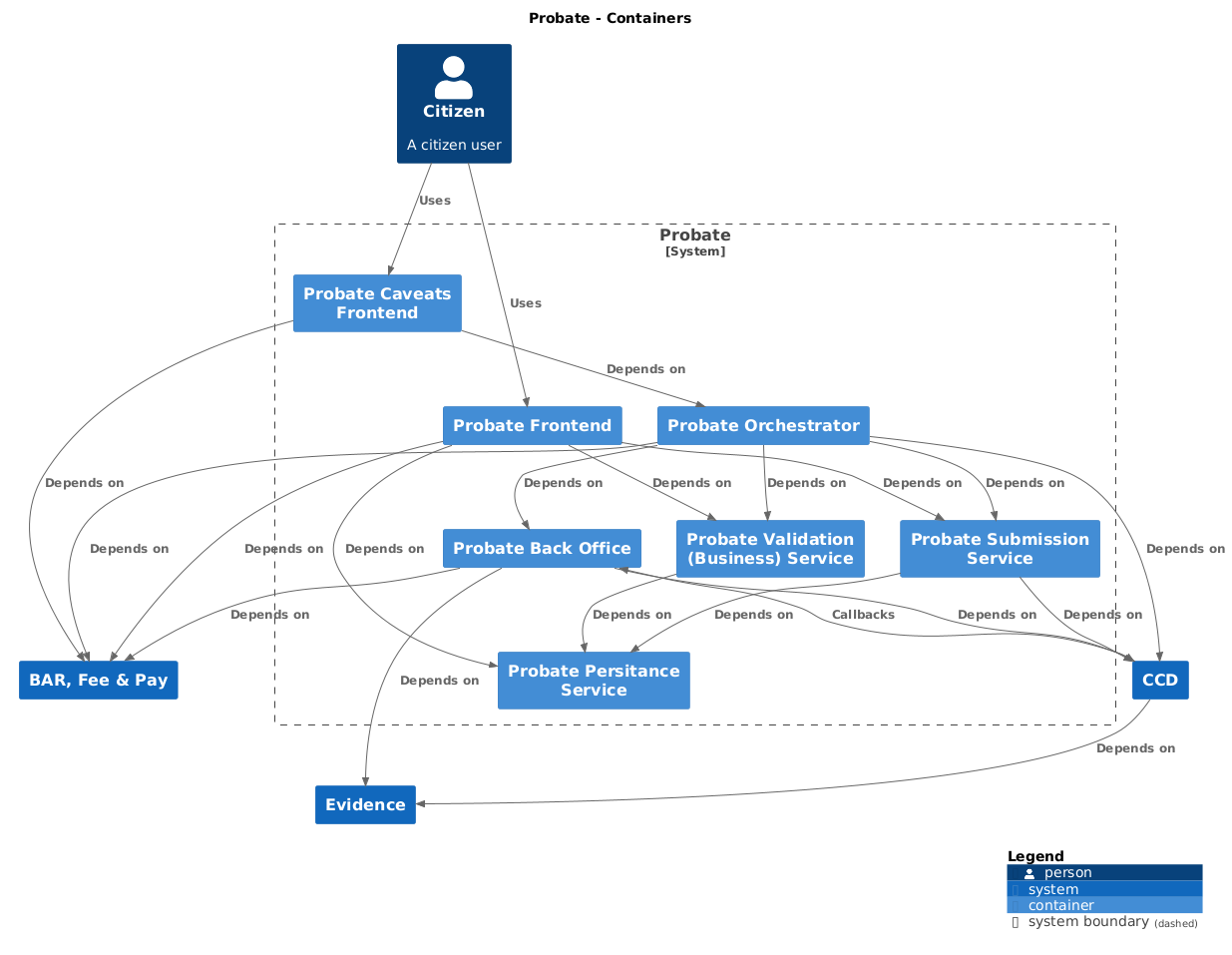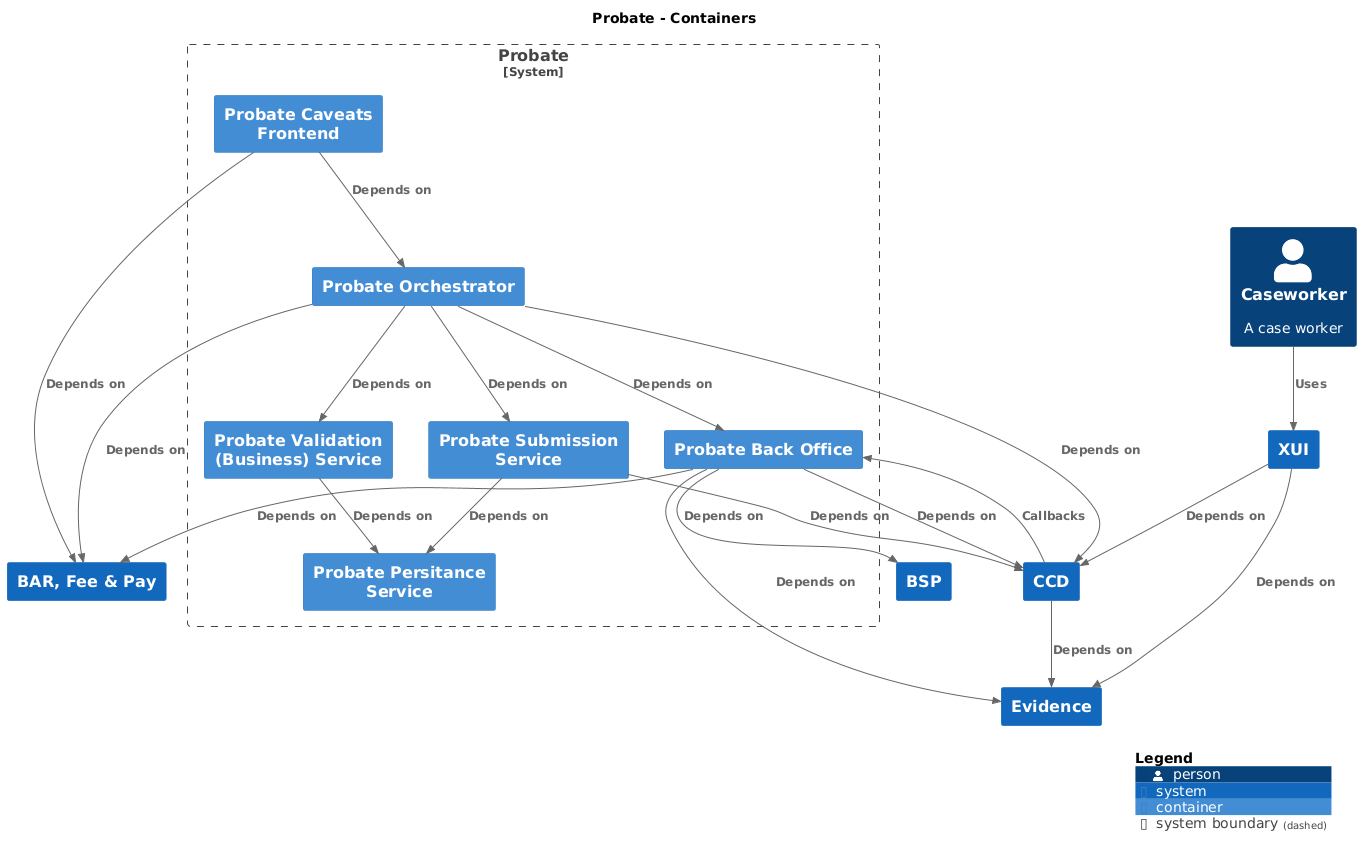Microservice to handle submissions to probate registries.
probate-frontend • probate-caveats-frontend • probate-back-office • probate-orchestrator-service • probate-business-service • probate-submit-service • probate-persistence-service
- Java 21
- Gradle
- Docker
Install dependencies and build the service by executing the following command:
$ ./gradlew clean build
Once the build has completed, you will find the new .jar in build/libs. You can run the .jar with the following command:
$ java -jar build/libs/submit-service-0.0.1.jar
# rebuild every time you make changes
./gradlew assemble
# first time only
npx @hmcts/probate-dev-env --create
# start the dev env
npx @hmcts/probate-dev-env
To run all unit tests please execute the following command:
$ ./gradlew testTo run all checks (including unit tests) please execute the following command:
$ ./gradlew checkWe use SemVer for versioning. For the versions available, see the tags on this repository.
When building the project in your IDE (eclipse or IntelliJ), Lombok plugin will be required to compile.
For IntelliJ IDEA, please add the Lombok IntelliJ plugin:
- Go to
File > Settings > Plugins - Click on
Browse repositories... - Search for
Lombok Plugin - Click on
Install plugin - Restart IntelliJ IDEA
Plugin setup for other IDE's are available on [https://projectlombok.org/setup/overview]
Add the -parameters setting to your compiler arguments in your IDE (Make sure you recompile your code after).
This is because we use a feature of jackson for automatically deserialising based on the constructor.
For more info see: https://github.com/FasterXML/jackson-modules-java8/blob/a0d102fa0aea5c2fc327250868e1c1f6d523856d/parameter-names/README.md
This project is licensed under the MIT License - see the LICENSE file for details.