-
Notifications
You must be signed in to change notification settings - Fork 81
Configure the Navigation Bar
quincywiele edited this page Feb 3, 2020
·
1 revision
In your settings, you can configure navigation menu links to display at the top of your site. These menu links can direct the user to either: the results of a specific filter, or a static page.
- Click on the gear icon in the top right corner of the site
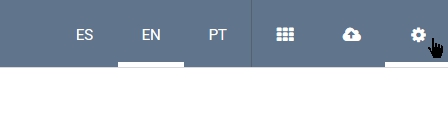
- Click on Menu
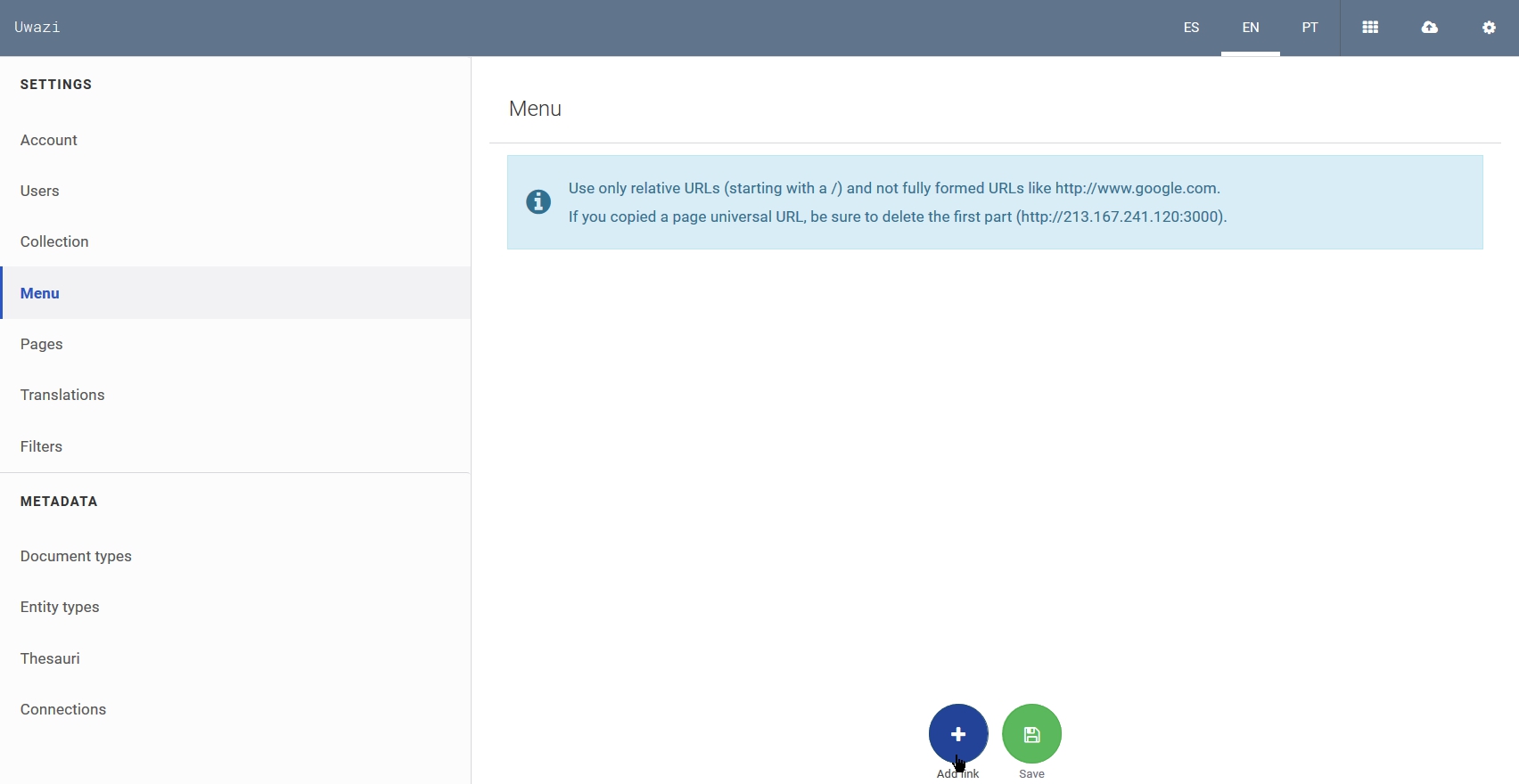
- Click on Add link to add a new menu link. To add a link to a list of filter results, run that filter and copy the URL in your browser. Each filter you run in Uwazi has a unique URL so it is easy to share the results.
Note: Use only relative URLs (starting with a /) and not fully formed URLs like http://www.google.com. If you copied a page universal URL, be sure to delete the first part (http://yourdomain.com).