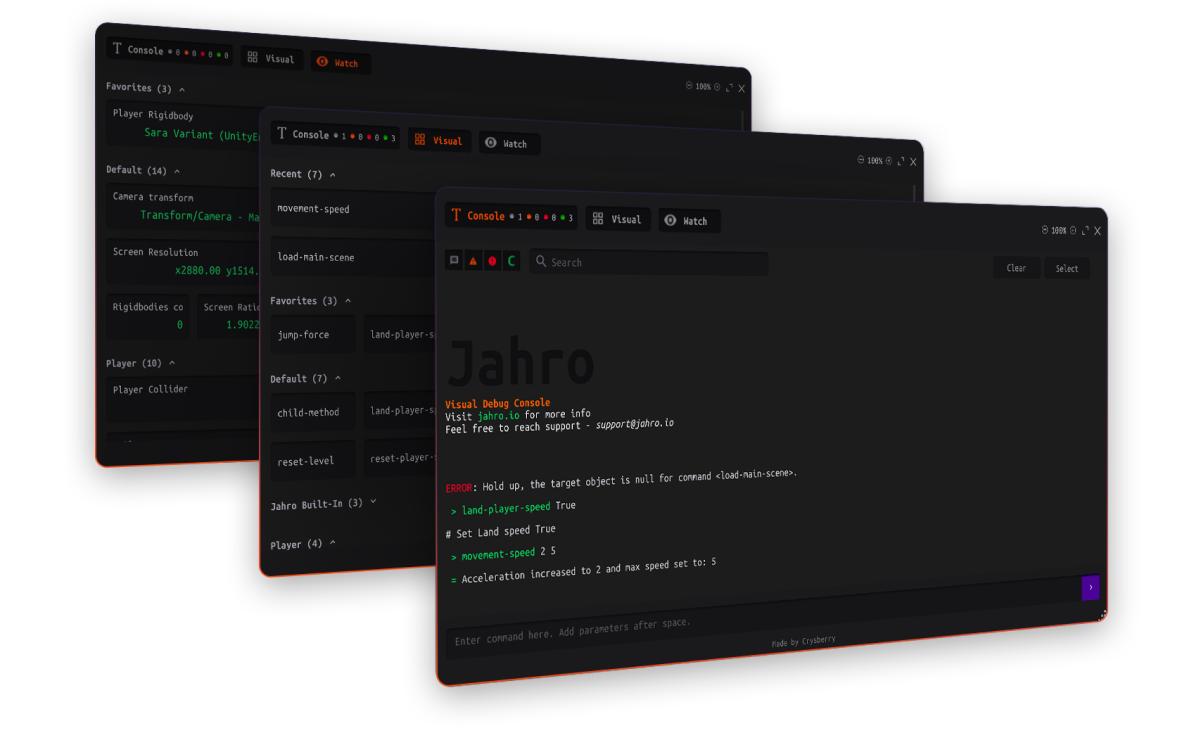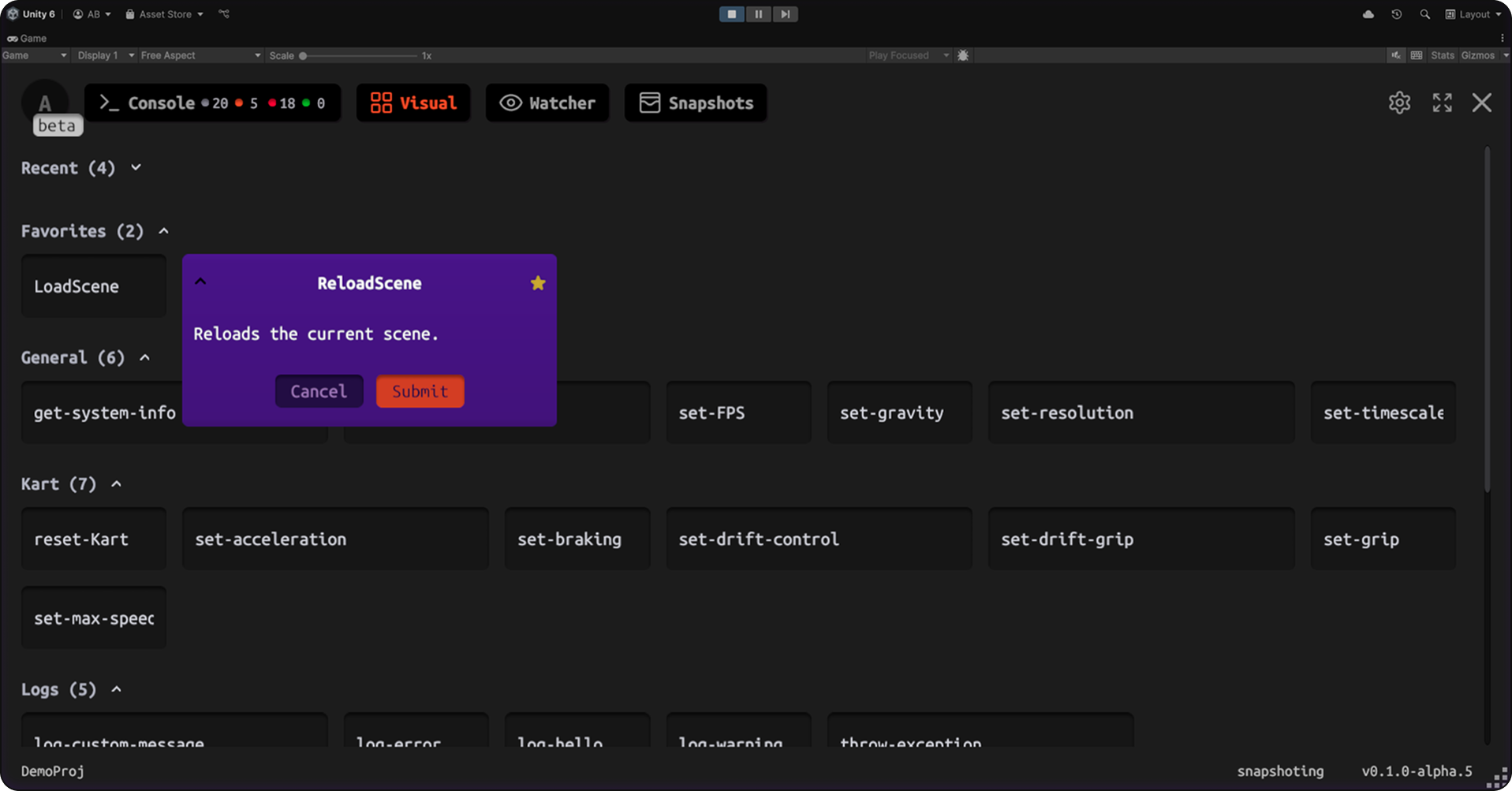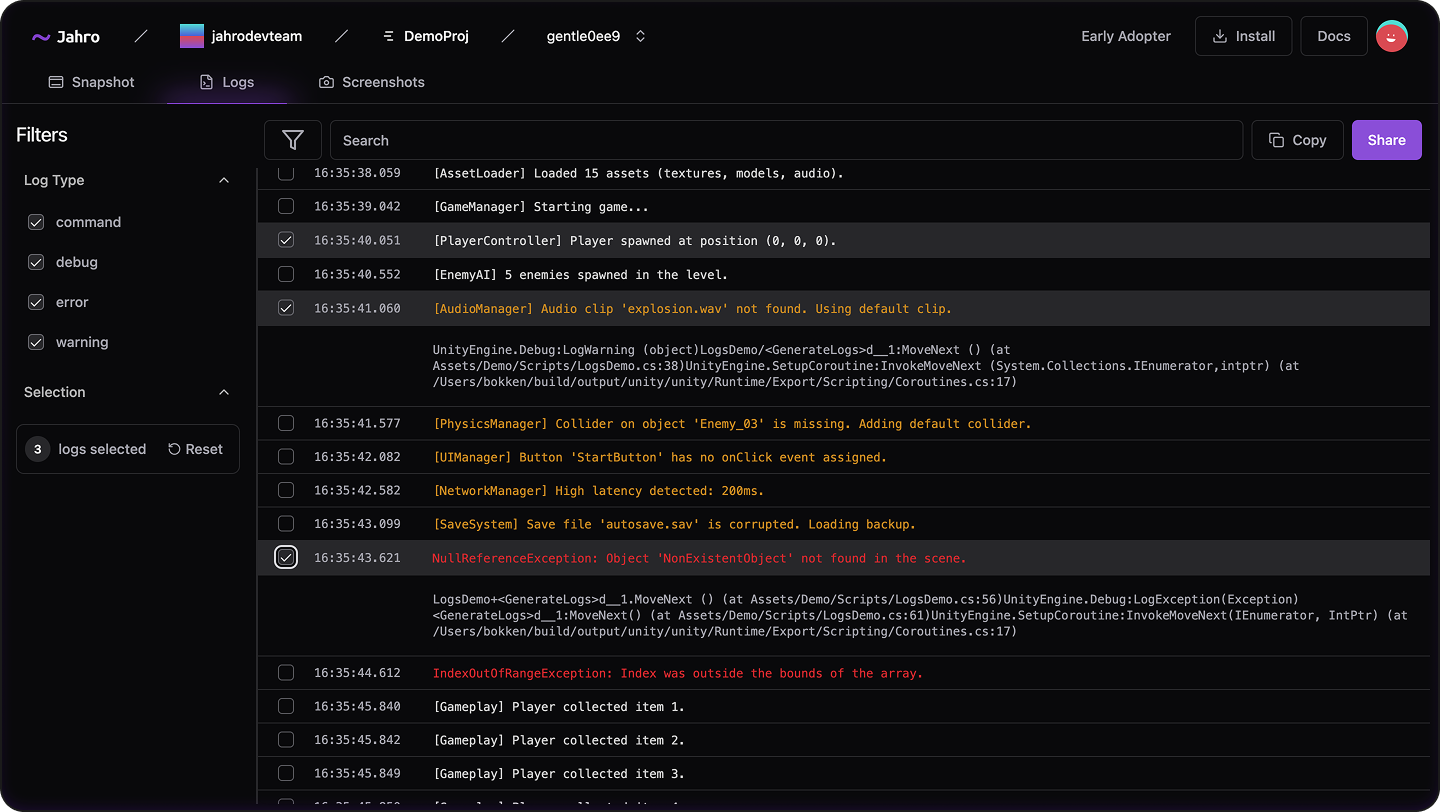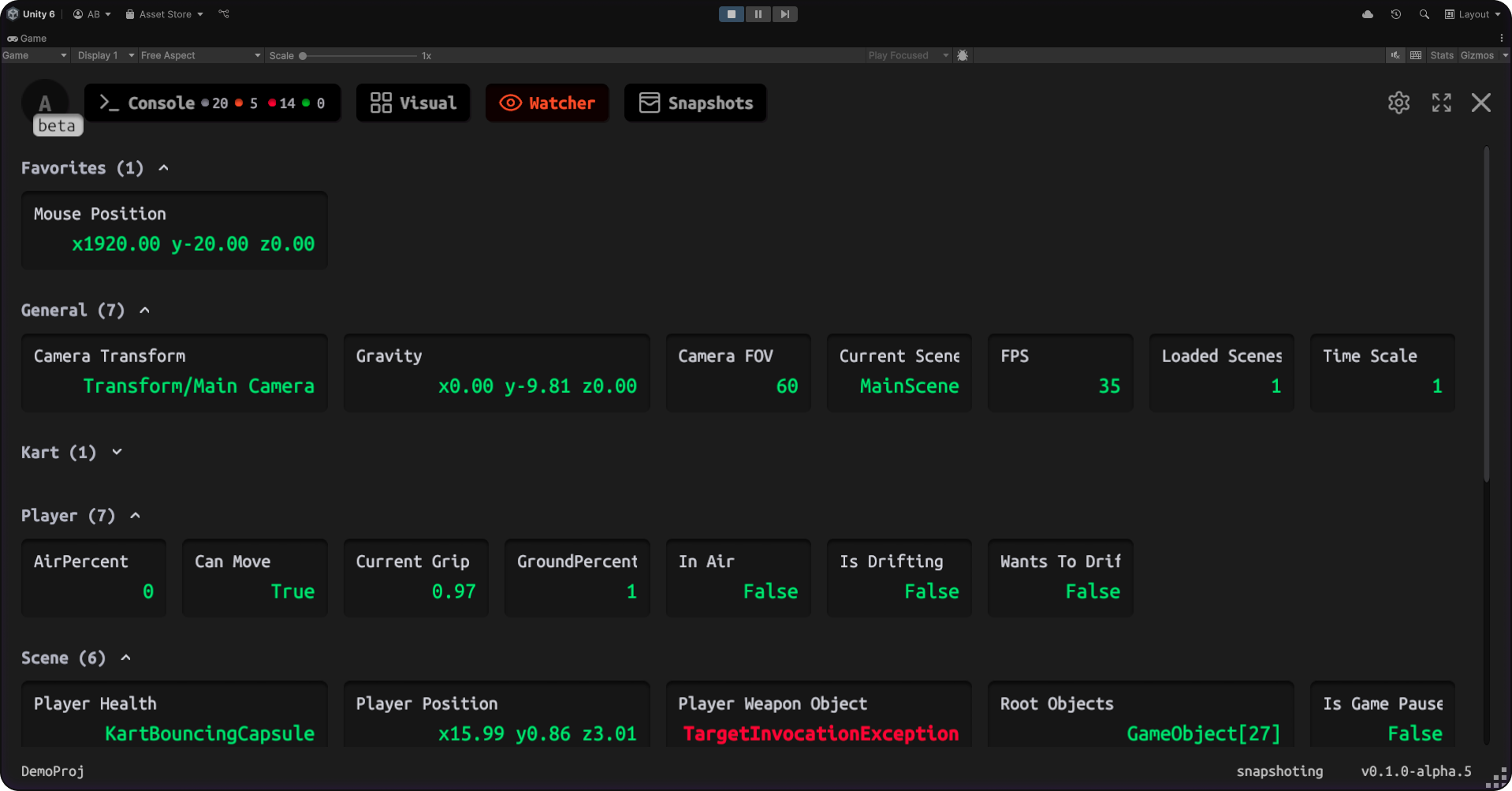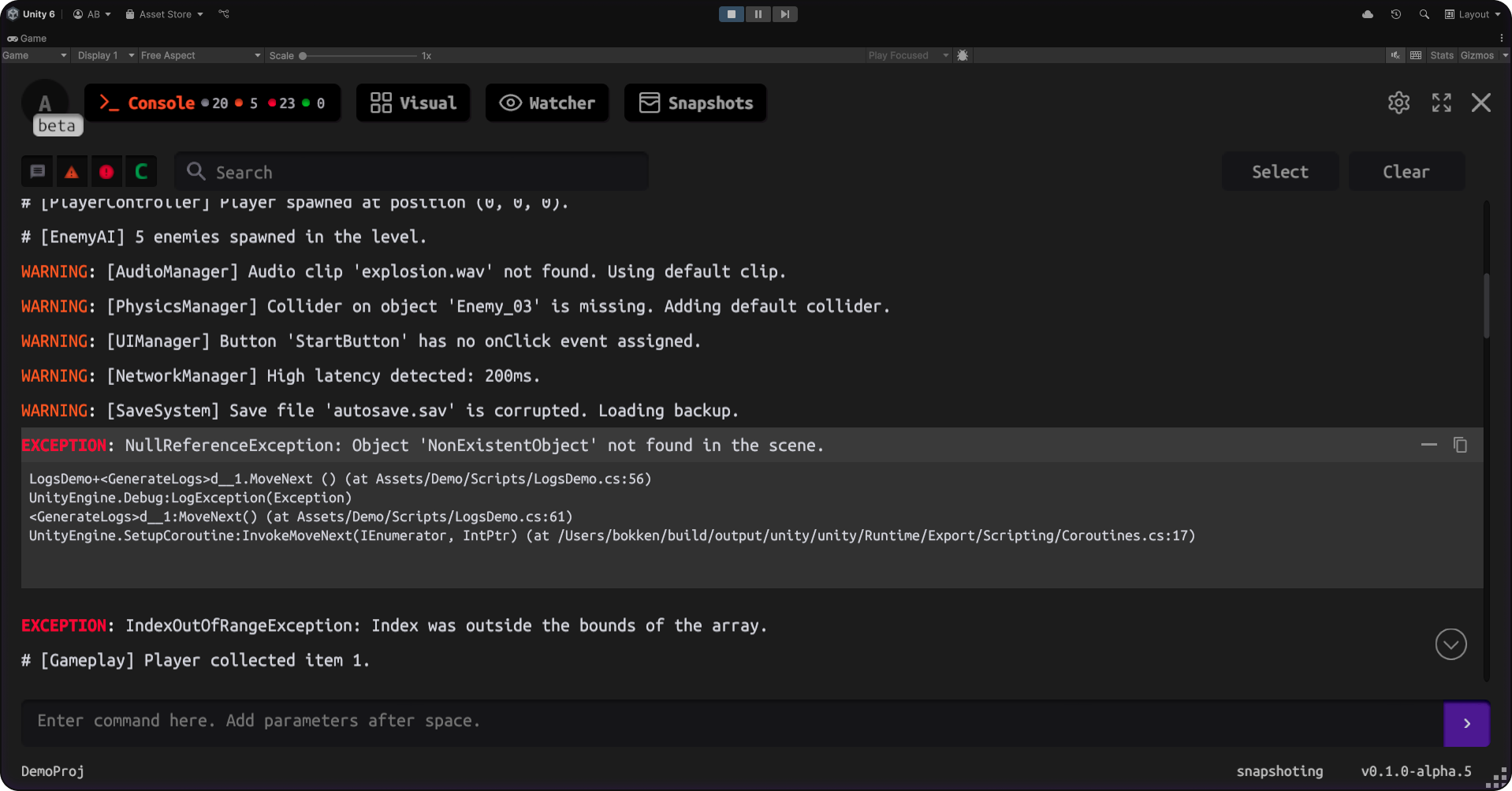Debug, control, and fine-tune your game directly inside the game view.
Jahro provides powerful tools for Unity Game Creators for debugging, testing, and collaboration.
| Website | Web Console | Documentation | Getting Started | Discord | UnityForum |
-
Run Commands/Cheats Console:
Execute static/non-static methods inside your game on a target device. -
Logs Infrastructure:
Collaborate on logs and screenshots with your team for better debugging and session analysis. -
Watch over Variables:
Track any variable in your game with the Watcher. From simple primitives to complex objects and game states. -
Logs In Game View:
See logs directly inside the game. -
Mobile and UX Friendly:
Jahro designed for mobile games with especial attention to UX.
- Open Unity Package Manager.
- Click Add package from Git URL.
- Paste the following link: https://github.com/jahro-console/unity-package.git
- Click Add to install the Jahro Unity plugin.
- Grab your API key from Jahro Console.
- Register a free account at Jahro Console.
- Create a project and navigate to the API Keys section.
- Copy the generated API key.
- In Unity, go to Tools > Jahro Settings and paste the API key.
Read the docs to learn how to use Jahro in your Unity project.
- Documentation: Read Docs
- Community Discord: Join Here
- Home Website: https://jahro.io
- Report an Issue: GitHub Issues
We just started and working hard to make Jahro the best debugging tool for Unity. You could help us with feedback, feature requests, or sharing to your friends.
We’re very open to feedback! Let us know how we can improve and help us make Jahro even better. Reach out via:
- Feedback: Feedback Form
- Discord: Join our Community
- GitHub Issues: Report an Issue
- Email Support: [email protected]
- This plugin is distributed under a custom license. Please review the license before using the plugin.
- ©️ Copyright 2024 Oleksii Bulat. All rights reserved.