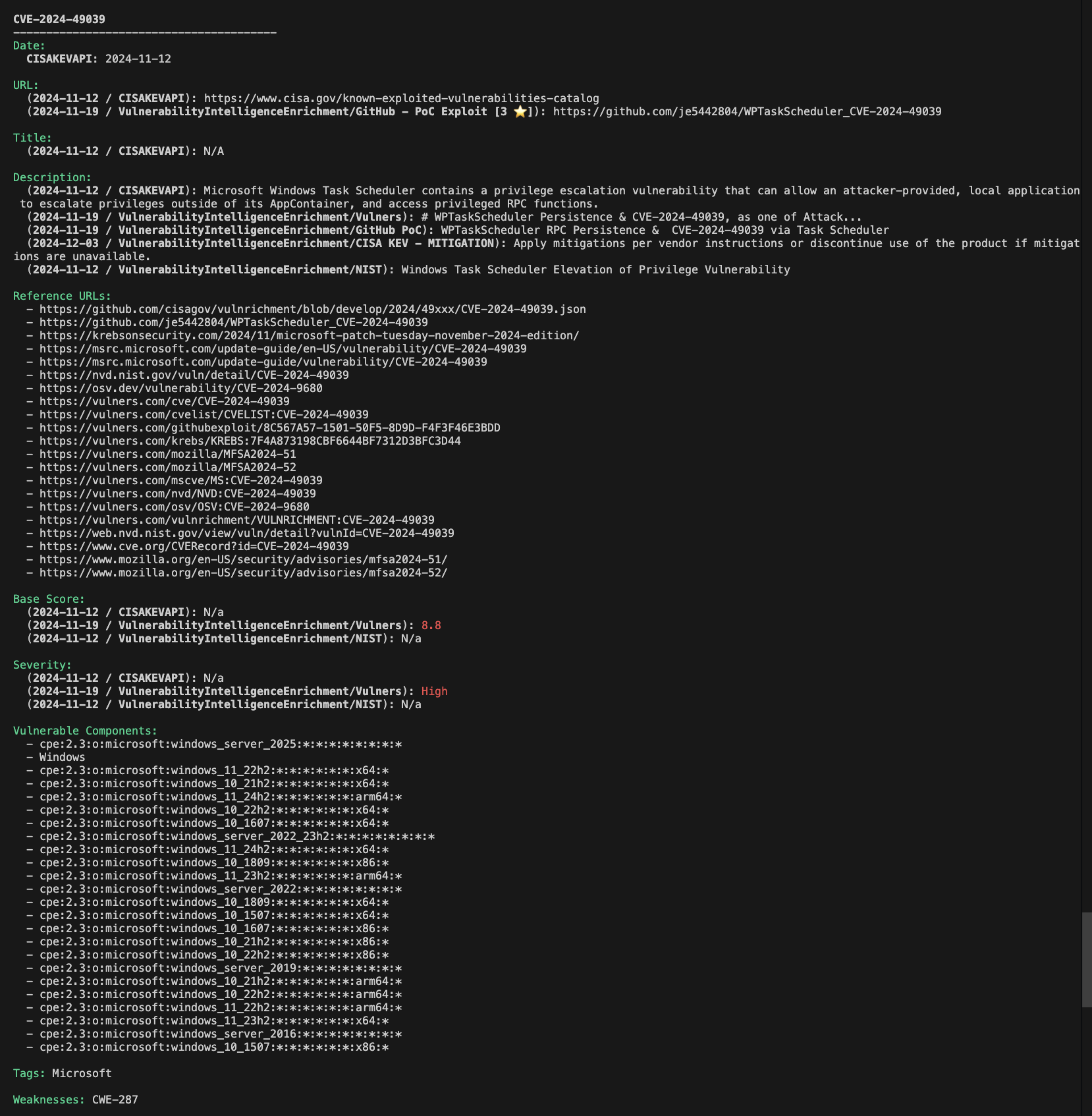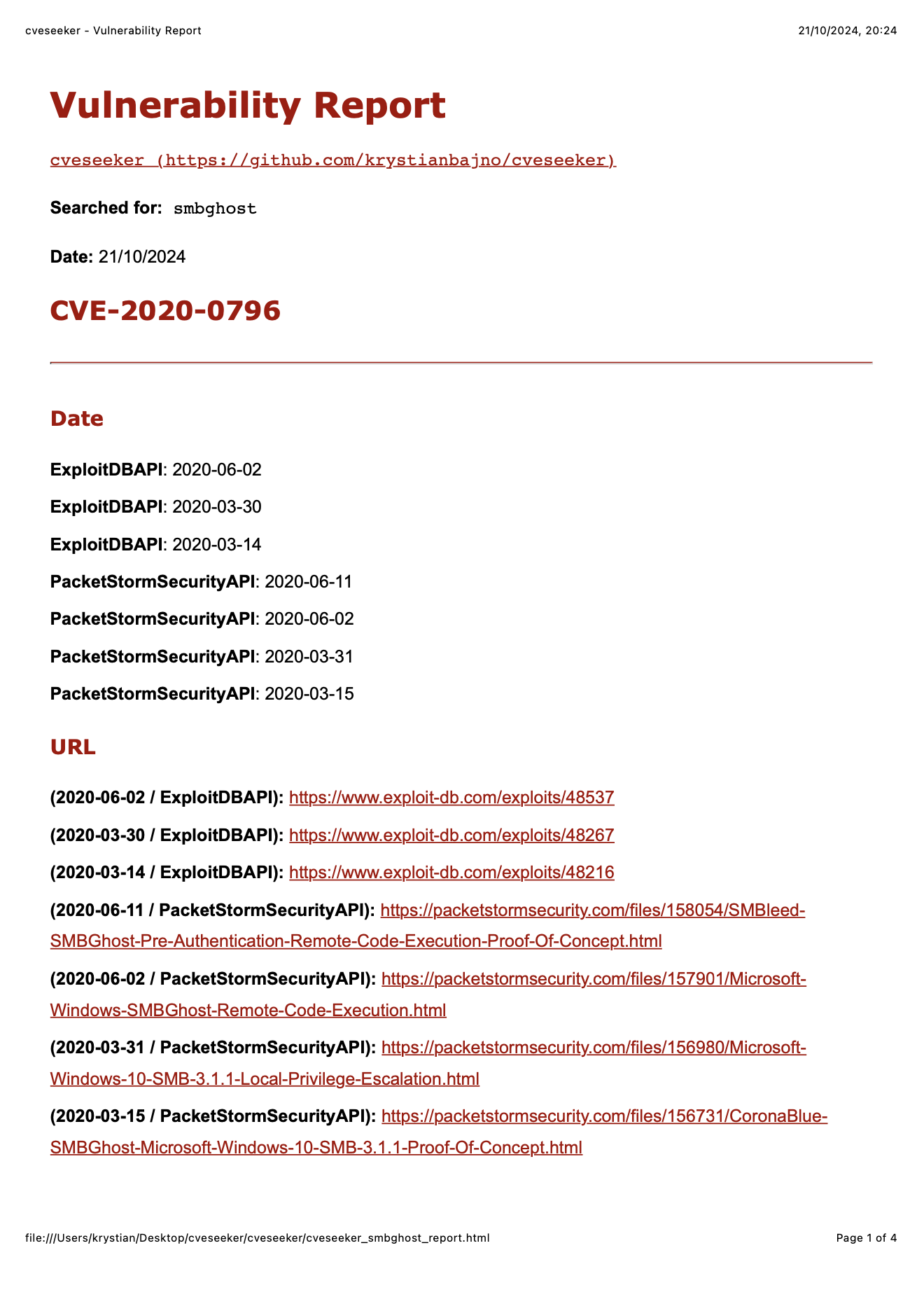A powerful, modular, and extensible vulnerability assessment and vulnerability intelligence tool searching for CVEs and exploits using keywords across multiple sources. It collects, analyzes, and enriches CVE data from multiple trusted sources, empowering security researchers, and organizations to keep vulnerabilities close and actions proactive.
- Multi-Source Aggregation: Fetch data from a variety of online sources.
- Enrichment Capabilities: Enhance CVE details with severity metrics, reference URLs, available exploits, and mitigations, enabling you to produce actionable intelligence.
- Caching and Optimization: Uses smart caching, and reads straight from compressed archives to minimize API requests and optimize performance, enabling you to use it in air-gapped networks.
- Flexible Configuration: Enable or disable providers and enrichment sources as needed.
- Profiles: Create profiles, for example "offline" that uses only offline resources, "normal" that uses online resources, "stable" that does not update automatically, and more.
- CLI Simplicity: Intuitive command-line interface for streamlined operations.
- Reports: Create vulnerability reports with ease.
- Look up vulnerabilities for a specified product, version, identifier, and more.
- Research vulnerabilities and associated metadata.
- Automate vulnerability triaging and reporting.
- Gain insights for security monitoring and proactive threat mitigation.
pip3 install -r requirements.txt
On first run, the offline dataset will be downloaded automatically. The default profile is stable, you can change it in config.yaml. The stable profile does not auto-update when cache duration passes, so it is manual work to run --autoupdate or --reload. Each provider has different cache duration. In order to use online providers and update automatically, use "normal" profile.
In order to use only local resources, use offline profile.
python3 cveseeker.py <keywords>
python3 cveseeker.py windows smbv1
python3 cveseeker.py windows remote code execution
python3 cveseeker.py cve-2024
python3 cveseeker.py cve-2024 --reload # Override force re-download the dataset on next run
python3 cveseeker.py cve-2024 --autoupdate # Override allow auto-updating the dataset on next run
python3 cveseeker.py cve-2024 --no-autoupdate # Override do not allow updating the dataset on next run
python3 cveseeker.py cve-2024 --offline # offline mode - do not update, do not use online providers on next run. same as --profile offline
python3 cveseeker.py cve-2024 --profile [normal, stable, offline, debug, ...] # select a profile. modify profiles.yaml to add more. Profiles modify config.
python3 cveseeker.py cve-2024 --max-per-provider 2000 # max results per provider, default 100
python3 cveseeker.py cve-2024 --report # generate CSV, JSON and HTML report
python3 cveseeker.py cve-2024 --critical --high --medium --low # include critical, high, medium, or low severities- www.exploit-db.com (IMPLEMENTED)
- services.nvd.nist.gov (IMPLEMENTED)
- services.nvd.nist.gov/cached:mirror/fkie-cad/nvd-json-data-feeds (IMPLEMENTED)
- www.opencve.io (IMPLEMENTED)
- www.packetstormsecurity.com (IMPLEMENTED)
- vulners.com (IMPLEMENTED)
- www.cisa.gov - KEV (IMPLEMENTED)
- www.rapid7.com (IMPLEMENTED)
- cve.mitre.org (WIP)
- github.com PoC (IMPLEMENTED)
- github.com PoC - Cached (IMPLEMENTED)
- github.com advisories (IMPLEMENTED)
- github.com/trickest/cve - Cached (IMPLEMENTED)
- github.com/trickest/cve (IMPLEMENTED)
The tool supports formats such as JSON, CSV and HTML. It can generate HTML reports for nice review that can be printed as PDFs.
python3 cveseeker.py smbghost --reportFull CVSSv2 support