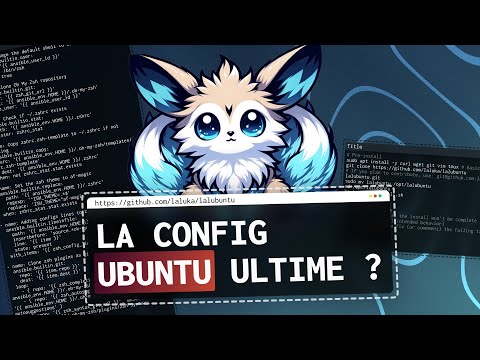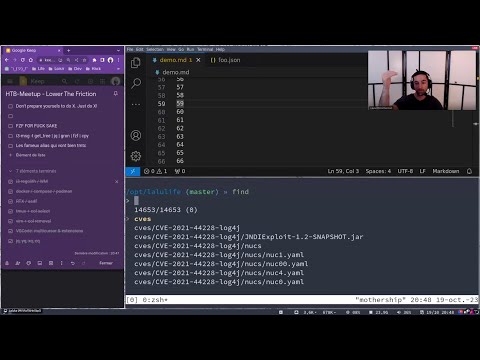Hello dear Lalubuntu user/adopter/forker,
As Ubuntu became increasingly bloated with useless, outdated, and broken elements, I decided to switch from Ubuntu to ArchLinux.
The maintenance work is now much simpler and quicker for me, as it eliminates the constant struggle with Ubuntu's complications.
The installation time has been cut by a third, and the look and feel are now faster, cleaner, more fluid, customizable, and stable.
- You get it: Today, the 28th of March 2025,
Lalubuntu is now officially deprecated🪦 - I now maintain SkillArch and would be happy to welcome you there 💞
- The transition is smooth: most of the bindings and aliases are either identical or improved 😎
- I will continue maintaining Lalubuntu until July 2025 (end of Q2 2025), with bug detection through daily CI runs 🏗️
- There are just so many benefits to this rework that I would rather archive Lalubuntu for good 🚧
- If you still want this project to thrive, new contributors are always welcome! 😉
Many thanks for your daily support and feedbacks on this project 💟
I hope to see you soon on SkillArch, where you'll feel right at home in no time! 🏡
OpenAI Image Prompt:
Create a logo with an Evoli-like pokemon for a linux distro named LaluBuntu, make it cute!
- This ansible playbook will make your machine lovely to use.
- This is my (@TheLaluka) own config, shared with the help & motivation of @Fransosiche!
- Welcome to my world, now is the right time to
Lower The Frictionbetween you and your machine 🥰
Watch these videos to see how Lalubuntu will improve your daily linux & cyber life!
Here is a BIG YOUTUBE LOGO since no one realizes there are video guides and examples to self-onboard.. 🙃
- Global Distro Presentation by @Fransosiche - 14mn
- HackTheBox Meetup - Lower The Friction by @TheLaluka - 22mn
- Frozenk - Talk Lalubuntu avec @TheLaluka - 1h talk 55mn Q&A
# Pre-install
sudo apt update && sudo apt install -y curl wget git vim tmux
git clone https://github.com/laluka/lalubuntu
sudo mv lalubuntu /opt/lalubuntu
cd /opt/lalubuntu
bash pre-install.sh
# Main Install
bash install.sh 2>&1 | tee /tmp/lbt.log
# If anything fails, the install won't be complete (ansible StopOnFail intended behavior)
# So you'll have to fix (or commment) the failing task and re-run install.sh!Then pick "Regolith X11" from lightdm, see screen below
Stay Up-To-Date by running frequently
lbt-update! 💌
⚠️ Seriously, don't do that...⚠️
- I would strongly suggest installing a clean
24.04 Ubuntu Desktopfrom the official ISO 🙏 - Then installing Lalubuntu from master 📖
- You can try a
dist-upgrateand running lalubuntu on master, but I've had really poor experiences withdist-upgratein linux in general 🕱 - I will provide no help, the clean way is "Fresh Ubuntu 24.04 then install from master" 😇
For what it's worth, I tried it and it worked, at some costs!
- Ubuntu update was really long
- Had to run lbt-update from Gnome as regolith broke
- Fix ~/.zrhrc by hand (fix aliases path and lines order)
- A few more hiccups...
You really should NOT go this way, and enjoy a nice and fresh install instead! 🍀
- I won't provide any technical support 🙃
- Run
git checkout 22.04before installing 🔨 - This branch/tag won't be maintained, but it SHOULD still work for some time 😇
- The install time will be SIGNIFICANTLY longer (1 hour) for a first run
- Around 10G of free space are required for a full install
- I strongly recommend 50G for your VM so it's not full 2 days of use
- roles/base-install // CLI Stuff only, make a nice generic purpose install
- roles/offensive-stuff // CLI stuff still, mostly offensive tooling
- roles/gui-tools // GUI stuff, regolith, wallpaper, and GUI tools
Remember that gui-tools and offensive-stuff both require base-install
ansible-playbook -vv -i inventory.ini --ask-become main.yml --tags base-install
ansible-playbook -vv -i inventory.ini --ask-become main.yml --tags offensive-stuff
ansible-playbook -vv -i inventory.ini --ask-become main.yml --tags gui-toolshttps://hub.docker.com/repository/docker/thelaluka/lalubuntu/general
Available Tags are: pre-install, base-install, offensive-stuff, gui-tools == latest
# LOCAL SSH
docker run --rm -it --name lbt -p 2222:22 -d thelaluka/lalubuntu:offensive-stuff
docker exec -it lbt bash -c 'echo hacker:offenskill | chpasswd && /etc/init.d/ssh start'
ssh -p 2222 [email protected]
# LOCAL SHELL & GUI apps
docker run --rm -it --name lbt -u hacker -w /home/hacker -e DISPLAY -v /tmp/.X11-unix/:/tmp/.X11-unix/ --net=host --privileged -d thelaluka/lalubuntu:latest
docker exec -it lbt meld /etc/passwd /etc/group /etc/subuid # Simple 3-way visual diff# Installing packer with mise-en-place
mise use -g packer@latest
# Build Docker Layers
cd /opt/lalubuntu && packer init packer/lbt-docker-branches.pkr.hcl
PACKER_LOG=1 PACKER_LOG_PATH="/tmp/pocker-$(date).log" packer build -only="lbt-pre-install.docker.lbt" packer/lbt-docker-branches.pkr.hcl
# docker run --rm -it --entrypoint /bin/bash -u root thelaluka/lalubuntu:pre-install -il
PACKER_LOG=1 PACKER_LOG_PATH="/tmp/pocker-$(date).log" packer build -only="lbt-base-install.docker.lbt" packer/lbt-docker-branches.pkr.hcl
# docker run --rm -it --entrypoint /bin/zsh -u hacker -w /home/hacker thelaluka/lalubuntu:base-install -il
PACKER_LOG=1 PACKER_LOG_PATH="/tmp/pocker-$(date).log" packer build -only="lbt-offensive-stuff.docker.lbt" packer/lbt-docker-branches.pkr.hcl
# docker run --rm -it --entrypoint /bin/zsh -u hacker -w /home/hacker thelaluka/lalubuntu:offensive-stuff -il
PACKER_LOG=1 PACKER_LOG_PATH="/tmp/pocker-$(date).log" packer build -only="lbt-gui-tools.docker.lbt" packer/lbt-docker-branches.pkr.hcl
# Then refer to "Usage"This will use your account to build the image, snapshot it, and allow easy & fast deploy, single or fleet!
# Installing packer with mise-en-place
mise use -g packer@latest
cd /opt/lalubuntu/packer && packer init lbt-digitalocean.pkr.hcl
# export DIGITALOCEAN_ACCESS_TOKEN=xxxxxxxxxxxxxxxxxxxxxxxxxxxxxxxxxxxxxxxxxxxxxxxxxxxxxxxxxxxxxxxx
PACKER_LOG=1 PACKER_LOG_PATH="/tmp/pocean-$(date).log" packer build lbt-digitalocean.pkr.hcl
# Then visit https://cloud.digitalocean.com/images/snapshots/droplets & create your droplet from the last SnapShot! :)
export DO_IP=X.X.X.X
ssh "root@$DO_IP" systemctl start nxserver.service # Enable Nomachine
ssh "root@$DO_IP" "echo hacker:offenskill | chpasswd" # Set your password (here "offenskill")
ssh -vNL 127.0.0.1:4000:127.0.0.1:4000 "root@$DO_IP" # Add port forwarding to use NoMachine without net exposure
# If you have "No Display" errors
ssh "root@$DO_IP" systemctl restart nxserver.service
# Locally, start NoMachine and connect with:
# hacker:[email protected]:4000
# Remember to:
# - NoMachine -> TopRight corner -> Input -> Grab Keyboard Input (for i3 bindings)
# - RemoteHost -> MOD+space (Settings) -> Set resolution to 1920x1080
# - RemoteHost -> Mod+enter (Shell) -> lbt-keyboard-layout fr
# ~ Enjoyyyy ~- If you just want to try it quick at no cost
- Feel free tu use my referal link: https://m.do.co/c/8f065e035836
- You earn 200$ credit to be used within two months
- I (lalu) save 25$ on my next infra bill, which is nice!
- Thank you 🌹
- Feel free tu use my referal link: https://m.do.co/c/8f065e035836
- Base-installs scripts will install all the needed sofware and packages
- This ansible script will first update and install a lot of needed packages. You can view all the packages in
default_packagesvariable inroles/base-install/defaults/main.ymlfile - Then, it will install and configure zsh (file is
zsh-config) - Then, the script will install mise (former RTX) and mise packages (
mise-all) - After, finishing the configuration of zsh with mise-en-place (file is
zsh-config-post-mise) - After that, it will setup a directory named DATA (
setup-dir)(I used it as my work dir) - Then, some configuration of vim will be done (
vim-default) - Docker and docker compose will be installed (
docker-install) - Using fresh rust install, the script will install several tools using cargo (
cargo-dl) - A lil' bit of cleanup will be made (
cleanup)
- This ansible script will first update and install a lot of needed packages. You can view all the packages in
- Offensive Stuff, as the name sounds like, will install all offensive tools (some upgrade could be made tho)
- First, the script will install some tools using golang (
golang-tooling) - After that, it will install some tools and wordlists from github (
wordlists-and-tools) - A lil' bit of cleanup will be made (
cleanup)
- First, the script will install some tools using golang (
- GUI softwares such as vscode or office will be installed
- First, it installs common GUI softwares
install-gui-tools(wireshark, vlc, obs...) (you can find all the packages ingui_tools_to_install(roles/gui-tools/defaults/main.yml)) - Then, it will installs google chrome (
install-google-chrome) - Last but not least, it will download and install veracrypt (
install-veracrypt) - Then, install nomachine (
install-nomachine) - Then, install discord (
install-discord) - Then, install vscode (
install-vscode) - Then, install signal (
install-signal) - After, it will install and setup regolith because regolith is GOAT (
setup-regolith) - To finish, some cleanup ! (
cleanup)
- First, it installs common GUI softwares
- If you are lost in regolith, use
Mod+Shift+?to open the bindings help panel! - One can switch between Regolith and Gnome by logging out and picking the desired GUI
- In Gnome:
Top-Right cornerthen logout - In Regolith:
CMD+SPACEthen logout
- In Gnome:
- If you're in a VM, remember to
enable 3D accelerationwhich seems required for24.04and later
echo "Hello ChatGPT. Learn from my past changelogs and answer OK when you're done learning their format." | cpy # + add the past changelogs
echo -e "Now, generate changelogs for my latest linux distro changesis my git diff output: \n$(git diff origin/master)" | cpy- 2024/11/02
- Renamed alias from lalupdate to lbt-update in aliases file.
- Added new alias clean-go to remove Go installation files in aliases file.
- Removed alias go-reshim from aliases file.
- Added new alias lbt-keyboard-layout for setting keyboard layout configurations in aliases file.
- Updated install.sh to include compatibility check for Ubuntu 24.04, with a warning message and exit condition if not met.
- Added an echo statement in install.sh for additional installation details post-setup.
- Removed the 'roles/hardening' role application from main.yml.
- Updated entries in chrome-extensions.lst to ensure accurate version control.
- Removed vscode-extensions.lst file, transitioning to manual management of VS Code extensions.
- Updated image references in packer/lbt-digitalocean.pkr.hcl to Ubuntu 24.04.
- Added a temporary checkout command in DigitalOcean Packer build for Ubuntu 24.04 compatibility in packer/lbt-digitalocean.pkr.hcl.
- Updated Docker Packer files to use Ubuntu 24.04 images in packer/lbt-docker-branches.pkr.hcl.
- Updated the execution command in pre-install.sh to streamline script usage.
- Revised readme.md to include new image guidelines and updated instructional content for new Ubuntu version.
- 2024/05/21
- Modified aliases file: added safety prompt to cp command using alias cp='cp -i'
- Updated pre-install.sh: temporarily hardcoded Ansible version to 2.13.12 to avoid bugs in latest 2.13.X with Python 3.8
- Added new Go package github.com/sw33tLie/sns@latest to roles/offensive-stuff/defaults/main.yml for latest tools
- 2024/04/18
- Added asciinema to cargo_tools for shell sessions recording
- Added okular (pdf edit tool) to GUI tools in roles/gui-tools/defaults/main.yml
- Updated wallpaper image, let's make the world a cutter place!
- 2024/04/01
- Updated .github/workflows/packer.yml to add a new GitHub Actions workflow for Packer
- Modified aliases file: replaced temp alias with tmp, added new aliases aptitall, dpkgi, dkill, paste
- Added trailofbits.weaudit extension to vscode-extensions.lst
- Made multiple changes to packer/lbt-docker.pkr.hcl, for github-action daily builds
- Updated pre-install.sh with DNS settings to use Google's servers
- Enhanced readme.md with a badge for packer-docker-build and a referral link section
- Amended roles/base-install/defaults/main.yml with additional packages and general cleanup (size)
- Modified roles/base-install/tasks/mise-all.yml with new tasks and zsh commands for tool installations
- Updated roles/gui-tools/defaults/main.yml with new gui tools to install, such as dunst
- Altered roles/gui-tools/tasks/install-nomachine.yml to handle NoMachine URL extraction
- Adjusted roles/gui-tools/tasks/setup-regolith.yml with new Xresources configurations
- Updated roles/offensive-stuff/defaults/main.yml by modifying the lists for go_packages, git_repositories, and removing some entries
- 2024/02/28
- Enhanced aliases file with additional aliases: sudo-alias trick, b for bat, v for nvim, p for python, and dps for docker ps
- Modified sysdig alias in aliases for improved Docker container handling
- In packer/create-user.sh, removed password setting for user hacker and added hacker to sudo group
- Added new Packer configuration files lbt-digitalocean.pkr.hcl and lbt-docker.pkr.hcl for building DigitalOcean and Docker images
- Updated pre-install.sh script with apt-get clean and package installation changes
- Revised readme.md with detailed Packer usage instructions for Docker and DigitalOcean, including environment setup and build commands
- Modified roles/base-install/defaults/main.yml by removing bat from default_packages and adding it to mise_tools
- Updated roles/base-install/tasks/default-packages.yml to check for and disable Ubuntu Pro ESM spammy messages
- 2024/02/26
- Updated readme.md with section "Install Specific Roles Only" with previous tag addons
- Removed trash-cli from base-install default packages and added latest install via pipx
- Added meld and tmate to base-install default packages
- Added duf, neovim, websocat to mise_tools in base-install
- Added task to disable Ubuntu Pro ESM spammy messages in base-install
- Added download and executable setting tasks for fastgron in base-install
- Included neovim install and config tasks in base-install aliased on v
- Slightly reworked and unified variable use
- Updated gui-tools tasks for cameractrls and nomachine with various fixes
- Allow nomachine install to fail, they often make breaking changes to the install process
- Updated offensive-stuff go_packages and git_repositories lists
- 2024/02/24
- Created .gitignore with patterns for lalubuntu.tar, *.log, *.pem, .env
- Added clean-crash alias to remove files from /var/crash
- Refactored roles in main.yml with tags for organization (base-install, offensive-stuff, gui-tools, hardening)
- Added user creation script create-user.sh for user hacker with temp sudo privileges for install time
- Implemented Packer configuration do-lalubuntu.pkr.hcl for Docker Imge and DigitalOcean snapshot creation
- Updated readme.md with Packer instructions, and additional tools to install
- Fixed mise sometimes not being loaded & removed xrandr unused aliases
- Implemented security measures and cleanup in Packer build process
- 2024/01/12
- Added a new alias: yt-dlp
- Created vscode-extensions.lst for VS Code extensions
- Added auto completion for a few kube/terraform related tools
- Added gnome-tweaks, blueman, obs-studio from the official ppa
- Added lalutools pty4all, pypotomux, broneypote, bypass-url-parser
- Added bindsym for sound settings
- 2024/01/06
- Renamed rtx to mise-en-place
- Added a changelog section to readme.md