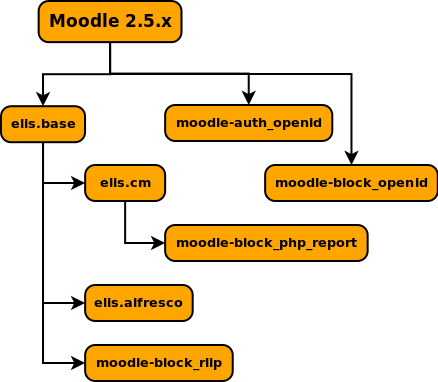The requirements for ELIS are the same as Moodle -- Moodle 2.5 System requirements
- NOTE: ELIS is currently not fully compatible with PostgreSQL.
Remote-Learner works exclusively with the Enterprise version of Alfresco. Our integration should work with the community release but has not been tested against that codebase. Currently the Alfresco integration is only compatible with the 3.2 or 3.4 release series of Alfresco.
Each repository is structured this way:
addonssubdirectory - specific plug-ins used by the integrationcoresubdirectory - files and subdirectories added directly to the Moodle application that do not overwrite existing Moodle filespatchessubdirectory - diff patches to be applied to specific Moodle core filesversion.php- the specific version of Moodle this archive was applied to
The patches should work against your version of Moodle, but there may be other differences that could affect it. It may be necessary to examine your code with the patch file to correctly apply it.
This repository contains some base modifications to Moodle which are required for other ELIS components.
This repository contains the ELIS Program Management component.
This repository contains the ELIS Reporting component.
This repository contains the ELIS Files (Alfresco integration) component.
The Remote-Learner Alfresco integration requires some custom web scripts to be deployed into the Alfresco repository. These scripts are found within the elis.alfresco repository in the following path:
/core/file/repository/alfresco/webscripts/
All of those files need to be installed within the Alfresco repository. There are two ways of doing this current:
- Install directly into the Alfresco application file structure:
- Shutdown the Alfresco instance
- Copy all of the web scripts into the following location on the filesystem
(assuming Alfresco is installed at
/opt/alfresco/):/opt/alfresco/tomcat/shared/classes/alfresco/extension/templates/webscripts/moodle/ - Start the Alfresco instance
- Visit the following URL on your Alfresco install (assuming the Alfresco
web application is accessible via
http://myalfrescourl:8080/alfresco/):http://myalfrescourl:8080/alfresco/s/ - Click on the Refresh Web Scripts button
- When this process has finished it should report no errors and tell you that it has found more web scripts than were previously already there
- Install into the repository itself
- Log into the Alfresco web application with an administrator account
- Navigate to the following path in the repository:
/Company Home/Data Dictionary/Web Scripts Extensions/ - Create the the following directory structure within the Web Scripts
Extensions folder:
org/moodle(so that you end up with the following hierarchy:Web Scripts Extensions/org/moodle) - Upload all of the webscripts files into the new moodle folder
- Visit the following URL on your Alfresco install (assuming the Alfresco
web application is accessible via
http://myalfrescourl:8080/alfresco/):http://myalfrescourl:8080/alfresco/s/
- Click on the Refresh Web Scripts button
- When this process has finished it should report no errors and tell you that it has found more web scripts than were previously already there
We supply two plugins for Moodle to allow users to authenticate into Moodle via OpenID:
- An authentication plugin
- A block which allows users not currently authenticated via OpenID to switch their authentication method to use a valid OpenID source.
NOTE: This work is based off of an existing but abandoned project for Moodle 1.8 and Moodle 1.9 by Stuart Metcalfe
The OpenID component does not depend on anything other than having a functioning Moodle install. The dependency chart below explains how each of the components depends on one another and Moodle itself.
The code is currently available in Remote-Learner's Github repositories. You can browse the code via our Github account here -- https://github.com/remotelearner
Direct access to each of the Remote-Learner ELIS Community repositories is available at the following URLs:
- elis.base --- https://github.com/remotelearner/elis.base
- elis.cm --- https://github.com/remotelearner/elis.cm
- elis.alfresco --- https://github.com/remotelearner/elis.alfresco
- moodle-block_php_report --- https://github.com/remotelearner/moodle-block_php_report
Optional:
- moodle-auth_openid --- https://github.com/remotelearner/moodle-auth_openid
- moodle-block_openid --- https://github.com/remotelearner/moodle-block_openid
Each repository includes the ability to both fork or clone the code via Git itself or download a zip or tarball package of the code.
The direct download zip archive links for the latest version of the code in each ELIS community repository are as follows:
- elis.base --- MOODLE_25_STABLE
- elis.cm --- MOODLE_25_STABLE
- moodle-block_php_report --- MOODLE_25_STABLE
- elis.alfresco --- MOODLE_25_STABLE
Optional:
- moodle-auth_openid --- MOODLE_25_STABLE
- moodle-block_openid --- MOODLE_25_STABLE