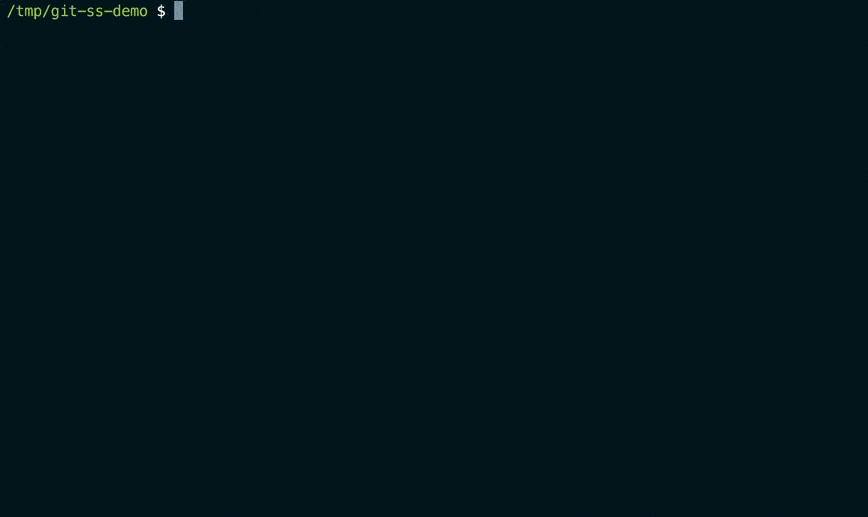Git Simple Server (abbreviated "git ss") makes it easy to manage your Git repos on your own server from the command line. It's super lightweight, secure and only requires a shell, git and ssh.
It has an integrated user management, making it simple to manage read and write permissions on a per-user, per-repo basis.
$ git ss repo create server-config-nginx
Repo 'server-config-nginx' was created successfully. Track it as remote 'origin' via:
$ git remote add origin git@leonklingele.de:leon/server-config-nginx
$ git remote set-url origin git@leonklingele.de:leon/server-config-nginx$ git ss repo access server-config-nginx -rw alice
$ git ss repo access server-config-nginx -r bob
# Oops, "alice" only needs read access, but "bob" should no longer have access at all
$ git ss repo access server-config-nginx -r alice
$ git ss repo access server-config-nginx -rm bob$ git ss repo list
server-config-nginx
my-secrets
this-one-awesome-project$ git ss repo info server-config-nginx
Users with read access:
leon
alice
Users with write access:
leon$ git ss user list
alice
bob
leon$ git ss user create charlie
Please paste the SSH public key for user 'charlie'. Confirm by pressing the 'Enter' key.
> ssh-rsa ..
User 'charlie' was created successfully$ git ss user delete charlie
Do you really want to delete user 'charlie'? Please answer with YES or NO
> YES
User 'charlie' was deleted successfully$ git ss user info leon
User 'leon' has read access to:
leon/server-config-nginx
leon/my-secrets
leon/this-one-awesome-project
alice/golang-is-awesome-notes
alice/homework
User 'leon' has write access to:
leon/server-config-nginx
leon/my-secrets
leon/this-one-awesome-projectFirst, install the dependencies (most likely you already have them):
apt-get install --no-install-recommends git sudo ssh sed grep makeThis app consists of a server and a client part. On your server, run:
$ $EDITOR /etc/ssh/sshd_config
# Set `PermitUserEnvironment yes`
# Add these lines to the very end of the file (important):
Match User git
PasswordAuthentication no
PubkeyAuthentication yes
AcceptEnv GIT_SS_REMOTE_VERSION
AllowAgentForwarding no
AllowTcpForwarding no
Banner none
PermitTTY no
X11Forwarding no
# Nothing else should be below the "Match User git" block
$ /etc/init.d/ssh reload
$ cd /usr/local/etc # other users must have read (no write!) access to that folder!
$ git clone https://github.com/leonklingele/git-simpleserver
$ cd git-simpleserver/server
# Choose a username you want to store your repos under, e.g. leon
$ GIT_USER="your-user" make install
# There's one last step:
$ $EDITOR /home/git/.ssh/authorized_keys
# Set "your-ssh-public-key" to your ssh public key, e.g. ssh-rsa AAAAB3N.. you@your-machine
# Full line example: environment="GIT_USER=leon",environment="GIT_ADMIN=true" ssh-rsa AAAAB3N.. you@your-machine
# Save. Enjoy. Now install the client.On your client, run:
$ git clone https://github.com/leonklingele/git-simpleserver
$ cd git-simpleserver/client
$ make install
$ $EDITOR $HOME/.git-simpleserver/config.yaml
# Set 'ssh_server' to point to your server
# Don't modify 'ssh_user'Looking for a way to manage pull requests for your repositories? git-simpleserver loves git-appraise. It's awesome!
Normally when logging in into a remote server via ssh, you'll get an interactive shell (most likely a bash). That's where you type in your fancy commands. Linux lets you define a custom shell to use (see man chsh). Instead of bash, you can for example define any script (bash, sh, python, ..) as your shell. Upon successful login, this script is executed and can control which commands you are allowed to run and which not.
If git-simpleserver is set up on your server and you successfully authenticated as user git using your ssh key, a special shell is launched. This shell only allows you to run a small number of commands, dedicated to managing your Git repos and Git users.
Now you're logged in as user git, but how does git-simpleserver's user management work then? Well, that's another cool feature of OpenSSH: For each public key in authorized_keys you can define custom env vars which get set when this public key is used to log in. git-simpleserver connects a GIT_USER environment variable to each public key. Think of GIT_USER as a virtual user name, similar, but still different to the ssh user (git). Using GIT_USER we know who has logged in and can restrict read and write permissions.
No one can access your repos, unless you explicitly granted permissions to that person via git ss user add or the .ssh/authorized_keys file.
Want to share something confidentially? Use my Git email address and this PGP key:
PGP Key ID: 31EEC211 / 0x0C8AF48831EEC211
PGP Key fingerprint: B231 B273 70B7 A050 1CBD 992B 0C8A F488 31EE C211