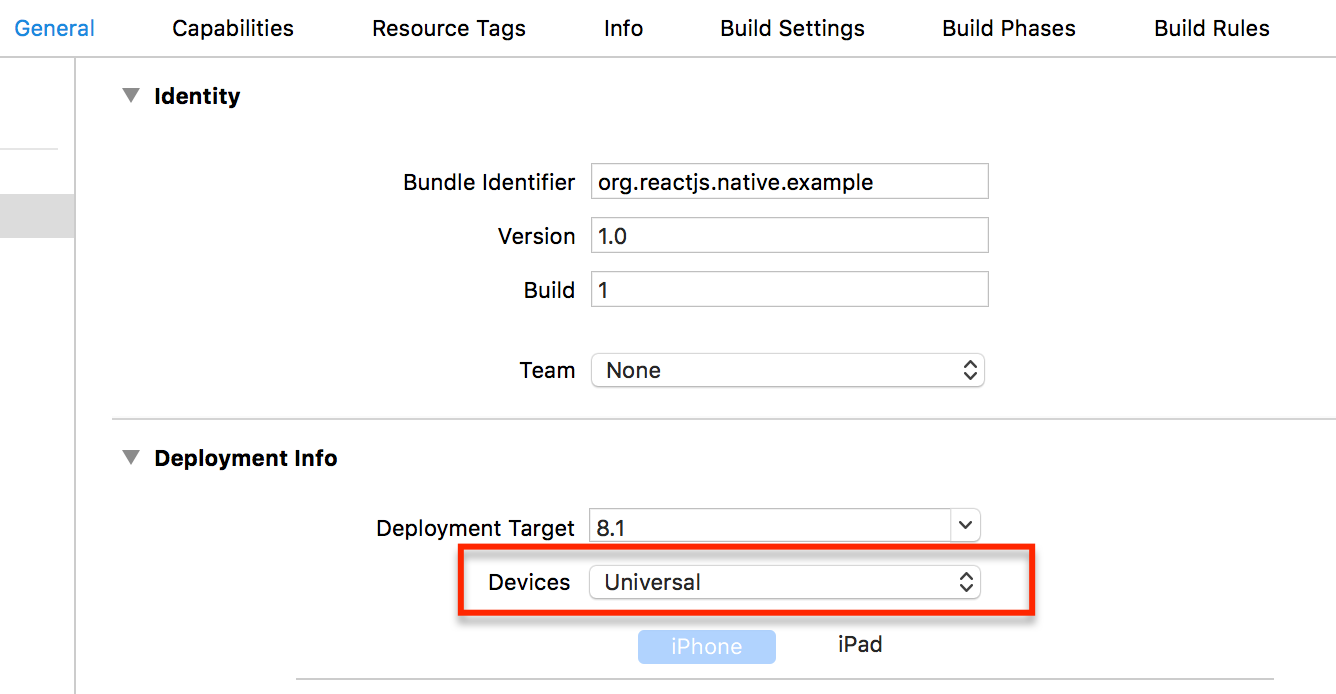Use an iPad to test your components layout in different screen sizes. It uses the react-native-layout-tester.
npm install --save react-native-components-viewer
Define your specs:
// specs.js
import LogIn from '../screens/login';
import SignUp from '../screens/signup';
import WalkThrough from '../screens/walkthrough';
import Home from '../screens/home';
export default [{
type: LogIn,
props: [{
name: 'empty',
username: null,
password: null
}, {
name: 'complete',
username: 'john_doe',
password: 'long_password'
}, {
name: 'errors',
username: 'john_doe',
username_error: 'invalid username',
password: 'long_password',
password_error: 'invalid password'
}]
}, {
type: Home,
props: null
}, {
type: SignUp,
props: null
}, {
type: WalkThrough
}];
Then pass your specs to the ComponentsViewer:
import React, { Component } from 'react';
import { AppRegistry } from 'react-native';
import ComponentsViewer from 'react-native-components-viewer';
import LayoutTests from './layout_tests/specs';
class LayoutTest extends Component {
render() {
return (
<ComponentsViewer specs={ LayoutTests } />
);
}
}
AppRegistry.registerComponent('LayoutTest', () => LayoutTest);
This works particularly well with Presentational Components as in redux
architecture.
In order to test your entire app, you can use the react-native-layout-tester
directly.
Then run you application in the iPad Air simulator (it has enough width to accomodate an iPhone 6+ logical resolution in landscape mode). In order to accomplish this, you will have to set up your xcode solution to "Universal".
NOTICE: You won't need this package in your production bundle, so you can exclude this package by simply not importing it in any file.
You can make your styles re-calculate on viewport changes. In order to do this,
you can use a decorator shipped in react-native-layout-tester.
The decorator will take changes in viewport and pass it through props to your wrapped components.
More about this here.
| Prop | Default | Type | Description |
|---|---|---|---|
| layoutTesterConfig | undefined |
object | Config for react-native-layout-tester as in here. |
| specs | undefined |
array |
List of specs for testing components. |
| specs[].type | undefined |
func | function or class of the component to test |
| specs[].props | undefined |
array | List of different props combinations |
| specs[].props[] | undefined |
object | This is the props object that will be passed to the component |
| specs[].props[].name | undefined |
string | name of the test scenario |