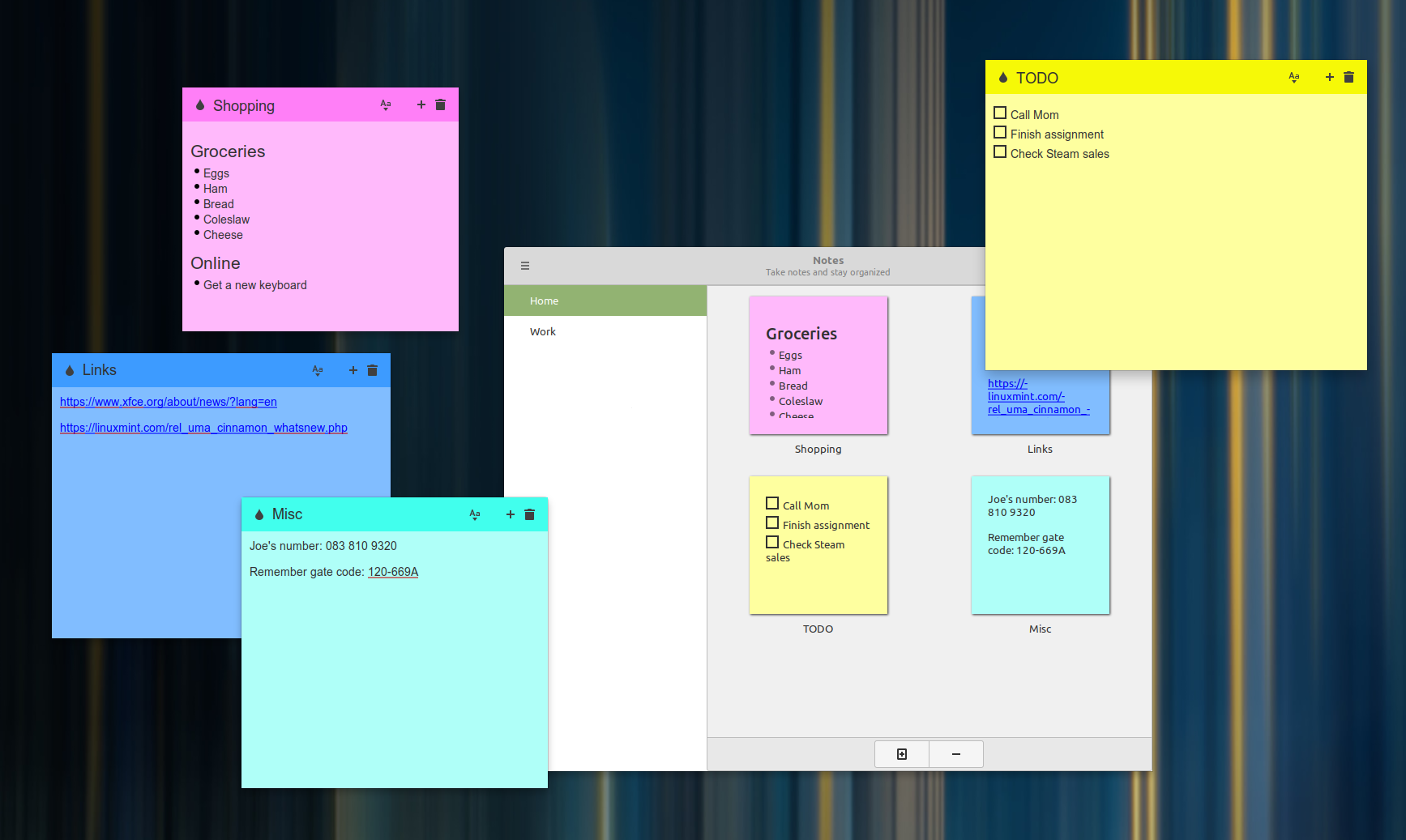Sticky is a note-taking app for the Linux desktop that simulates traditional "sticky note" style stationery on your desktop. Some of its features include basic text formatting (bold, italics, monospaced, etc.), spell-checking, a tray icon for controlling note visibility, color notes, manual and automatic backups, and a manager to organize your notes into groups. Sticky is written in Python, and uses the GTK3 toolkit
# Clone this repo:
git clone https://github.com/collinss/sticky.git
# Enter the folder:
cd sticky
# Try to build. If this fails, it's probably due to missing dependencies.
# Take note of these packages, install them using apt-get:
dpkg-buildpackage --no-sign
# Once that succeeds, install:
cd ..
sudo dpkg -i sticky*.deb
# If this fails, make note of missing runtime dependencies (check list below),
# install them, repeat previous command (apt-get install -f may also work).
sudo cp -r usr/* /usr/
chmod +x /usr/bin/sticky
sudo cp etc/xdg/autostart/sticky.desktop /etc/xdg/autostart/
- gir1.2-glib-2.0
- gir1.2-gtk-3.0 (>= 3.20.0)
- gir1.2-xapp-1.0 (>= 1.6.0)
- gir1.2-gspell-1
- python3
- python3-gi
- python3-xapp (>= 1.6.0)
Please use Launchpad to translate Sticky Notes: https://translations.launchpad.net/linuxmint/latest/.
The PO files in this project are imported from there.
- Code: GPLv2