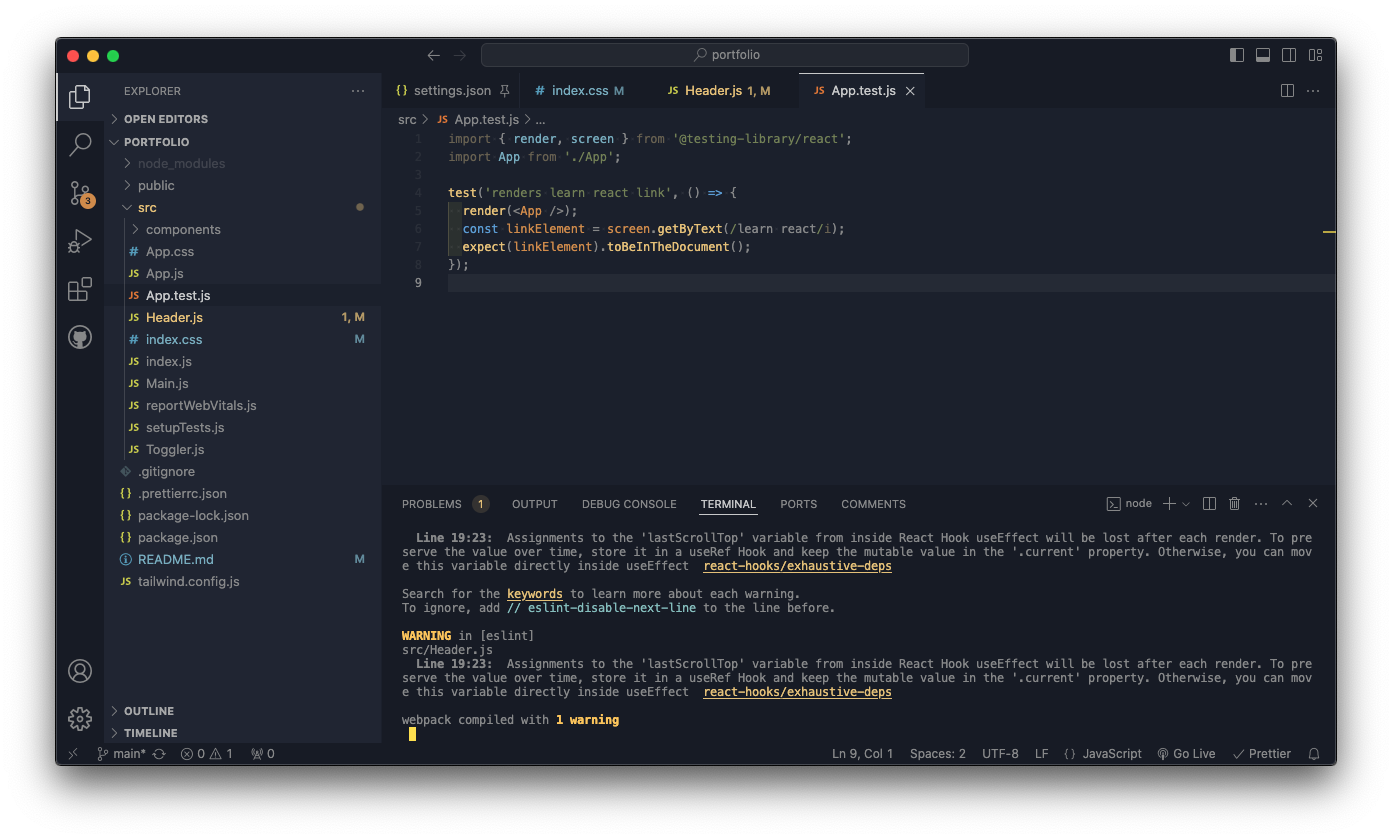A dark VS Code theme with neutral, moderately muted syntax colors designed to reduce eye strain and provide a comfortable coding experience.
- Go to Extension in VS Code's activity bar.
- Search for "Muted Mirage".
- Click Install.
- Code > Preferences > Color Theme > Muted Mirage.
- If you want to disable 🎨 colorful bracket pairs 🎨, go to your settings.json file (Cmd + Shift + P > Preferences: Open User Setttings (JSON)) and add:
"editor.bracketPairColorization.enabled": false, - Indent rainbow extension: https://marketplace.visualstudio.com/items?itemName=oderwat.indent-rainbow
I created this theme to suit my preferences in color. There are many languages and parts of VS Code that I don't use, so if something doesn't look right you can create an issue and/or make a pull request.
Alternatively, if you like the overall look of this theme but want to change a thing or two, you can use this reference to override the color in your settings.json file: https://code.visualstudio.com/api/references/theme-color
Other than the references from VS Code, I found these sites to be helpful if you want to create your own theme: