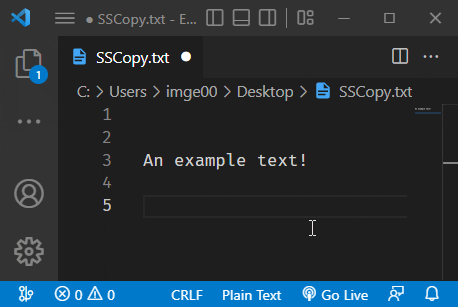An application for grabbing text from screenshot1
- Run the main script
- Press
Win + Z - Select the text area
if you want to close the script, you can easily terminate from your working panel (cmd, pycharm etc.) or you can right-click to Exit from your system tray menu2.